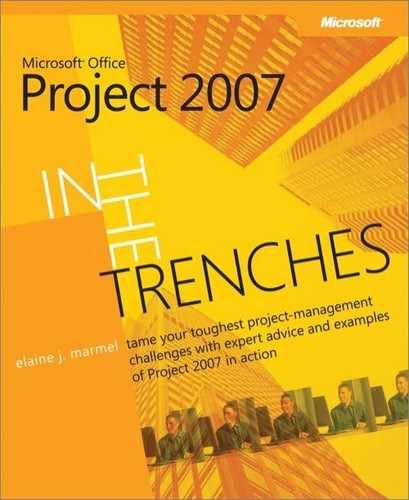A MAJOR PORTION of your job as a project manager is to keep your eyes and ears open to what’s happening on your project. You can ensure the success of your project in two key ways:
Document both your project plan and what ultimately takes place, and
Keep communication open and encourage your team to keep you informed when things don’t go as expected.
There are a number of ways to communicate project information. For example, depending on the size of the project and number of people involved, your organization may decide to use Microsoft Office Project Server 2007, which can facilitate communicating project information. And there are a number of additional products that can facilitate communication when you use Microsoft Office Project 2007 alone. You can also use Project’s series of standard and visually oriented reports to communicate project information.
If more than one person works on a project—and even small projects often involve more than one person—you are working in a team situation. Teams succeed through cooperation. Achieving cooperation involves building trust. And you can’t build trust in an environment in which people are afraid to admit they’ve made a mistake.
We all know that communication is important, but we sometimes forget—most often when an unexpected problematic situation arises—that the goal of communication is to pass along information. It’s often been said that information is power—the more you know, the more powerful you are. I’m not personally into power; I’m into problem solving. But regardless of your motivation, you need information to succeed, and you’re certain to fail if you don’t have information.
To be a successful project manager, you need to remember to encourage people to provide you with information. A major portion of your job is to ensure that you learn about problems at the earliest possible moment. Your reaction to a report of a major problem will often determine how quickly you get that information the next time a situation arises.
In recent times, I’ve seen people spend way too much time pointing the finger of blame. Not only does finger-pointing not solve the problem, but it also helps to ensure that information doesn’t surface quickly in the future. By spreading blame, you undermine the team environment of cooperation and your team members begin to lose sight of the fact that you’re all working together toward a common goal. Instead, they begin to protect themselves as individuals and disengage from the group. So if you’re one of those people with a quick temper, you’re going to have trouble maintaining an effective team unless you keep your temper under control. Try hard to focus on the fact that time spent blaming others could have been used more effectively to focus on solutions.
As any sports coach would tell you, "Keep your eye on the ball," and don’t get distracted by side issues that aren’t important to winning the game. You’ll have plenty of time after you’ve solved the problem to determine if assigning blame is necessary and important to the future of your company. And you’ll be able to make that assessment in a calm, rational way that won’t demoralize your staff and disrupt the lines of communication that make your team work together effectively. Of course, it’s sometimes necessary to address an employee’s bad judgment call. But that employee is far more likely to learn how to correct that bad judgment call if you present your case privately instead of publicly, and in a manner not intended to intimidate and harass but rather intended to share experience. After all, you wouldn’t be in the position of project manager if you didn’t have experiences to share. So don’t sabotage your project by losing your temper when bad news arrives. Present yourself as the example leader you want your team members to follow.