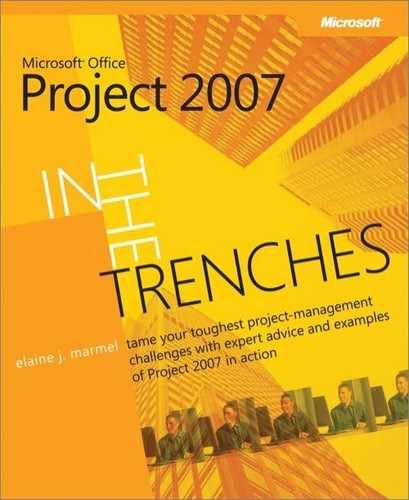Once you identify the information that you want to track and determine how often you want to track progress, you’ll need information about task progress from team members for each tracking period. During the tracking period, have team members track completed products or deliverables, successful acceptance tests, dates they reach milestones, dates they start and end tasks, number of hours they work on each task, amount of resources they use for each task, and any unplanned costs associated with each task. Ask your team members if they believe each task is on schedule. If it is not, ask them to revise the estimate for the duration of a task and the work required to complete the task. Ask your team members to provide you with the tracking information one business day after the tracking period ends.
If your team members record accomplishments when they occur, you’re more likely to receive accurate data. And if your team members continually review their proposed schedules and record their accomplishments, they will be more aware of project goals and more likely to meet their commitments. Tracking can be more than an exercise in collecting data; it can help encourage your team members to perform.
Keep the reporting process as easy as possible for team members because you’re more likely to get the information you request if you make it easy for team members to report.
You might be tempted to create a form that your team members can use to supply tracking information. Giving in to this temptation is okay if your organization doesn’t already have forms and processes in place. But don’t give in to the temptation if your organization does have forms and processes team members can use to capture actual progress. Remember, you want to make the process of reporting progress as easy as possible for your team members, so take advantage of forms and processes your team members already use.
If you set up your own form or you want information not available on your organization’s forms, look for ways that your team members can easily provide the information. Don’t ask each team member to create a form; instead, set up a form for your team members. The form can include a list of tasks for the upcoming tracking period and columns for actual task start, finish, and milestone dates, along with any comments the team members might want to share. If you want information on your team members’ reports that identifies whether a task is on the critical path, you can get that information from Project’s Critical Tasks report and include it as a column on your form.
Your company’s timesheets often contain information you might need to track task progress. You might consider asking your team members to provide you with a copy of their timesheets as part of the information you request for project tracking. That way, your team members need to complete the information only once. On your copy, you might ask team members to highlight the lines that apply to tasks on your project.
Explain to your team that you’re using this information to help you determine when you may need to change aspects of the plan. When asked for details concerning the hours spent on specific assignments, some people might fear being criticized for not spending time exactly in accordance with the plan or for not spending enough hours on project work. If a team member doesn’t understand your motives, you might end up with timesheets that reflect what your team member thinks you want to see instead of what he or she is really doing, and you can avoid this situation if you simply explain your purpose for collecting timesheet information.
Encourage team members to record the actual hours they work instead of making their total hours equal 40 hours per week. If your organization doesn’t permit people to record more than 40 hours per week and members of your team work overtime, ask them to indicate the overtime hours on your copy of the timesheet so that you get accurate information that describes how long a task actually takes to complete.
If your organization uses Microsoft Office Project Server 2007, your team members can report progress electronically using Microsoft Office Project Web Access. Using Project Server, you can set the tracking method to one of the following methods, which determines the amount of detail you’ll get from resources as they record progress:
Percent of Work Complete. Using this method, team members estimate and enter a percentage amount. While this method is the fastest way for resources to record time, it is also the least accurate because it is only an estimate.
Actual Work Done and Work Remaining. This "middle-of-the-road" approach provides a fairly accurate and fairly fast way for team members to enter the amount of work done in hours (or days, weeks, and so on) and the amount of work remaining to be completed.
Hours of Work Done per Time Period. Using this method, team members enter the actual hours worked on a task for a time period. This method is the most accurate method but also the most time-consuming.
In addition, your organization might decide for you just how detailed your tracking will be, since your organization can limit the tracking methods available to you.
Team members can report progress directly in Project Web Access using the tracking method you have chosen for the project. As a project manager, you can view and approve updates from team members using Project Professional or using Project Web Access. When you open a project for which team member updates exist, Project alerts you. Or when you log on to Project Web Access, your home page indicates how many task updates from resources are pending your approval. Using either product, you can preview the project plan to see the effects of the updates on the project plan and accept or reject the task updates.
Project Server also lets you set up status reports. You create the layout for the status report that you want to view from your team members and specify how often you want to receive status reports, when reporting should begin, which resources should report, and the sections you want included in the report. Project Web Access sends a skeleton of the status report to the team members you have identified as those who should provide the information you want to see in this report; the team members can fill in the skeleton and send it back to you.
At the beginning of each reporting period, revisit with all team members the tasks they agreed to perform, the dates they will start and finish these tasks, and the amount of effort needed to perform the tasks. This review helps team members clarify expectations, and you’ll be helping to set the team member up for success rather than failure. You give the team member the opportunity to identify potential roadblocks that might prevent him or her from completing assignments on time and within budget. For example, during this review, you might discover that a team member has unexpectedly been assigned to work on another high-priority effort during the same time period. Together, you and the team member can work to develop a new plan for completing the assignment on your project.
Don’t feel uncomfortable reviewing the plan with your team members. The review clarifies expectations for both of you and opens the lines of communication. And if you do discover that the team member might not be available to work on your project, you’ll find out before the project falls behind schedule—not after—and that gives you the chance to find another way to handle the situation.
You can improve the accuracy of the information you receive in a number of ways. Tell team members how you plan to use the information they provide, because people are always more motivated to perform a task if they understand the reasons for it. After you use the information to update the project plan, provide copies of the updated plan to the people who give you the data so that they can see the results of their efforts.
Publicly acknowledge those people who report in a timely fashion and give you accurate information. Positive reinforcement is a strong motivator and makes your team members aware that they’re meeting your expectations.
If you’re collecting timesheet information, don’t ask for timesheets before the period is over. Asking for timesheets early implies that guessing is acceptable.
Finally, make sure that you use all of the information that you collect and don’t collect more information than you’ll use.