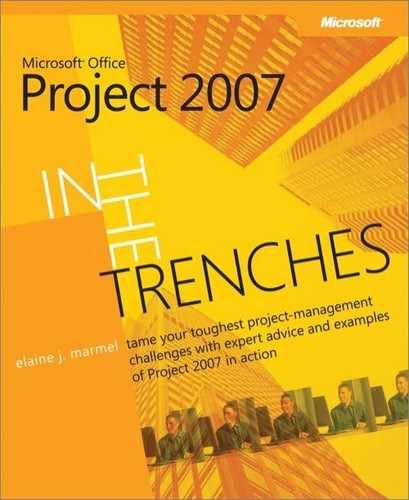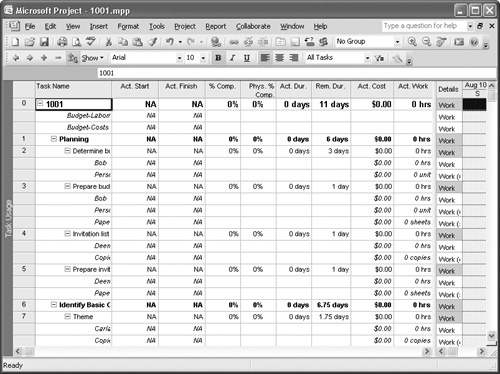YOU SHOULDN’T STOP WORKING WITH your project plan when you complete the planning phase. Successful projects revolve around project plans that receive the "TLC" (tender loving care) of monitoring. If you take advantage of your plan to monitor and track what happens on your project, you can use the information about what actually happens in a number of ways. For example, by monitoring your plan, you can predict deviations much earlier than if you don’t track the project’s progress—and you might be able to adjust the plan to accommodate those shifts before your project becomes hopelessly over budget or behind schedule.
You also can use the progress information to become a better planner for your next project by comparing what you thought would happen with what actually happened. After all, nobody can create project plans that predict the future with 100 percent accuracy. That’s like trying to predict the weather; about all you can say with certainty is that it will be cooler at night than it was during the day. But your project plan represents what you believe to be a roadmap to successfully achieving your project’s goals. And you build plans typically on foundations of experience. So when you begin a project, you have every right to believe that the project will happen as you expect. If you track what happens as your project progresses, you give yourself information that can help you improve your planning skills.
There are different ways to track progress in Microsoft Office Project 2007. If you identify the information you need from Project before you start tracking, you can choose a tracking method that best supports your needs.
When you record "actual" information in Project—and from this point forward, I’ll refer to this type of information generically as actuals—you can enter it in a variety of ways. Project uses the information you provide to update several fields. For example, you can record a task’s actual start date, actual finish date, and actual duration, and Project will update the task’s remaining duration, percent complete, actual work, and remaining work fields. Or you can record actual work and remaining work, and Project will update the other fields I mentioned. The Tracking table, shown in 10-1, contains the most common fields you can complete when recording actuals.
Figure 10-1. The Tracking table in any task view shows the fields most commonly used to record actual progress.
The type of information you choose to record determines the level of detail you need for information from team members. For example, if you want to be able to evaluate your project’s progress and resource allocation using timephased views, you’ll need hours worked on a task and dates the work was performed, along with the start and finish dates for the task. If, however, you’re estimating percent complete, you need only an estimate of how much of the task is complete on the reporting date.
The level of detail you plan to track is often dictated by the amount of control you need to maintain your project’s progress. For example, although recording percent complete is quick and easy, it can also mask the real progress on your project because, by its very nature, percent complete is an estimate and therefore may be inaccurate.
You can read more about tracking using the percent complete method and timephased fields later in this chapter in the sections "Estimating Percent Complete" and "Recording Actual Work."