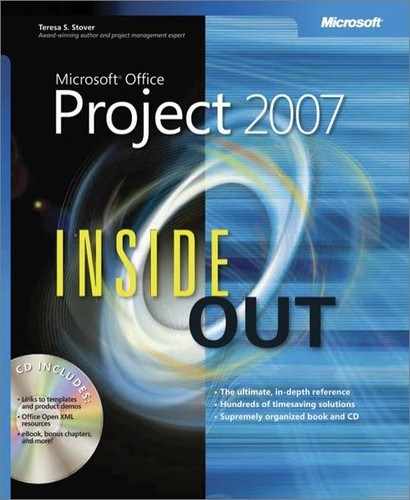C
- Calendars, Scheduling from a Start or Finish Date, Requesting Nonproject or Nonworking Time, Changing the Fields That Appear in the Resource Graph
- (see also , , , )
- customizing views of, Changing the Fields That Appear in the Resource Graph
- on Project Web Access, Requesting Nonproject or Nonworking Time
- Cash flow report, Comparing Resource Costs Against Budget Resource Values, Using the Budget Work Report in Excel
- Categories of project information, Viewing Project Information
- Changes in projects, Viewing and Reporting on Project Information, Checking and Adjusting Date Constraints, Responding to Changes in Your Project, Responding to Changes in Your Project, Responding to Changes in Your Project, Responding to Changes in Your Project, Reviewing Overall Schedule Progress, Reviewing the Critical Path, Reviewing the Critical Path, Reviewing Task Progress, Showing Progress Lines, Correcting the Schedule, Reviewing Overall Cost Totals, Reviewing Overall Cost Totals, Reviewing Cost Variances, Reviewing Overbudget Costs, Reviewing Cost Performance by Using Earned Value Analysis, Realigning the Project with the Budget, Monitoring Resource Workload, Monitoring Resource Workload, Reviewing Overbudget Work, Reviewing Overbudget Work, Reviewing Resource Allocation
- cost adjustments in response to, Correcting the Schedule, Reviewing Overall Cost Totals, Reviewing Overall Cost Totals, Reviewing Cost Variances, Reviewing Overbudget Costs, Reviewing Cost Performance by Using Earned Value Analysis
- budget status for, Reviewing Cost Performance by Using Earned Value Analysis
- cost variances for, Reviewing Overall Cost Totals
- earned value analysis for, Reviewing Overbudget Costs
- overall totals for, Reviewing Overall Cost Totals
- overbudget costs for, Reviewing Cost Variances
- highlighting, Viewing and Reporting on Project Information, Checking and Adjusting Date Constraints
- overview of, Responding to Changes in Your Project
- resource workload adjustments in response to, Realigning the Project with the Budget, Monitoring Resource Workload, Monitoring Resource Workload, Reviewing Overbudget Work, Reviewing Overbudget Work, Reviewing Resource Allocation
- allocation review for, Reviewing Overbudget Work
- balancing, Reviewing Resource Allocation
- overall totals for, Monitoring Resource Workload
- overbudget work for, Reviewing Overbudget Work
- work variances for, Monitoring Resource Workload
- schedule adjustments in response to, Responding to Changes in Your Project, Responding to Changes in Your Project, Reviewing Overall Schedule Progress, Reviewing the Critical Path, Reviewing the Critical Path, Reviewing Task Progress, Showing Progress Lines
- correcting, Showing Progress Lines
- critical path and, Reviewing the Critical Path
- Gantt Chart progress lines for, Reviewing Task Progress
- schedule progress monitoring for, Responding to Changes in Your Project
- schedule variances for, Reviewing Overall Schedule Progress
- task progress in, Reviewing the Critical Path
- Clipboard, Copying from Another Application to Microsoft Project
- Closing projects, Controlling the Project, Keys to Successful Project Management, Closing a Project
- Code, Working with Supplemental Resource Fields, Finding the Right Resources for the Job, Working with Outline Codes, Why Use Macros?, Looking at Macro Code
- macro, Looking at Macro Code
- outline, Working with Supplemental Resource Fields, Finding the Right Resources for the Job, Working with Outline Codes
- in WBS Code Definition dialog box, Why Use Macros?
- Collaborate toolbar, Setting Rules for Accepting Updates
- Combination views, Working with Forms
- Communication, Microsoft Office Project Standard 2007, Controlling the Project, Establishing Your Communications Plan
- Compression, duration, Checking and Adjusting Durations
- Consolidated projects, Unlinking a Subproject from Its Source File
- Constraints, Planning the Project, Planning Your Project in Microsoft Project, Planning Your Project in Microsoft Project, Understanding Product Scope and Project Scope, Scheduling from a Start or Finish Date, Scheduling Tasks to Achieve Specific Dates, Changing Constraints, Changing Constraints, Inflexible Constraints, Checking Your Schedule Assumptions, Copying Between Microsoft Project and Excel
- (see also )
- changes in, Changing Constraints
- date, Planning the Project, Planning Your Project in Microsoft Project, Checking Your Schedule Assumptions, Copying Between Microsoft Project and Excel
- flexible versus inflexible, Changing Constraints
- in project scope, Understanding Product Scope and Project Scope
- reviewing, Inflexible Constraints
- scheduling from finish dates and, Scheduling from a Start or Finish Date
- types of, Scheduling Tasks to Achieve Specific Dates
- Consultation, expert, Entering Tasks
- Contouring resource assignments, Changing the Task Type
- Controlling projects, Controlling the Project
- (see also )
- Copying, Copying Information, Copying from Microsoft Project to Another Application, Copying Between Microsoft Project and Excel, Copying Graphics from Excel, Working with the Organizer, Creating Your Own Project Template
- customized elements, Working with the Organizer
- Excel 2007 information to Project 2007, Copying Between Microsoft Project and Excel
- from Project 2007, Copying Information
- to Project 2007, Copying from Microsoft Project to Another Application
- Project 2007 information to Excel 2007, Copying Graphics from Excel
- project templates, Creating Your Own Project Template
- Cost Performance Index (CPI), Understanding the Earned Value Fields
- Cost resources, Tracking Resource Work and Costs, What Is a Project?, What Is Project Management?, Working with Your Team Through Microsoft Project, Adding Cost Resources to the Project, Assigning Material Resources to Tasks, Adjusting the Schedule to Reduce Costs, Updating Actuals for Cost Resources, Using the Budget Work Report in Excel, Changing the Fields That Appear in the Resource Graph
- (see also )
- actual costs for, Updating Actuals for Cost Resources
- adding to project, Adding Cost Resources to the Project
- in project management, What Is a Project?, What Is Project Management?, Working with Your Team Through Microsoft Project
- reducing costs and, Adjusting the Schedule to Reduce Costs
- reports on, Using the Budget Work Report in Excel
- in resource graph view, Changing the Fields That Appear in the Resource Graph
- task assignment of, Assigning Material Resources to Tasks
- Costs, planning for, Planning Resource and Task Costs, Planning Resource and Task Costs, Planning Resource Costs, Planning Resource Costs, Specifying Fixed Resource Costs, Setting Costs for Material Resources, Setting Multiple Costs for a Resource, Entering Costs for Cost Resource Assignments, Planning Fixed Task Costs, Planning Fixed Task Costs, Reviewing the Total Planned Cost for the Project, Creating Budget Resources, Creating Budget Resources, Entering Budget Values for the Budget Resources, Aligning Resources with their Budget Resource Type, Comparing Resource Costs with Budget Resource Values, Reducing Project Costs, Updating Actual Costs
- actual, Updating Actual Costs
- budgeting as, Planning Resource and Task Costs
- budget resources in, Reviewing the Total Planned Cost for the Project, Creating Budget Resources, Creating Budget Resources, Entering Budget Values for the Budget Resources, Aligning Resources with their Budget Resource Type
- assigning to project summary task, Creating Budget Resources
- budget values for, Entering Budget Values for the Budget Resources
- creating, Creating Budget Resources
- resource costs versus, Aligning Resources with their Budget Resource Type
- currency differences in, Comparing Resource Costs with Budget Resource Values
- fixed task, Planning Fixed Task Costs
- reduction of, Reducing Project Costs
- of resources, Planning Resource Costs, Planning Resource Costs, Specifying Fixed Resource Costs, Setting Costs for Material Resources, Setting Multiple Costs for a Resource, Entering Costs for Cost Resource Assignments
- accrual of, Setting Multiple Costs for a Resource
- entering, Entering Costs for Cost Resource Assignments
- for materials, Specifying Fixed Resource Costs
- multiple costs for, Setting Costs for Material Resources
- for work, Planning Resource Costs
- reviewing, Planning Fixed Task Costs
- Cost Variance (CV), Working with Your Team Through Microsoft Project, Monitoring Project Costs, Using the Overbudget Resources Report, Understanding the Earned Value Fields
- Cost Variance Percent (CV%), Understanding the Earned Value Fields
- Crashing the schedule, Checking and Adjusting Durations
- Critical Path Method (CPM), Calculating Your Most Probable Duration, Working with the Critical Path and Critical Tasks, Working with the Critical Path and Critical Tasks, Understanding Slack Time and Critical Tasks, Viewing the Critical Path, Bringing in the Project Finish Date, Adding Resources to Decrease Duration, Reviewing the Critical Path, Changing Subproject Information to Read-Only
- changes in projects and, Reviewing the Critical Path
- critical tasks in, Adding Resources to Decrease Duration
- finish dates in, Bringing in the Project Finish Date
- in master projects, Changing Subproject Information to Read-Only
- multiple critical paths in, Viewing the Critical Path
- PERT analysis versus, Calculating Your Most Probable Duration
- slack time and critical tasks in, Working with the Critical Path and Critical Tasks
- viewing critical paths in, Understanding Slack Time and Critical Tasks
- Cross-project linking, Exchanging Information Between Project Plans
- (see also )
- Crosstab tables, Producing a Visual Report of Project Data in Excel
- (see also )
- Cube Building Services, Viewing and Reporting on Project Information
- Currency, different, Comparing Resource Costs with Budget Resource Values
- Customize dialog box, Creating and Customizing Menus
- Customizing, Microsoft Office Project Standard 2007, Viewing and Reporting on Project Information
- (see also )
- Cutoff date, in earned value analysis, Using the Overbudget Resources Report
..................Content has been hidden....................
You can't read the all page of ebook, please click here login for view all page.