At the end of the previous chapter, we wrapped up most of the major features we planned to include in the game. As much as we could continue the final chapters of this book working on every little detail of the game, that would become quite repetitive and we likely would lose several readers. The game is, after all, only meant to be an amusing demonstration of the concepts of building a location-based AR game. Hopefully, you pondered your own unique game design and how that could be developed as you worked your way through this book. So, instead of building on the Foody GO game, this chapter will go over the following things:
- Outstanding development tasks
- Missing development skills
- Cleaning up assets
- Releasing the game
- Problems with building a location-based game
- Location-based multiplayer games
- Firebase as a multiplayer platform
- Other location-based game ideas
- The future of the genre
Having completed development on the Foody Go demo, it will be helpful to review the outstanding tasks a developer may undertake to complete the game for commercial release. This exercise will certainly be beneficial for any new developers planning to release a full commercial game in the future.
You may have heard of the 80/20 rule, which states that it will take 20% effort to complete a task to 80%, and another 80% effort to complete the last 20%. This rule applies well to most tasks, but especially well to software and game development. If you consider that the demo game is 80% complete, it will therefore take another four times more effort (6 chapters of development * 4 = 24 chapters) to finish the entire game. This may seem like a huge amount of work considering everything that has been completed, but let's summarize by scene what items are outstanding:
- Map scene:
- Sound effects or music
- Skybox with clouds and sun or night, depending on the time of day
- Improved monster spawning, central server
- Visual shader effects
- Map styles
- Catch scene:
- Sound effects and music
- Visual shader effects
- Gyro camera
- Option to enable/disable AR (background camera)
- Switching freeze balls from inventory
- Flee the scene
- Take a picture with the device camera
- Inventory (Home) scene:
- Item inventory
- Monster details
- Character details, stats, and level
- Monster index, if more monsters or other creatures are developed
- Places scene:
- Sound effects and music
- Visual shader effects
- Gyro camera
- Option to enable/disable AR or the Street View backdrop
- Place tracks the chef(s) at a location
- Monster animations
- Improved UI
- Splash scene:
- Sound or music
- Loading effects
- Images
- Game scene:
- Option to choose/customize character (male/female)
- Varied monsters, character development
- Sound service or manager
- Massively Multiplayer Online (MMO) optional
- Asset cleanup
- Bug fixes (all scenes)
Aside from the multiplayer item, which we will talk about later, the list includes numerous items that are not overly complex, but still require several additional hours of effort to complete. Visual effects (shaders), styles, and bug fixes are especially problematic and can literally be a black hole to development time. Developers have been known to spend several months or more working on specific shaders just to get a specific look right for their game. Hopefully, you can now better appreciate how the 80/20 rule certainly will apply to our demo game.
Of course, feel free to take the demo game we have here and complete it as your own, with your own features and game mechanics, as a location-based AR game. However, it is important to be mindful of the effort you are spending on developing or completing the game, especially if it is your first game. Be sure to set yourself a release date and then do your best to publish the game as an alpha/beta/release on that date. This will make sure that your game is reaching out to players in a timely fashion and you will get immediate feedback of some form. Following this strategy not only makes you more aware of deadlines, but also reinforces your estimation of effort as it relates to reward (feedback).
As an example of how easy it is to spend time working with or exploring visual effects, follow this exercise:
- Open up any scene in Unity, either from the demo game we just built or another scene of your choice.
- From the menu, select Assets | Import Package | Effects. This will import the
Unity Standard Assets Effectspackage. Continue with the import as you did earlier. - Locate the
Main Camerain your scene. If you are unsure where it is, use the search feature at the top of the Hierarchy window. Just start typingmain cameraorcamerain the search area and your scene camera will be shown in the hierarchy. - Select the camera and then, from the menu, select Component | Bloom & Glow | Bloom. This will add a
Bloomfilter to your camera and the Game window will take on the appearance of a brighter hue. - Feel free to continue adding various effects (filters) to your camera, every so often running the scene to see what effect the filter has. It is likely that, after a quick couple of hours pass by, you will realize that there are a lot of choices and options here. The following is an example from the Map scene in the Foody Go game:

Before and after screenshots showing various image effects used on camera (note clouds skybox was added earlier)
- Try not only adding various effects, but also try moving the order of the effect components on the camera itself. The following is an image showing the camera image effects that were used in the example scene:
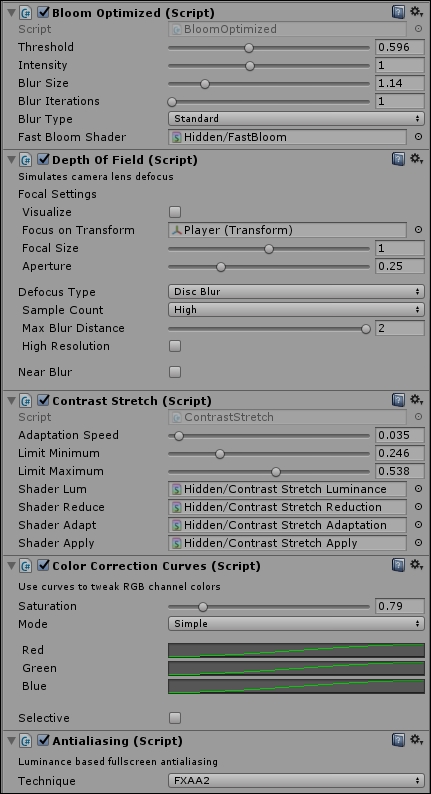
Camera image effects used in previous scene
The outstanding task lists identified some skillsets that we barely covered or didn't cover at all in the book. While it was intentional since those skills were not critical to the games' functional elements we were building, they are still critical to any game. We will review those skills, which although we missed will be essential to your future development efforts, in the next section.
