The Centralized Logging Service (CLS) that we mentioned is for sure a powerful feature to troubleshoot Lync issues. However, in some specific scenarios, for example, when we need to quickly change the protocols that we are logging, we prefer to use a different tool to trace the protocol stack, the OCSLogger.exe tool.
Like Snooper, it is part of the Lync Server 2013 Debugging Tools. There are a couple of advantages to using OCSLogger over CLS. First and foremost, we should know that we have a graphical interface, rather than PowerShell, to manage the logging parameters. The second one is that we are able to change the protocols and features that we are tracing in a fast-paced manner. We will take a quick look at how the OCSLogger works.
- If we have any CLS scenarios activated, the OCSLogger will not run. The error that we encounter is OcsLogger Application may not be run when Centralized Logging Service is Running. Our first step must be to verify whether a tracing is running using the
Show-CsClsLoggingcmdlet. In the following screenshot, we have the AlwaysOn scenario active on our Lync pool: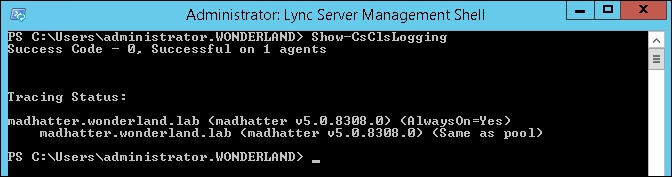
- Our example pool is madhatter.wonderland.lab. The cmdlet to be used to stop the previously mentioned trace is as follows:
Stop-CsClsLogging -Scenario "AlwaysOn" -Pools madhatter.wonderland.labThe tracing status will change to (AlwaysOn=No).
- It is important to add a couple of notes here:
- It might be necessary to launch the
Stop-CsClsLoggingcommand more than once. Sometimes, we have an onscreen error, or we see that 0 agents are affected by the command. Launching it more than once usually resolves the issue. - It is important to use the quotation marks around the scenario name.
- It might be necessary to launch the
- Now, we are permitted to launch the
OCSLogger.exetool from its installation path (for example,C:Program FilesMicrosoft Lync Server 2013Debugging Tools). - In the following two screenshots, we can see a quick recap of the options available on the main screen. The following screenshot is for the left side of the tool:
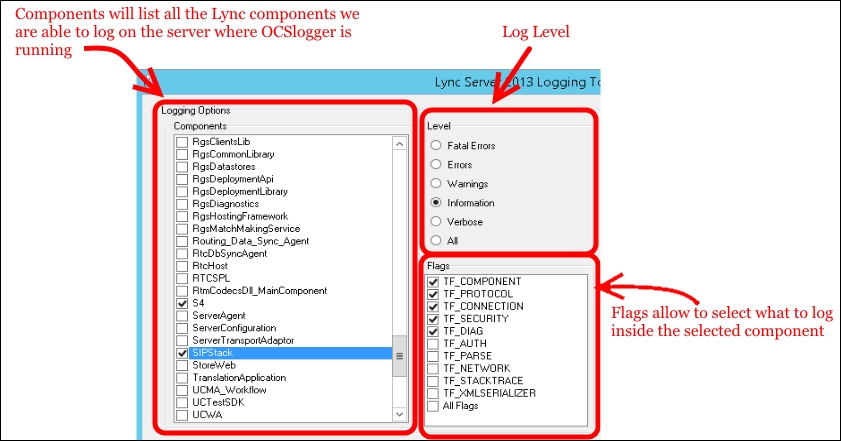
The following screenshot shows the options on the right side:
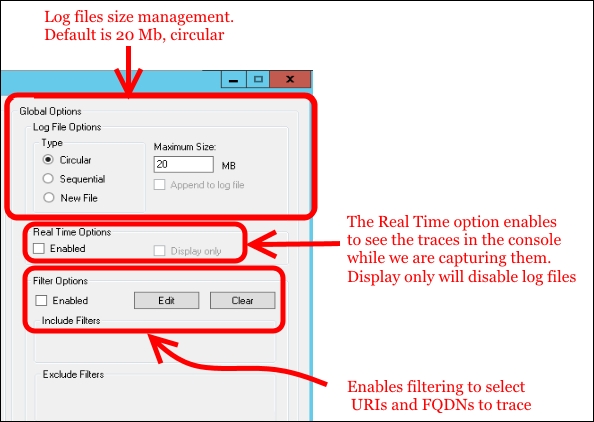
- In OCSLogger, the default choices for components are Collaboration, S4, SpeechComponent, and SpeechVxmlComponent. SIPStack and S4 are the ones we will use more often to debug issues with the SIP protocol.
- For a complete list of all the options available inside the OCSLogger, there is a handy post on TechNet, which specifies the options for logging at http://technet.microsoft.com/en-us/library/bb936621(v=office.12).aspx.
- The Advanced Options window for the OCSLogger includes a Formatting tab (to customize the way information is stored in the logs), Buffering (to modify the default buffer values for real-time monitoring), Clock Resolution (to define the timestamps in the log), and Additional Components (to enable logging of more Lync components). A quick overview of the options is shown in the following screenshot:
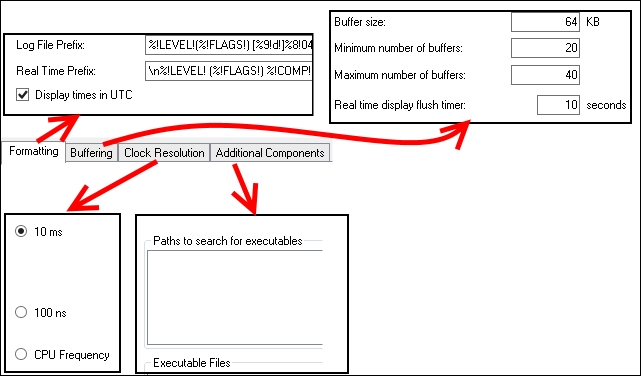
- Details about the advanced options are available in the Using Lync Server 2013 Logging Tool post at http://msdn.microsoft.com/en-us/library/office/dn466134(v=office.15).aspx.
- When we have set all the options to fit our requirements, we can begin tracing using the Start Logging button. It is not required to keep the interface opened. Closing the OCSLogger GUI will prompt us if we want to actually stop the logging process. If we select No, the tracing will continue until we stop it.
- By selecting the Stop Logging button, we will interrupt the tracing operations. It is possible to view logfiles or to analyze logfiles. We will receive a request to select the components to analyze.
- Snooper will be launched on screen, with our logs opened.
As we have seen, the OCSLogger will keep tracing information until we stop it (if we simply close the interface without stopping the log registration, logs will still be generated). If we are not using circular logging, it is important to watch the available disk space because files might increase in size really fast.
- Some time ago, Jeff Schertz published an interesting post about Using the Lync Logging Tool at http://blog.schertz.name/2011/06/using-the-lync-logging-tool/. It contains some interesting points, which are still worthy of reading.
