 7. Lync 2013 in a Resource Forest
by António Vargas, Lasse Nordvik Wedø, Alessio Giombini, Fabrizio Volpe
Lync Server Cookbook
7. Lync 2013 in a Resource Forest
by António Vargas, Lasse Nordvik Wedø, Alessio Giombini, Fabrizio Volpe
Lync Server Cookbook
- Lync Server Cookbook
- Table of Contents
- Lync Server Cookbook
- Credits
- About the Authors
- About the Reviewers
- www.PacktPub.com
- Preface
- 1. Lync 2013 Security
- Introduction
- Controlling administrative rights with RBAC and custom cmdlets
- Hardening Lync Servers
- Hardening Lync databases
- Enhancing conferencing security
- Managing certificates for the authentication of desk-phones
- Deploying a secure Lync Edge
- Applying ethical walls for federation security
- Using Application Request Routing to configure a reverse proxy for Lync Server 2013
- 2. Lync 2013 Authentication
- Introduction
- Configuring passive authentication for Lync
- Enabling two-factor authentication
- Adding the app password for mobile clients
- Authenticating with online services using DirSync
- Managing Windows Azure Directory for Lync Online
- Configuring server-to-server authentication
- Troubleshooting with client authentication logging
- 3. Lync Dial Plans and Voice Routing
- 4. Lync 2013 Integration with Exchange
- Introduction
- Configuring the Unified Messaging integration
- Configuring OAuth between Lync 2013 and Exchange 2013
- Configuring Lync 2013 and Exchange 2013 as partner applications
- Configuring Lync 2013 to use Exchange 2013 for archiving
- Configuring Lync 2013 to use the Exchange 2013 Unified Contact Store
- Integrating Lync 2013 with the Exchange 2013 Outlook Web App
- Getting ready
- How to do it...
- Creating a trusted application pool on Lync for OWA
- Configuring Exchange for the IM integration with OWA
- Configuring the OWA virtual directories for Instant Messaging
- Editing the web.config file on your client access servers
- Configuring the Outlook Web App mailbox policy
- 5. Scripts and Tools for Lync
- Introduction
- Installing Lync prerequisites and more – Set-Cs2013Features
- Creating a fully functional voice configuration – Lync Dialing Rule Optimizer
- Switching between multiple Lync identities with a click – Profiles for Lync (P4L)
- Tracing made easier – Lync 2013 Centralized Logging Tool
- Identifying recurrent issues – Lync Pilot Deployment Health Analysis
- Managing phone numbers – Search-LineURI and Get-UnusedNumbers
- Managing Call Pickup Groups – Lync2013CallPickupManager 1.01
- 6. Designing a Lync Solution – The Overlooked Aspects
- 7. Lync 2013 in a Resource Forest
- Introduction
- Planning a resource forest
- Using Exchange Online for a Lync resource forest
- Configuring FIM in a Lync resource forest
- Synchronizing forests with FIM
- Deploying Azure Active Directory Synchronization services (AAD Sync) in a Lync resource forest
- AAD Sync synchronization services and rules
- 8. Managing Lync 2013 Hybrid and Lync Online
- 9. Lync 2013 Monitoring and Reporting
- 10. Managing Lync 2013 Backup and Restore
- Introduction
- Topology information
- Configuration information
- User database
- Persistent Chat database
- The Location Information LIS database
- The Response Group Services configuration
- Certificates
- Backend databases
- Voice dial plans, policies, and settings
- File services
- Don't forget the infrastructure – the greater recovery plan
- 11. Controlling Your Network – A Quick Drill into QoS and CAC
- 12. Lync 2013 Debugging
- Introduction
- Using Snooper to examine log files
- Investigating Call Flow with Snooper Flow Chart
- Reviewing Lync information with OCSLogger
- Tracing from a command line with OCSTracer
- Customizing CLS scenarios using CLSController
- Testing our setting with Best Practices Analyzer
- Capturing network traffic with Wireshark
- Troubleshooting clients with the Microsoft Lync Connectivity Analyzer
- Verifying a deployment with the Microsoft Remote Connectivity Analyzer
- Index
In this chapter, we will cover the following recipes:
- Introduction
- Planning a resource forest
- Using Exchange Online for Lync resource forests
- Configuring FIM in a Lync resource forest
- Synchronizing forests with FIM
- Deploying Azure Active Directory Synchronization services (AAD Sync) in a Lync resource forest
- AAD Sync synchronization service and rules
Deploying Lync has a cost both on time and money. In addition, the more features, availability, and quality we deliver, the more resources will be required. It makes sense for a company to dampen costs, deploying Lync Server 2013 in a single domain/forest and making Lync services available to users whose accounts reside on separate forests outside the single corporate boundary. There are two different topologies we are able to deploy to achieve the previously mentioned result: Lync in a Central Forest or Lync in a Resource Forest. In both scenarios, we have a two-way forest trust between the forest-hosting Lync and the external forests where the user accounts reside. In the first topology, the forest that contains our Lync deployment is called the central forest.
There are active user accounts in all the forests, including the central forest, and the ones that have no Lync Server available are called User Forests. A resource forest topology is similar, and we have the Lync Server installed in a single resource forest. However, our active user accounts are located only in the user forests. We can easily understand this by looking at the following image:
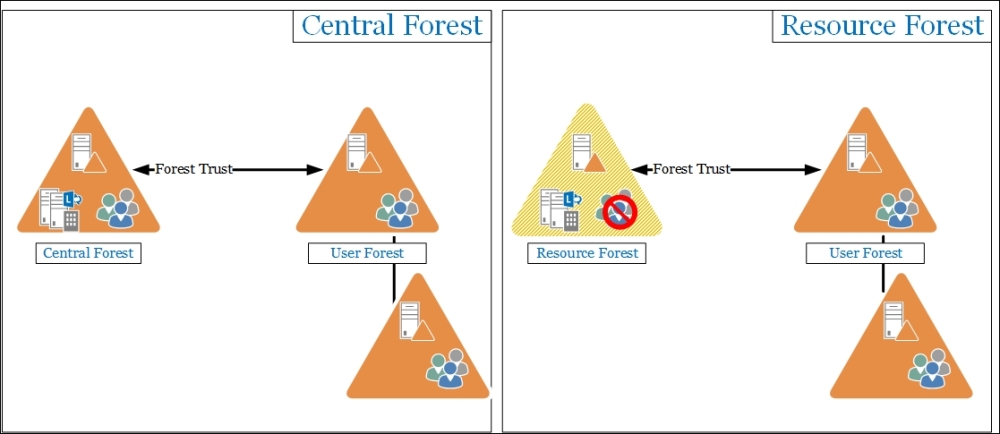
-
No Comment