Call Pickup has been, among many others, a long established voice feature of almost any PBX. A group call pickup is a logical aggregation of voice users who have the ability to pick a call directed to any group member by dialing a special access code assigned to the group.
For example, assume that John and Mary are Lync Voice users and are members of a pickup group called SalesTeam, and the access code is #101. Mary receives a call on Lync, and her desktop phone is ringing, but she is not at her desk. John can dial #101 on his Lync endpoint and answer the call on her behalf.
Group call pickup was introduced in the February 2013 Cumulative Update. Full details on how to configure it are available at Microsoft TechNet (http://technet.microsoft.com/en-us/library/jj945640.aspx). However, that's another example of less-than-optimal integration, as leveraging this functionality will require the command line, including the SEFAutil tool that is included in the Microsoft Lync 2013 Resource Kit Tools.
Lync2013CallPickupManager is a GUI wrapper, which will make group pickup management significantly easier and more cohesive.
The tool can be downloaded from the author's blog at http://www.mylynclab.com/2013/10/lync-2013-call-pickup-group-manager.html. As mentioned before, it leverages the SEFAutil component for proper functionality. These are the steps required to get it up and running:
- Ensure that your Lync 2013 infrastructure has been updated with the February 2013 Cumulative Update (CU1) or a later version. The latest CU is highly recommended.
- On the server where you plan to run the tool, install Microsoft Unified Communications Managed API (UCMA) 3.0 Core SDK or later. Version 4.0 can be downloaded from http://www.microsoft.com/en-gb/download/details.aspx?id=34992. Note that servers where Lync roles are installed already have this component installed.
- On the same server, download and install Lync 2013 Resource Kit Tools: http://www.microsoft.com/en-au/download/details.aspx?id=36821.
- Configure a trusted application pool for SEFAutil. Run the following:
New-CsTrustedApplicationPool -id <Pool FQDN> -Registrar <Pool FQDN> -site Site:<Site>. ReplacePool FQNandSitewith your actual valuesNew-CsTrustedApplication -ApplicationId sefautil -TrustedApplicationPoolFqdn <Pool FQDN> -Port 7489Enable-CsTopology
You are now ready to use the tool. Let's run it and configure a sample scenario. When the application starts up, it will check whether the prerequisites are satisfied, and it will scan the Lync infrastructure, as shown in the following screenshot:
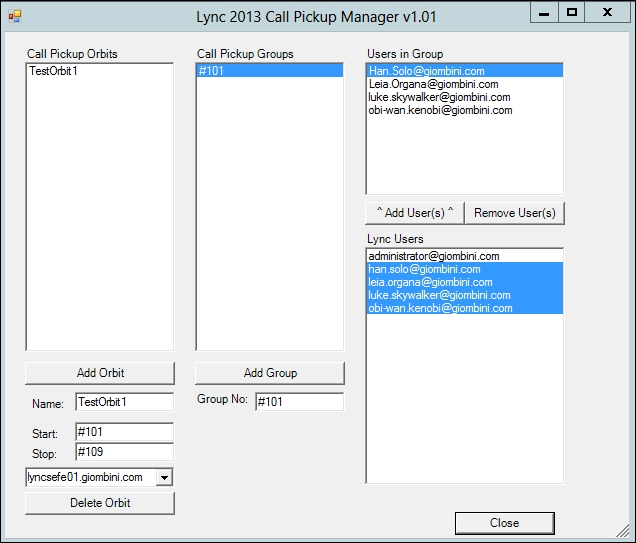
The first element that we need to configure is a Call Parking Orbit. This is essentially a range of special-purpose codes, each of which is associated with a pickup group, and corresponds with the number that member users should dial to pickup the call. In our example, we have assumed that we need nine pickup groups, so we have configured the following:
- A name for the orbit (TestOrbit1)
- A start code (#101)
- A stop code (#109)
- The Lync Pool where we configure the Call Pickup Group
We then clicked on the Add Orbit button. Note that we have used # as a special purpose character to avoid possible overlapping with extensions.
We are now ready to add members to our first group. A call pickup group is actually named after its associated pickup code; in our case, it's #101. Once you add the group using the Add Group button, you will be able to select the available users and join them to the pickup group. You will notice that the tool will execute the SEFAutil and perform the requested operation. Note that this might require some time as the join command needs to be reiterated for each user.
