The Microsoft Remote Connectivity Analyzer (RCA) is a web page that contains a collection of tools to verify the Exchange and Lync functionality, both on-premises and on Office 365.
We have already used the RCA in the Authenticating with online services using DirSync recipe of Chapter 2, Lync 2013 Authentication to verify our Single Sign-On solution. RCA runs outside our corporate network, so it is one of the best ways we have to check our Lync services from the point of view of an external user. The checks performed by RCA are aligned to the best practices suggested from Microsoft, so we can also use it as a sort of validation for our solutions. We will see the RCA tools dedicated to Lync.
There are no special requirements to use Microsoft RCA other than making the credentials of a Lync-enabled user readily available. We can just go to https://testconnectivity.microsoft.com/ in an Internet browser and select the test that fits our needs.
- There are five different tabs available on the RCA page. The Client tab only contains links to offline tools used for testing. One of them is the Microsoft Lync Connectivity Analyzer Tool that we saw in the previous section. The Lync / OCS page is the one that we are going to use most frequently. The tab is shown in the following screenshot:
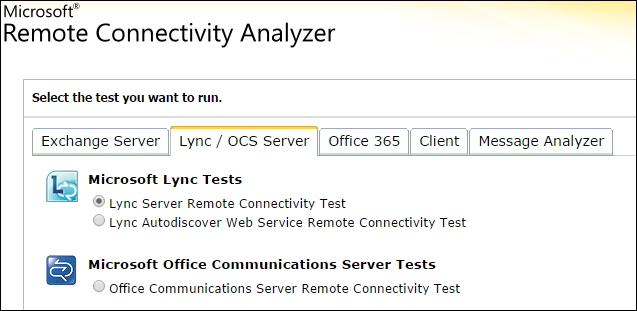
- There are two different tests available: Lync Server Remote Connectivity Test and Lync Autodiscover Web Service Remote Connectivity Test. The Autodiscover test simply requires an SIP URI to check the Lyncdiscover DNS record and the related web service (based on HTTPS), as shown in the following screenshot:
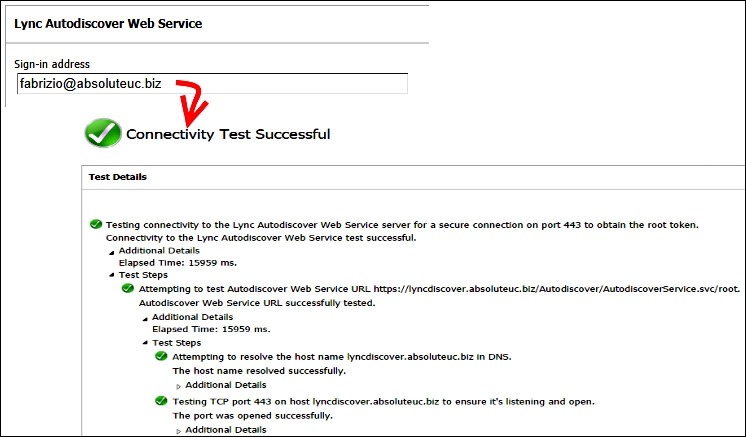
- The Server Remote Connectivity Test verifies all the steps for an external client that is trying to connect to our Lync deployment. The domain username and password are required in addition to the SIP URI. It is also possible to verify the audio and video functionality. A test similar to the previously mentioned one will verify our Edge deployment. One option enables us to ignore problems with the SSL certificate, and this is a useful option if we are using (for example) certificates from an internal certification authority, as shown in the following screenshot:
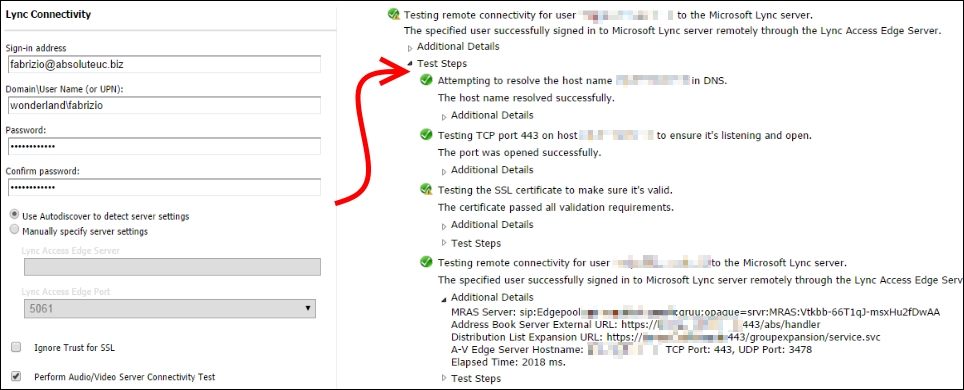
- If an error occurs, the RCA will show us both the error ID and a connection to TechNet articles and documents to help us resolve the issue.
- The Office 365 tab includes two tests we could be interested in, Office 365 Lync Domain Name Server (DNS) Connectivity Test and Office 365 Single Sign-On Test. We have already mentioned the latter. The DNS connectivity test verifies four fundamental records required for our Office 365 subscription to work correctly. They are _sip._tls, _sipfederationtls, sip, and lyncdiscover.
