Another tool included in the Lync Server 2013 Debugging Tools is the ClsController.psm1 file. It is a PowerShell module used to customize the CLS scenarios and can be tailored to satisfy our troubleshooting needs. In the module, we have a cmdlet, Edit-CsClsScenario, which we will use for an example of customization.
- Launch the Lync Management Shell and use the following cmdlet:
Import-Module "C:Program FilesMicrosoft Lync Server 2013Debugging ToolsClsController.psm1" - We can check whether the module has been loaded correctly using the following command:
Get-Command -Module ClsController - It is advisable to define a new scenario. The first step is to define the provider:
$testprov = New-CsClsProvider -Name "Testprov" -Type "WPP" -Level "Info" -Flags "All" - Then, we have to define a new policy:
New-CsClsScenario -Identity "global/TestprovScen" -Provider $testprov - We will receive a confirmation message, as shown in the following screenshot:

Note
If we are going to customize an existing scenario, we need to know the providers we want to remove or add. To see a list of the default providers, we can use the
Get-CsClsScenariocmdlet. For example, forTestprovScen, use the following:$scenario=Get-CsClsScenario global/TestprovScen foreach ($sc in $scenario.provider) { $sc.name }
- To add a provider, like the ServerAgent (with verbose level and all the flags selected), we can use the following command:
Edit-CsClsScenario -ScenarioName TestprovScen -ProviderName ServerAgent -Level Verbose -Flags All - By running
Get-CsClsScenario, as we have seen before, we will get the result as shown in the following screenshot. The ServerAgent has been added to the scenario.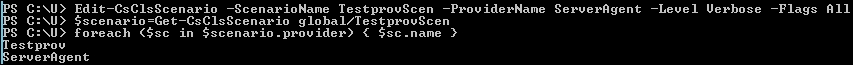
- To remove a provider, add the
–removeoption. There is no support for the–Leveland the–Flagsoption, so to remove the ServerAgent provider in the previously mentioned example, we should use the following:Edit-CsClsScenario -ScenarioName TestprovScen -ProviderName ServerAgent –Remove
- For the cmdlet in step 3, I have used a syntax that is similar to the one in this Enumerating Lync 2013 Central Logging Scenarios post at http://blogs.catapultsystems.com/IT/archive/2012/12/20/enumerating-lync-2013-central-logging-scenarios.aspx. I suggest that you read the full post, which is very useful when manipulating scenarios.
- The TechNet blog deep dives on some aspects of CLS in the Lync 2013 Centralized Logging (CLS) – customizing scenarios post at http://blogs.technet.com/b/rischwen/archive/2014/02/10/lync-2013-centralized-logging-cls-customizing-scenarios.aspx.
..................Content has been hidden....................
You can't read the all page of ebook, please click here login for view all page.
