Like many other Microsoft server products, Lync 2013 requires some software prerequisites to be available before installing Lync Server roles. If a prerequisite is missing, you will be warned, and installation will fail. Types of prerequisites range from the operating system level (that is, IIS components) to the application level; a few others are at the component level.
There is no built-in prerequisite installation wizard in Lync; before installing it, you will need to be aware of the exact components to preinstall (through the GUI, PowerShell, or a combination of both). Further to that, each Lync Server role has different software prerequisites.
A number of scripts were put together by Lync enthusiasts to overcome this. The most notable one to date is Set-CsLync2013Prerequisites by Microsoft Lync MVP, Pat Richard (@patrichard). The first release dates back to Lync 2010; it's therefore a mature and stable tool, and is actively updated by the author. Originally aimed at automating the prerequisites' installation, it has now evolved into a nifty Swiss Army knife multipurpose utility (over 40 tools at the time of writing), which also take care of automating several other recurrent administrative or post-installation tasks.
The tool consists of a PowerShell script (.ps1), and it is available on the author's blog at http://www.ehloworld.com/1697.
You will need to perform the following tasks in order to run it:
- Install the Lync 2013 administrative tools from the Lync Server installation media. This will add PowerShell modules for Lync. Ensure that you are a local administrator. You will also need to be a member of the
CsAdministratorgroup for some functions. This group is created as part of the AD DS schema and forest preparation for Lync. - Ensure that you set up PowerShell to run signed external scripts. From an elevated (administrative) PowerShell, run
Set-ExecutionPolicy AllSigned. For more information about the implications of allowing scripts to run, take a look at http://technet.microsoft.com/en-us/library/ee176961.aspx. - Ensure that the server has Internet access. Several components will be automatically downloaded.
To run the script, type the following:
|
Command |
What does the command do? |
|---|---|
|
|
This runs the script with default values |
|
|
This runs the script and sets the Windows 2012 installation media source. The script will require access to it to install some software. |
|
|
This runs the script and sets a custom SQL Server Express installation folder (if not specified, it defaults to |
When running the tool, you will be presented with a list of possible tasks, specifically to install the prerequisites, as shown in the following screenshot:

Options 1 to 6, will install Lync prerequisites. You will need to know what Lync role you are installing and ensure that you select the correct one. If you do not, you might end up missing components for the role or install unnecessary ones. One thing to notice is that all Lync 2013 server roles require a SQL Server Express installation. Unless already installed, the Lync setup wizard will take care of this. Lync 2013 does not have an automated prerequisite installation capability. The exception is the automatic installation of SQL Server Express RTM. However, if you let Lync wizard do the job, an outdated SQL Express RTM version is installed. The Set-Cs2013Features script goes a step further and will install SQL Server Express along with service packs and updates released at the time of installation.
Office Web Apps is an Office server that is required for the purpose of presenting PowerPoint presentations in meetings. This is a new requirement in Lync 2013, and this server cannot be collocated with any other Lync Server. The prerequisite tool does a great job by automating the following tasks:
- Downloads and installs Office Web Apps server components from the Internet. Note that downloads are quite large.
- Downloads and installs Office Web Apps service packs and other updates as required.
Options 7 to 12 will automatically download and install the components shown in the following screenshot:
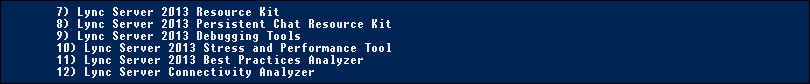
Several other self-explanatory features are available in the tool, ranging from installation of other tools such as Wireshark or Microsoft Message Analyzer, to one-stop features to fix common issues, as shown in the following screenshot:
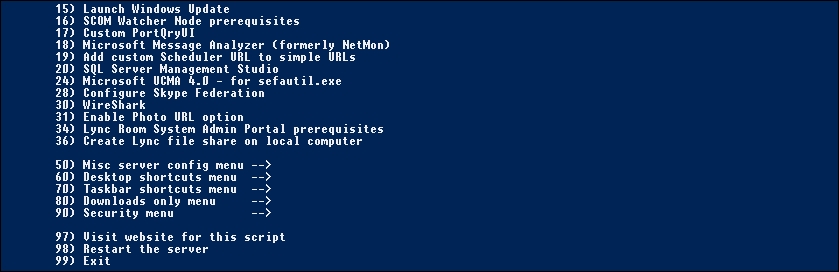
- For more information about software prerequisites for Lync 2013 Server installation, refer to http://technet.microsoft.com/en-gb/library/gg398103.aspx.
