A call leg is a logical connection between two telephony devices, regardless of their type. Call Leg Media Quality Report is dedicated to the quality of the communication channel between the Lync Mediation Server role and an external PSTN gateway (or an external Audio/Video Multi-Point Conference Unit (AVMCU)).
Quoting the Microsoft Support post at http://support.microsoft.com/kb/2798143:
"An update is available that enables you to use a Call Leg Media Quality Report in a Lync Server 2013 environment.... The report also enables you to identify and resolve issues of audio quality that are caused by media server connection issues."
- When we open the Call Leg Media Quality Report page, we have a list of connections between our Mediation server and the other media servers. In the following screenshot, we have two SIP trunks that connect Lync to two Cisco Unified Communications Manager (CUCM):
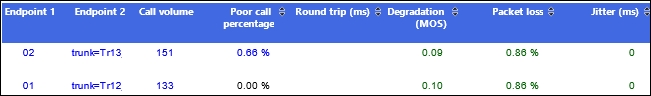
- On the right-hand side of the Call Leg Media Quality Report page, there is a Trend link that opens the Call Leg Media Quality Trend Report page; this page will show daily overviews about Call Volume, MOS, Jitter, and other parameters, as shown in this screenshot:
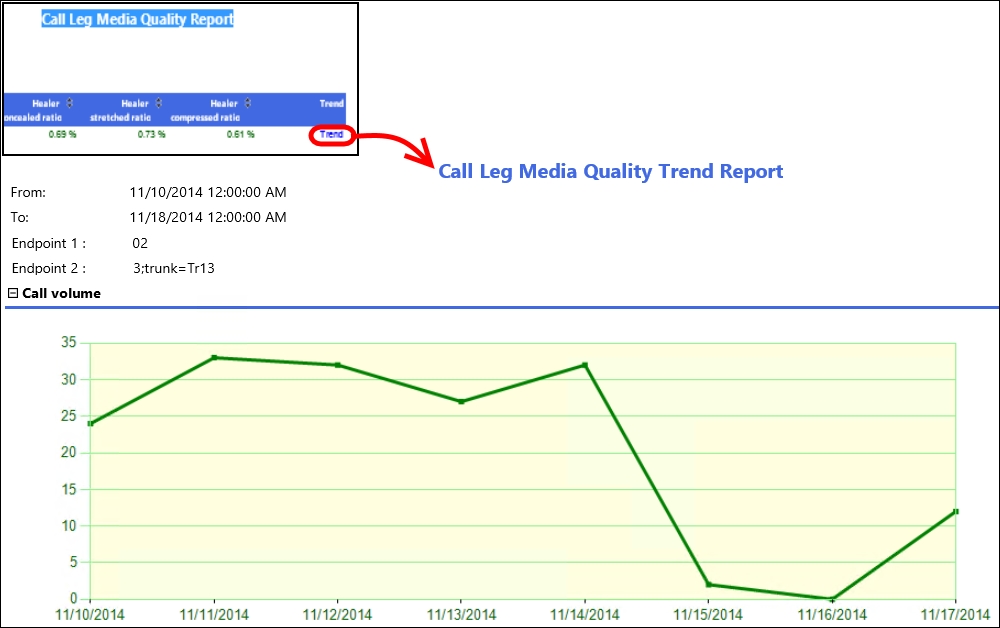
- Opening the Call Volume links, we will be routed to the Call List Report page. Any call with quality issues will be pointed out with a yellow or red color, like the ones we are able to see here:
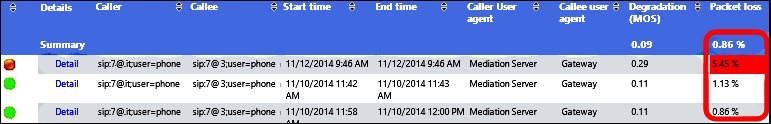
- When we select Detail, a Call Detail Report page will show information on the call, the server and gateways involved, used bandwidth, and so on.
Usually, customers need to use reports to recharge call costs. Call accounting is an important aspect for many companies, especially if there is a need to recharge the costs to the various departments/offices. There are a lot of third-party solutions, but they are often costly and add features that not every business is interested in. In this section, we will simply point out a couple of free solutions coming from the Microsoft Lync community. Details are available on the sites of the authors.
Andrew Morpeth has published a Lync Call Report that processes data from the Lync Monitoring Server database (LcsCDR database) and allows to import cost rates and association of costs to the different departments. The report is titled Call Accounting and is available at http://www.lync.geek.nz/p/call-accounting.html.
Frederik Lefevre has published Lync CDR Report at http://www.ucprofessional.com/2012/01/lync-cdr-report.html. It is not a preconfigured report, but an explanation on how to build our own CDR report. We have to consider it together with the Lync 2013 CDR Report – Recharge Call Costs post from Chris Hayward at http://weakestlync.com/2013/07/11/lync-2013-cdr-report-recharge-call-costs/. This post adapts the information from Frederik Lefevre to Lync Server 2013.
