Lync Server 2013 has a dedicated software, the Lync Server 2013 Best Practices Analyzer (BPA), which is used to perform a series of configuration checks on our deployment. BPA is usually a proactive tool used to identify wrong settings, missing updates, and suggested configurations that we are missing. Let's take a quick look at it.
The BPA is available for download at http://www.microsoft.com/en-us/download/details.aspx?id=35455. Its setup is really easy, although it is important to ensure that an Internet connection is available to update the information that BPA uses to analyze the system.
- After we have downloaded and installed the BPA, we will be able to launch it from the installation folder (the default path is
C:Program FilesMicrosoft Lync Server 2013BPARTCBPA.exe) or from its icon on the start screen. - BPA will start with an update from the Internet to align with the latest available version of the best practices.
- The next step is to open the Welcome page. We are able to open an existing scan or perform a new one. We will start a new one.
- BPA will require a connection to the Active Directory Services Server (
Alice.Wonderland.Lab, in our scenario) as shown in the following screenshot: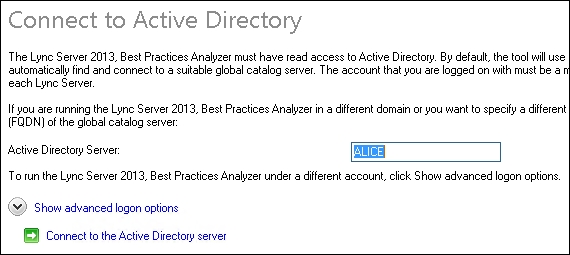
- Select Connect to the Active Directory Server.
- BPA will offer a list of Lync Servers that we are able to check, as we can see in the following screenshot:
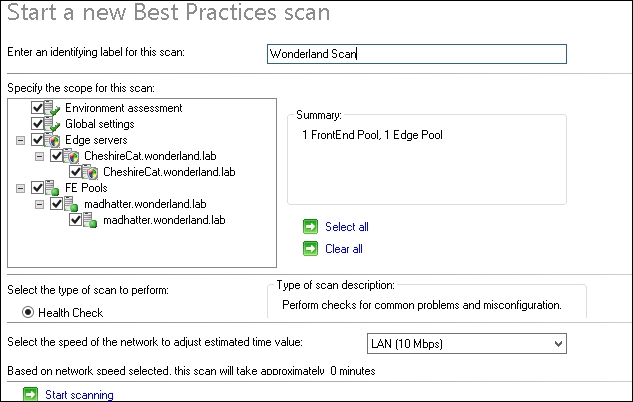
- At the end of the scan, we have an overview of the outcome of the BPA controls and a link to view a report of this best practices scan.
- The report is available with different outlines. Each outline has its own way to show the information. It is possible to sort the results in the different reports based on the class, issue, and severity. For example, we have a List Reports selection, as shown in the following screenshot:
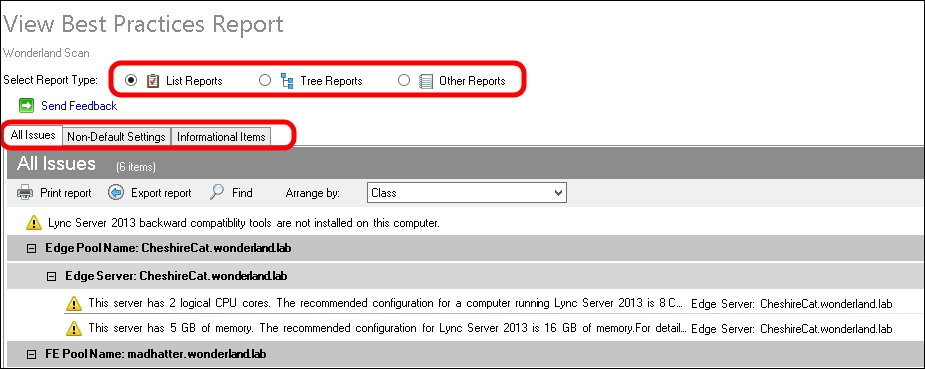
- Results are made up of information items, warnings, and errors. Some of the results also contain links and recommendations on how to resolve an issue.
..................Content has been hidden....................
You can't read the all page of ebook, please click here login for view all page.
