Looking at the Google Dashboard
You can use the Google Dashboard (www.google.com/dashboard) to access a wide range of personal information about you that Google is holding (as shown in Figure 15-12). You can also use it for a range of services. Here are some of the things you can do in the Google Dashboard:
+ Account. Manage your account, edit personal information, and change your password.
+ Me on the Web. Set up search alerts (email alerts when people post information about you online), manage your online identity, and request that Google removes unwanted content.
+ Profile. Edit your profile, manage the sharing of contact info, and view privacy policies.
+ AdSense. Manage your AdSense account (if you have one with Google).
+ Alerts. Set up alerts for when people search for certain key terms in Google.
+ Analytics. Manage your Google Analytics settings (if you have a website with Google Analytics).
+ Android devices. View a list of which Google Android–based devices you have associated with your account.
+ Gmail. Manage Chat history.
+ Google Sync. Check which devices are syncing with Google notifications. You may not see this if you have no devices syncing with Google (Android devices such as smartphones do not show up in this part of the window; they are in the Android devices section instead).
+ Google+. Click links to edit your profile and Circles.
There are also a lot of other Google services included with direct links to managing account settings and private information. Most of these settings are located within the Google services themselves, but Google Dashboard is a good place to get an overview of all the different options available.
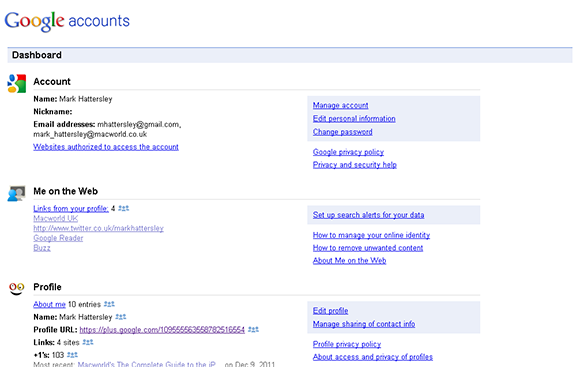
FIGURE 15-12 The Google Dashboard.
