In this exercise, you will use the search window to find an object's components and dependents. Take the following steps:
- Log in to the MicroStrategy Analytics Modules Project Source.
- Open the MicroStrategy Tutorial Project.
- Navigate to the My Exercises folder.
It is inside the Reports folder in Public Objects.
- Locate My First Report | right-click | Search for Components.
- You should see the following results (the Filter and Template used on our previous exercise):
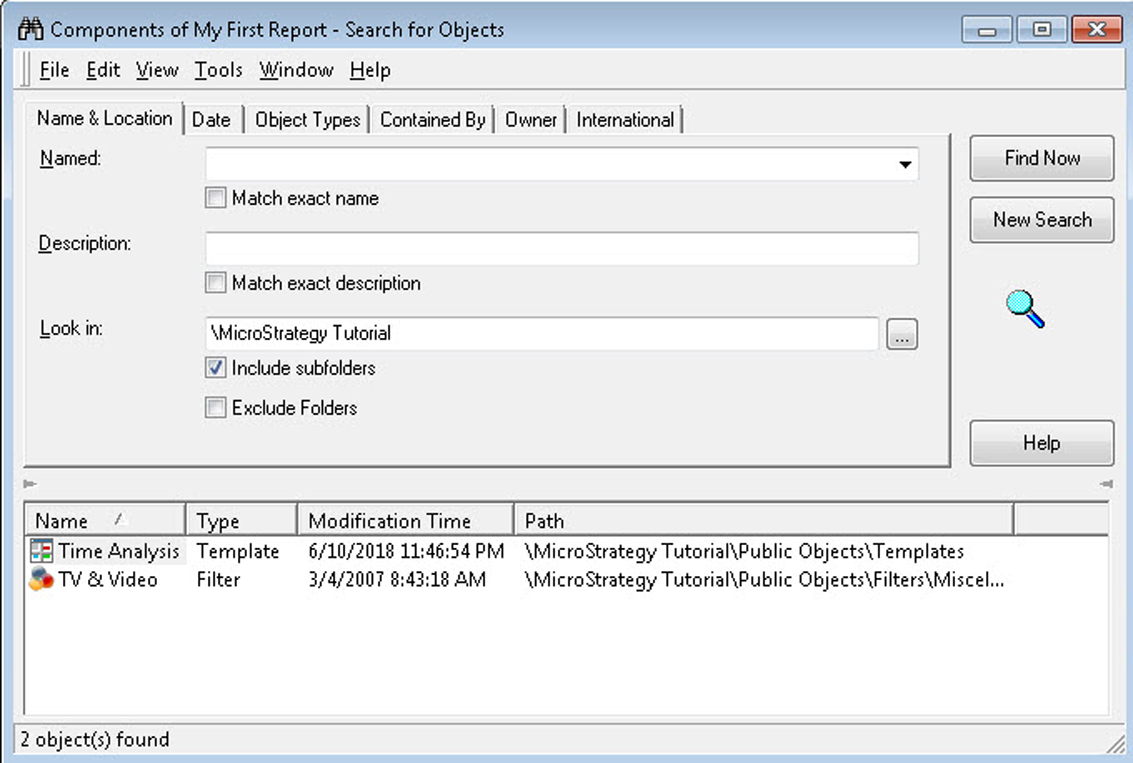
Screen displayed when you click on search for components
- Navigate to the Templates folder.
It is inside the Public Objects folder.
- Select the Time Analysis template | right-click | Search for Dependents.
- You should see the following results (all Objects in which the Time Analysis template is used):

Screen displayed when you click on search for Dependents
- Go back to the Templates folder | double-click the Time Analysis template or right-click | Edit.
- The Template editor will open. On the Object Browser navigate to the Schema Objects | Attributes | Products folder | double-click Subcategory. This action will add the subcategory Attribute to the Time Analysis Template.
Note that if you save the Template any object dependent on it will be impacted. This is one of the implications of using external objects that are linked or referenced by other ones.
- Save and Close. You will see a window with precisely this warning, detailing which other objects are affected by this change. Click OK.
- Go back to the | Reports | My Exercises location and double-click My First Report to execute it. You should see in your Report the Subcategory added to its template with only TV and video results (and limit established in the Filter). This finalizes the exercise. Your results should resemble the following screenshot:

