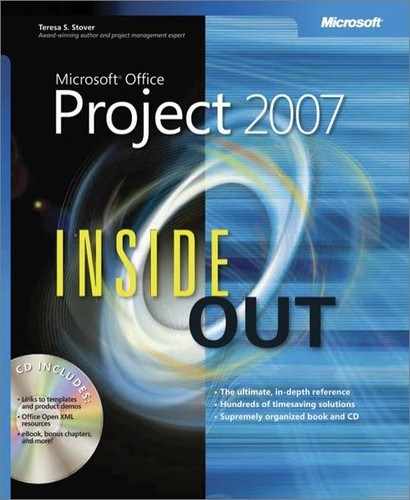R
- Record Macro dialog box, Creating Macros
- Records, database, Viewing Project Information
- Relationships, task, Calculating Your Most Probable Duration (see )
- Reorder points, What Is Project Management?
- Reporting, Microsoft Office Project Standard 2007, Microsoft Office Project Professional 2007, Tracking Resource Work and Costs, Planning and Scheduling, Tracking Resource Work and Time, Controlling the Project, Comparing Resource Costs Against Budget Resource Values, Viewing Resource Workloads, Reporting Project Information, Establishing Your Communications Plan, Using Views to Report Project Information, Setting Up and Printing Views, Generating Text and Visual Reports, Working with Text-Based Reports, Working with Text-Based Reports, Running Reports for Your Requirements, Using the Milestones Report, Using the Budget Work Report in Excel, Using the Earned Value Over Time Report in Excel, Revising a Built-In Report, Modifying a Visual Report, Creating a New Visual Report Template, Understanding the Earned Value Fields, Producing a Visual Report of Project Data in Excel, Generating a Visual Report from a Built-In Template, Configuring a Visual Report in Excel, Integrating Microsoft Project with Microsoft Visio, Setting the Update Method and Restrictions, Defining the My Timesheets Page, Saving Changes in Your Enterprise Project File, Incorporating Task Updates into the Project, Submitting Text-Based Status Reports, Submitting Text-Based Status Reports, Reviewing Resource Plans, Responding to a Status Report Request
- (see also )
- assignment, Using the Earned Value Over Time Report in Excel
- to balance resource workloads, Viewing Resource Workloads
- built-in reports for, Revising a Built-In Report
- closing tasks and, Setting the Update Method and Restrictions
- communications plan for, Establishing Your Communications Plan
- to control projects, Controlling the Project
- cost, Comparing Resource Costs Against Budget Resource Values, Using the Budget Work Report in Excel
- custom reports for, Modifying a Visual Report
- database for, Saving Changes in Your Enterprise Project File
- on earned value analysis, Understanding the Earned Value Fields
- in Excel 2007, Working with Text-Based Reports, Producing a Visual Report of Project Data in Excel, Generating a Visual Report from a Built-In Template, Configuring a Visual Report in Excel
- built-in templates for, Producing a Visual Report of Project Data in Excel
- configuring, Configuring a Visual Report in Excel
- editing templates for, Generating a Visual Report from a Built-In Template
- visual, Working with Text-Based Reports
- on My Timesheets page, Defining the My Timesheets Page
- overview, Running Reports for Your Requirements
- printing views for, Using Views to Report Project Information
- in Professional edition, Microsoft Office Project Professional 2007, Planning and Scheduling
- in Project Server 2007 and Project Web Access, Tracking Resource Work and Time, Submitting Text-Based Status Reports, Responding to a Status Report Request
- Report Project Guide for, Setting Up and Printing Views
- saving data fields and, Creating a New Visual Report Template
- schedule progress, Using the Milestones Report
- in Standard edition, Microsoft Office Project Standard 2007, Tracking Resource Work and Costs
- on status, Incorporating Task Updates into the Project, Submitting Text-Based Status Reports, Reviewing Resource Plans
- on Project Web Access, Submitting Text-Based Status Reports, Reviewing Resource Plans
- by teams, Incorporating Task Updates into the Project
- text-based, Generating Text and Visual Reports
- in Visio 2007, Working with Text-Based Reports, Integrating Microsoft Project with Microsoft Visio
- Report Project Guide, Setting Up and Printing Views
- Resource breakdown structure (RBS), Understanding Work Breakdown Structure Codes, Managing Enterprise Projects and Resources
- Resource calendars, Creating a New Base Calendar, Specifying a Budget Resource
- Resource Center, Logging On and Off
- Resource filters, Filtering Project Information, Finding the Right Resources for the Job
- Resource groups, Grouping Project Information
- Resource managers, Understanding Enterprise Project Management
- Resource pools, Sharing Resources by Using a Resource Pool, Sharing Resources by Using a Resource Pool, Setting Up a Resource Pool, Linking a Project to Your Resource Pool, Checking Availability of Resource Pool Resources, Updating Resource Pool Information
- (see also )
- availability of resources in, Linking a Project to Your Resource Pool
- disconnecting project plan from, Updating Resource Pool Information
- linking projects to, Setting Up a Resource Pool
- setting up, Sharing Resources by Using a Resource Pool
- updating information on, Checking Availability of Resource Pool Resources
- Resources, Microsoft Office Project Standard 2007, Microsoft Office Project Standard 2007, Planning and Scheduling, Planning and Scheduling, Setting Up Resources in the Project, Understanding the Impact of Resources in the Project Plan, Understanding the Impact of Resources in the Project Plan, Adding Work Resources to the Project, Adding Material Resources to the Project, Adding Cost Resources to the Project, Removing a Resource from the Project, Removing a Resource from the Project, Using Generic Resources as a Placeholder, Specifying a Budget Resource, Specifying a Budget Resource, Specifying a Budget Resource, Specifying Resource Availability with Max Units, Specifying Resource Availability with Max Units, Specifying Contact Information, Adding a Note Regarding a Resource, Checking Task Drivers, Adjusting Cost Resources, Viewing Resource Workloads, Viewing Resource Workloads, Viewing Resource Workloads, Specifying Overtime Work to Account for Overallocations, Splitting Tasks, Using Resource Work to Update Progress, Working with Subproject Information, Removing Cross-Project Links, Adding Microsoft Project Tasks to Outlook Tasks, Creating a New User Account, Proposing Tentative Resources, Reassigning a Task to Another Resource, Reassigning a Task to Another Resource, Glimpsing the Big Project Picture, Managing Resources in Project Web Access, Converting a Proposal or Activity Plan to a Project, Viewing the Enterprise Resource Pool, Viewing Resources for Specific Projects, Reviewing Resource Availability, Reviewing Resource Plans, Reviewing Resource Plans, Changing the Layout of Boxes, Reviewing Your Tasks or Resources by Outline Code, Creating Filters
- (see also , , , , )
- assigning tasks to, Reassigning a Task to Another Resource
- assignment owners of, Glimpsing the Big Project Picture
- balancing workloads of, Adjusting Cost Resources, Viewing Resource Workloads, Viewing Resource Workloads, Viewing Resource Workloads, Specifying Overtime Work to Account for Overallocations, Splitting Tasks
- by assignment changes, Viewing Resource Workloads
- by availability changes, Viewing Resource Workloads
- by leveling assignments, Splitting Tasks
- by splitting tasks, Specifying Overtime Work to Account for Overallocations
- views of, Viewing Resource Workloads
- booking types for, Creating a New User Account, Proposing Tentative Resources, Creating Filters
- budget, Specifying a Budget Resource
- contact information on, Specifying Contact Information
- cost, Adding Cost Resources to the Project
- duplicate names for, Working with Subproject Information
- entering, Understanding the Impact of Resources in the Project Plan
- exchanging information on, Removing Cross-Project Links
- finish dates and, Checking Task Drivers
- generic, Using Generic Resources as a Placeholder
- graph views of, Changing the Layout of Boxes
- hyperlinking to information on, Adding a Note Regarding a Resource
- material, Adding Material Resources to the Project
- by outline codes, Reviewing Your Tasks or Resources by Outline Code
- Outlook 2007 list of, Adding Microsoft Project Tasks to Outlook Tasks
- in Professional edition, Microsoft Office Project Standard 2007, Planning and Scheduling
- project plan impact of, Understanding the Impact of Resources in the Project Plan
- in Project Server 2007 and Project Web Access, Planning and Scheduling, Reassigning a Task to Another Resource, Managing Resources in Project Web Access, Converting a Proposal or Activity Plan to a Project, Viewing the Enterprise Resource Pool, Viewing Resources for Specific Projects, Reviewing Resource Availability, Reviewing Resource Plans, Reviewing Resource Plans
- on assignments, Viewing Resources for Specific Projects
- on availability, Reviewing Resource Availability
- on enterprise resource pool, Converting a Proposal or Activity Plan to a Project
- management of, Managing Resources in Project Web Access
- on plans, Reviewing Resource Plans
- on specific projects, Viewing the Enterprise Resource Pool
- status reports as, Reviewing Resource Plans
- team, Reassigning a Task to Another Resource
- removing, Removing a Resource from the Project
- setting availability of, Specifying a Budget Resource, Specifying a Budget Resource, Specifying Resource Availability with Max Units
- max units for, Specifying Resource Availability with Max Units
- working times in, Specifying a Budget Resource
- in Standard edition, Microsoft Office Project Standard 2007
- supplemental fields for, Specifying Resource Availability with Max Units
- tentative, Removing a Resource from the Project
- updating progress and, Using Resource Work to Update Progress
- work, Adding Work Resources to the Project
- Resources assigned to tasks, Assigning Resources to Tasks, Assigning Resources to Tasks, Assigning Work Resources to Tasks, Adding and Assigning Resources at the Same Time, Understanding Assignment Calculations, Assigning Material Resources to Tasks, Assigning Material Resources to Tasks, Assigning Cost Resources to Tasks, Showing Assignments by Task or Resource, Showing Assignment Information Under a Task View, Changing Resource Assignments, Changing Resource Assignments, Changing Resource Assignments, Controlling Changes with Effort-Driven Scheduling, Changing the Task Type
- changing, Showing Assignment Information Under a Task View, Changing Resource Assignments, Changing Resource Assignments, Changing Resource Assignments, Controlling Changes with Effort-Driven Scheduling
- effort-driven scheduling for, Changing Resource Assignments
- instructions for, Changing Resource Assignments
- Smart Tags for, Changing Resource Assignments
- task types for, Controlling Changes with Effort-Driven Scheduling
- contouring, Changing the Task Type
- cost, Assigning Material Resources to Tasks
- material, Assigning Material Resources to Tasks
- showing, Assigning Cost Resources to Tasks
- in task view, Showing Assignments by Task or Resource
- work, Assigning Resources to Tasks, Assigning Work Resources to Tasks, Adding and Assigning Resources at the Same Time, Understanding Assignment Calculations
- assignment calculations for, Understanding Assignment Calculations
- assignments of, Assigning Work Resources to Tasks
- job-specific, Adding and Assigning Resources at the Same Time
- Resources Management toolbar, Viewing Resource Workloads
- Resource Substitution Wizard, Matching and Replacing Generic Resources
- Resource tables, Views That Use Tables
- Resource units, Specifying Resource Availability with Max Units, Assigning Resources to Tasks
- Resource usage view, Modifying a Usage View
- Reverse time, in durations, Developing Reliable Task Duration Estimates
- Ripple effects, of schedule changes, Seeing Feedback on Scheduling Changes
- Risks, Controlling Project Documents, Glimpsing the Big Project Picture, Reviewing Program Information
..................Content has been hidden....................
You can't read the all page of ebook, please click here login for view all page.