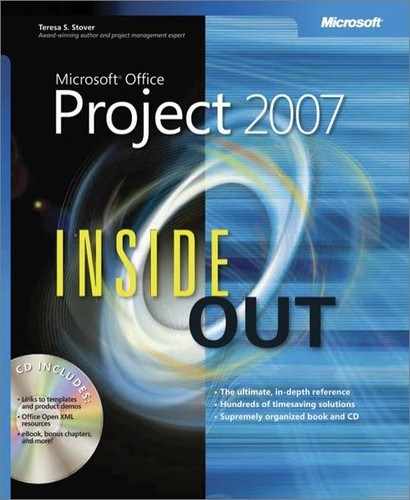S
- Scalability, of Project 2007, Microsoft Office Project Standard 2007
- Schedule Performance Index (SPI), Monitoring Schedule Progress, Understanding the Earned Value Fields
- Schedule Variance Percent (SV%), Understanding the Earned Value Fields
- Schedule Variance (SV), Working with Your Team Through Microsoft Project, Monitoring Schedule Progress, Using the Overbudget Resources Report, Understanding the Earned Value Fields
- Scheduling, Using Microsoft Project—An Overview, Planning and Scheduling, What’s New in Microsoft Office Project Professional 2007, Viewing and Reporting on Project Information, Planning the Project, Saving Your New Project, Scheduling from a Start or Finish Date, Changing Resource Assignments
- (see also )
- effort-driven, Changing Resource Assignments
- engine for, Using Microsoft Project—An Overview
- in Professional edition, What’s New in Microsoft Office Project Professional 2007
- in project management, Planning the Project
- in Project Server 2007 and Project Web Access, Viewing and Reporting on Project Information
- in Standard edition, Planning and Scheduling
- in starting projects, Saving Your New Project
- Scheduling tasks, Microsoft Office Project Standard 2007, Scheduling Tasks, Scheduling Tasks, Setting Task Durations, Developing Reliable Task Duration Estimates, Understanding Estimated vs. Confirmed Durations, Entering Durations, Reviewing Durations, Calculating Your Most Probable Duration, Establishing Task Dependencies, Understanding the Dependency Types, Understanding the Dependency Types, Delaying Linked Tasks by Adding Lag Time, Changing or Removing Links, Changing or Removing Links, Reviewing Task Dependencies, Understanding Constraint Types, Changing Constraints, Changing Constraints, Inflexible Constraints, Reviewing Constraints, Setting Deadline Reminders, Working with Task Calendars, Assigning a Base Calendar to a Task, Viewing Finish Dates and the Critical Path, Checking and Adjusting Durations, Adjusting the Schedule to Reduce Costs, Choosing the Best Method for Entering Actuals, Using the Milestones Report, Copying Between Microsoft Project and Excel
- (see also )
- calendars for, Working with Task Calendars
- controls for, Choosing the Best Method for Entering Actuals
- crashing, Checking and Adjusting Durations
- deadline reminders in, Reviewing Constraints
- dependencies in, Calculating Your Most Probable Duration, Establishing Task Dependencies, Understanding the Dependency Types, Understanding the Dependency Types, Delaying Linked Tasks by Adding Lag Time, Changing or Removing Links, Changing or Removing Links
- changing, Changing or Removing Links
- finish-to-start, Establishing Task Dependencies
- lag time and, Understanding the Dependency Types
- lead time and, Delaying Linked Tasks by Adding Lag Time
- reviewing, Changing or Removing Links
- types of, Understanding the Dependency Types
- durations in, Scheduling Tasks, Setting Task Durations, Developing Reliable Task Duration Estimates, Understanding Estimated vs. Confirmed Durations, Entering Durations, Reviewing Durations
- calculating probable, Reviewing Durations
- effects of, Entering Durations
- entering, Understanding Estimated vs. Confirmed Durations
- estimates of, Setting Task Durations
- estimates versus confirmed, Developing Reliable Task Duration Estimates
- in Excel 2007 to Project 2007, Copying Between Microsoft Project and Excel
- feedback on changes in, Assigning a Base Calendar to a Task
- finish dates and, Viewing Finish Dates and the Critical Path
- milestones in, Setting Deadline Reminders
- to reduce costs, Adjusting the Schedule to Reduce Costs
- reports on, Using the Milestones Report
- for specific dates, Reviewing Task Dependencies, Understanding Constraint Types, Changing Constraints, Changing Constraints, Inflexible Constraints
- constraint changes in, Changing Constraints
- constraint flexibility in, Changing Constraints
- constraint review in, Inflexible Constraints
- constraint types in, Understanding Constraint Types
- in Standard edition, Microsoft Office Project Standard 2007
- Scope of project, What Is a Project?, What Is Project Management?, Executing the Project, Focusing the Project Vision, Checking and Adjusting the Project Plan, Changing Project Scope, Updating Task Progress
- changes in, Changing Project Scope
- defining, Focusing the Project Vision
- description of, What Is a Project?, What Is Project Management?, Executing the Project
- sources of, Checking and Adjusting the Project Plan
- verification of, Updating Task Progress
- Security, Consolidating Project Information, Importing and Exporting Information, Exporting from Microsoft Project to Excel, Exporting Selected Data to Excel, Creating a New Security Template, Adding Resources by Synchronizing with Active Directory, Safeguarding Your Project Files
- groups for, Adding Resources by Synchronizing with Active Directory
- for importing and exporting, Importing and Exporting Information, Exporting from Microsoft Project to Excel, Exporting Selected Data to Excel
- for project files, Safeguarding Your Project Files
- saving workspaces and, Consolidating Project Information
- templates for, Creating a New Security Template
- Server-side scheduling, Viewing and Reporting on Project Information
- Servers, Using This Book (see , )
- Setup Tracking Wizard, Working with the Project Guide
- SharePoint Services, Using This Book, Microsoft Office Project Professional 2007, Tracking Resource Work and Time, Hyperlinking a Document to Your Project File, Establishing Your Communications Plan, Hyperlinking to Documents in Other Applications, Saving Changes in Your Enterprise Project File
- (see also )
- for document libraries, Hyperlinking a Document to Your Project File, Hyperlinking to Documents in Other Applications
- Project Web Access integrated with, Microsoft Office Project Professional 2007
- project workspace in, Tracking Resource Work and Time
- publishing information to, Saving Changes in Your Enterprise Project File
- reporting and, Establishing Your Communications Plan
- Sharing resources, Sharing Resources by Using a Resource Pool (see )
- Sheet views, Working with Graph Views, Modifying the Calendar View
- Shortcuts, Logging On and Off, Logging On and Off, Creating a New View, Creating and Customizing Menus, Running Macros
- for commands, Creating and Customizing Menus
- to macros, Running Macros
- to Project Web Access, Logging On and Off, Logging On and Off
- to views, Creating a New View
- Skill sets, Finding the Right Resources for the Job
- Slack time, Working with the Critical Path and Critical Tasks, Delaying a Task or Assignment, Setting Leveling Options
- Smart Tags, Joining a Project Discussion Group, Changing Resource Assignments
- Sorting information, Rearranging Your Project Information, Sorting Tasks or Resources by Cost, Working with Tables
- Splitting Windows, Showing and Hiding Screen Elements
- SQL Server database, Viewing Project Information
- Staffing management, Adding Work Resources to the Project
- Stakeholders, Executing the Project, Using Microsoft Project in Your Enterprise, Reviewing the Impact of Changes
- Standard edition of Project 2007, Microsoft Office Project Standard 2007, Microsoft Office Project Portfolio Server 2007
- Standardization, Microsoft Office Project Standard 2007, Standardizing Enterprise Projects, Establishing the Enterprise Portfolio, Establishing the Enterprise Portfolio, Copying a Custom Element from a Project to the Enterprise Global, Creating Calendars to Reflect Nonworking Times, Standardizing Projects Using Templates, Standardizing Projects Using Templates, Understanding the Template Types, Working with Project Templates, Downloading a Project Template from the Web, Downloading a Project Template from the Web, Closing a Project
- customized fields for, Copying a Custom Element from a Project to the Enterprise Global
- global template for, Establishing the Enterprise Portfolio
- nonworking time on calendars for, Creating Calendars to Reflect Nonworking Times
- templates for, Standardizing Projects Using Templates, Standardizing Projects Using Templates, Understanding the Template Types, Working with Project Templates, Downloading a Project Template from the Web, Downloading a Project Template from the Web, Closing a Project
- closing projects and, Closing a Project
- creating, Downloading a Project Template from the Web
- downloading, Downloading a Project Template from the Web
- new projects by, Working with Project Templates
- project global, Understanding the Template Types
- types of, Standardizing Projects Using Templates
- Start dates, Saving Your New Project, Reviewing Multiple Baselines, Entering Actual and Remaining Duration
- actual, Entering Actual and Remaining Duration
- in baselines, Reviewing Multiple Baselines
- scheduling from, Saving Your New Project
- Start-to-finish (SF) dependencies, Understanding the Dependency Types
- Start-to-start (SS) dependencies, Understanding the Dependency Types
- Starting projects, Starting a New Project, Focusing the Project Vision, Developing the Scope Statement, Creating a New Project with a Template, Saving Your New Project, Scheduling from a Start or Finish Date, Scheduling from a Start or Finish Date, Applying a Base Calendar to the Project Calendar, Specifying the Normal Work Week for a Base Calendar, Setting Up an Alternative Work Week, Setting Up Holidays and Other One-Time Calendar Exceptions, Setting Up a Recurring Calendar Exception, Attaching Project Documentation, Hyperlinking a Document to Your Project File, Sequencing and Organizing Tasks, Organizing Tasks into an Outline, Organizing Tasks into an Outline, Setting Up Work Breakdown Structure Codes
- base calendar in, Scheduling from a Start or Finish Date, Scheduling from a Start or Finish Date, Applying a Base Calendar to the Project Calendar, Specifying the Normal Work Week for a Base Calendar, Setting Up an Alternative Work Week, Setting Up Holidays and Other One-Time Calendar Exceptions, Setting Up a Recurring Calendar Exception
- alternative work week in, Specifying the Normal Work Week for a Base Calendar
- holidays and one-time exceptions in, Setting Up an Alternative Work Week
- new, Setting Up a Recurring Calendar Exception
- normal work week in, Applying a Base Calendar to the Project Calendar
- recurring exceptions in, Setting Up Holidays and Other One-Time Calendar Exceptions
- types of, Scheduling from a Start or Finish Date
- documentation in, Attaching Project Documentation
- project file in, Developing the Scope Statement
- saving project in, Creating a New Project with a Template
- scheduling decisions in, Saving Your New Project
- scope in, Focusing the Project Vision
- tasks in, Hyperlinking a Document to Your Project File, Sequencing and Organizing Tasks, Organizing Tasks into an Outline, Setting Up Work Breakdown Structure Codes
- entering, Hyperlinking a Document to Your Project File
- notes for, Setting Up Work Breakdown Structure Codes
- outlining, Organizing Tasks into an Outline
- sequencing, Sequencing and Organizing Tasks
- work breakdown structure (WBS) in, Organizing Tasks into an Outline
- Start No Earlier Than (SNET) constraint, Understanding Constraint Types, Importing a Project Task List from Excel
- Start No Later Than (SNLT) constraint, Understanding Constraint Types
- Status date, in earned value analysis, Using the Overbudget Resources Report, Entering Actuals
- Status icons, Reviewing Task Progress
- Status managers, Planning and Scheduling, Identifying Assignment Owners, Tracking Progress Information
- Subprojects, Inserting Projects into a Master Project, Working with Subproject Information, Viewing the Critical Path in a Master Project, Unlinking a Subproject from Its Source File, Viewing the Portfolio of Projects
- in master projects, Inserting Projects into a Master Project
- in Project Web Access, Viewing the Portfolio of Projects
- read-only information of, Working with Subproject Information
- removed from master projects, Unlinking a Subproject from Its Source File
- unlinked from source files, Viewing the Critical Path in a Master Project
- Subtables, Using the Critical Tasks Report
- Successor tasks, Establishing Task Dependencies, Changing or Removing Links, Exchanging Information Between Project Plans
- (see also )
- Summary task, Attaching Project Documentation, Organizing Tasks into an Outline, Creating Budget Resources, Reviewing Overall Cost Totals, Monitoring Resource Workload
..................Content has been hidden....................
You can't read the all page of ebook, please click here login for view all page.