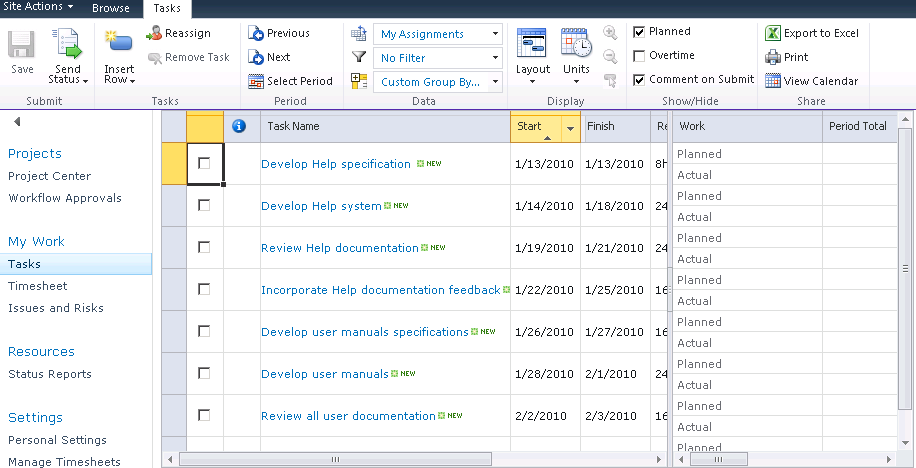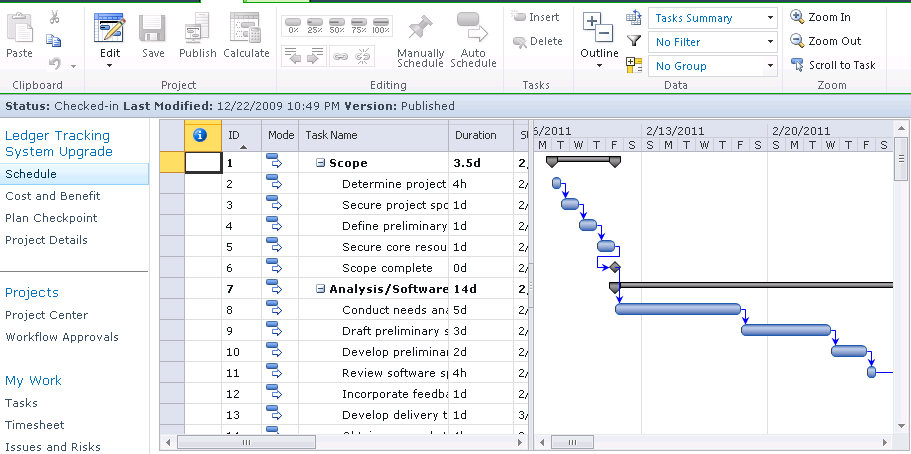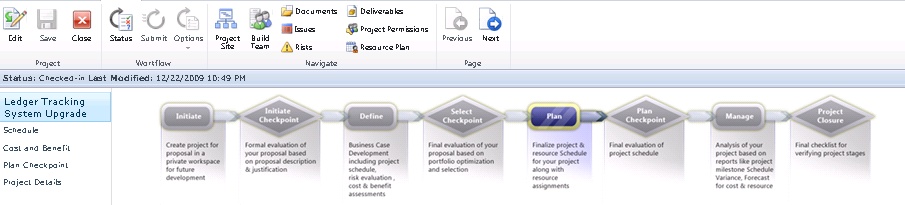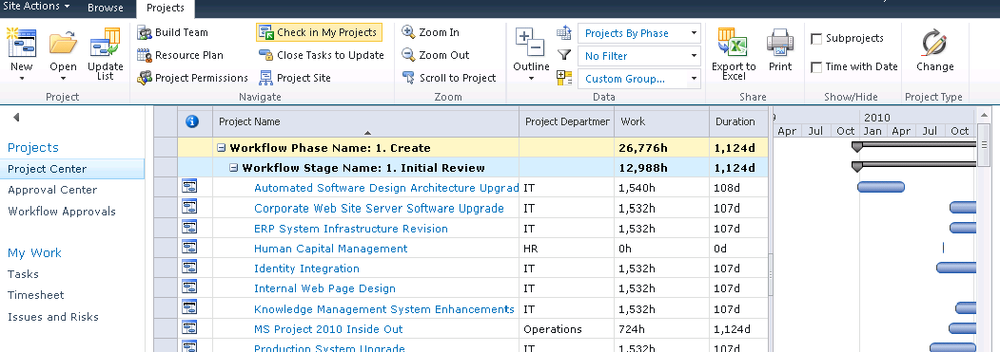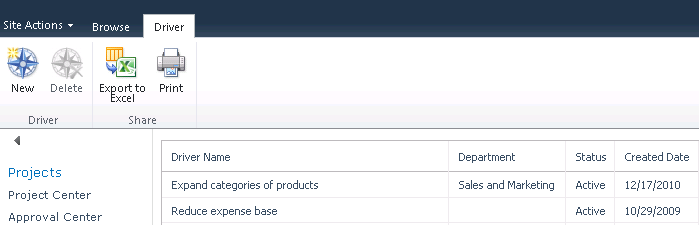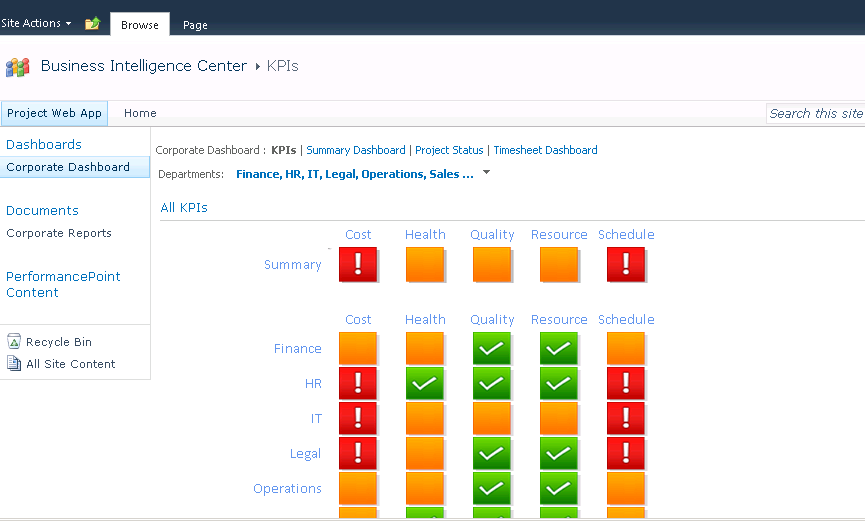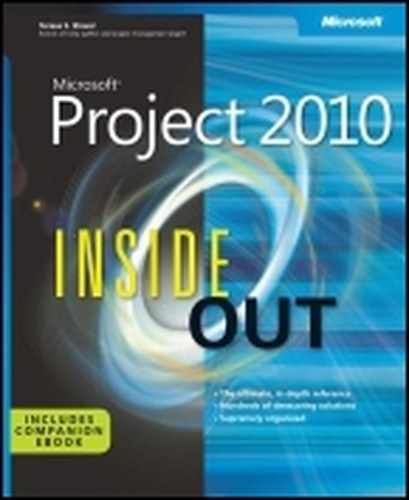 22. Understanding Enterprise Project Management
by Teresa S. Stover, Bonnie Biafore, and Andreea Marinescu
Microsoft® Project 2010 Inside Out
22. Understanding Enterprise Project Management
by Teresa S. Stover, Bonnie Biafore, and Andreea Marinescu
Microsoft® Project 2010 Inside Out
- Microsoft® Project 2010 Inside Out
- SPECIAL OFFER: Upgrade this ebook with O’Reilly
- A Note Regarding Supplemental Files
- Introduction
- I. Project Fundamentals
- 1. Introducing Microsoft Project 2010
- 2. Understanding Projects and Project Management
- II. Developing the Project Plan
- 3. Starting a New Project
- Getting from Idea to Proposal to Project
- Focusing the Project Vision
- Creating a New Project Plan
- Entering Tasks
- Sequencing and Organizing Tasks
- Organizing Tasks into an Outline
- Setting Up Your Work Breakdown Structure
- Adding Supplementary Information to Tasks
- 4. Viewing Project Information
- Understanding Project Information Categories
- Accessing Your Project Information
- Switching Between Views
- Using Views
- Scheduling with Gantt Charts
- Highlighting Tasks with the Timeline
- Flowcharting with Network Diagrams
- Visualizing the Project with the Calendar
- Reviewing Assignments with the Team Planner
- Charting Team Availability with the Resource Graph
- Tabling with Sheet Views
- Timesheeting with Usage Views
- Seeing Details with Forms
- Cross-Referencing with Combination Views
- Using Tables
- Using Fields
- Arranging Your Project 2010 Window
- Navigating to a Specific Location in a View
- Rearranging Your Project Information
- 5. Scheduling Tasks Manually or Automatically
- 6. Building Your Schedule
- 7. Setting Up Resources in the Project
- Understanding the Impact of Resources in the Plan
- Adding Resources to the Project
- Removing a Resource from the Project
- Identifying Tentative, Generic, or Budget Resources
- Setting When Resources Are Available for Work
- Adding Detailed Resource Information
- 8. Assigning Resources to Tasks
- Assigning Work Resources to Tasks
- Assigning Material Resources to Tasks
- Assigning Cost Resources to Tasks
- Reviewing Assignment Information
- Changing Resource Assignments
- Contouring Resource Assignments
- 9. Planning Resource and Task Costs
- 10. Checking and Adjusting the Project Plan
- Working with the Critical Path and Critical Tasks
- Controlling Schedule Changes with Task Types
- Bringing in the Project Finish Date
- Reducing Project Costs
- Balancing Resource Workloads
- Changing Project Scope
- Reviewing the Impact of Changes
- Obtaining Buyoff on the Project Plan
- 3. Starting a New Project
- III. Tracking Progress
- 11. Setting a Baseline and Updating Progress
- Saving Original Plan Information Using a Baseline
- Updating Task Progress
- Updating Actual Costs
- 12. Responding to Changes in Your Project
- 11. Setting a Baseline and Updating Progress
- IV. Reporting and Analyzing Project Information
- 13. Reporting Project Information
- Establishing Your Communications Plan
- Using Views to Report Project Information
- Generating Text and Visual Reports
- Generating the Right Reports
- Summarizing with Overview Reports
- Focusing on Tasks with Schedule Progress Reports
- Using the Unstarted Tasks Report
- Using the Tasks Starting Soon Report
- Using the Tasks In Progress Report
- Using the Completed Tasks Report
- Using the Should Have Started Tasks Report
- Using the Slipping Tasks Report
- Using the Baseline Report in Visio
- Using the Baseline Work Report in Excel
- Using the Task Status Report in Visio
- Using the Budget Work Report in Excel
- Analyzing Budget Status with Cost Reports
- Using the Cash Flow Report
- Using the Cash Flow Report in Excel
- Using the Cash Flow Report in Visio
- Using the Baseline Cost Report in Excel
- Using the Budget Report
- Using the Budget Cost Report in Excel
- Using the Resource Cost Summary Report in Excel
- Using the Overbudget Tasks Report
- Using the Overbudget Resources Report
- Using the Earned Value Report
- Using the Earned Value Over Time Report in Excel
- Evaluating Resource Allocation with Assignment Reports
- Using the Who Does What Report
- Using the Who Does What When Report
- Using the To-Do List
- Using the Overallocated Resources Report
- Using the Resource Availability Report in Visio
- Using the Resource Work Availability Report in Excel
- Using the Task Usage Report
- Using the Resource Usage Report
- Using the Resource Work Summary Report in Excel
- Using the Resource Remaining Work Report in Excel
- Using the Resource Status Report in Visio
- Revising a Built-In Report
- Building a Custom Report
- Saving Project Data Fields
- Sharing Project Reports Electronically
- 14. Analyzing Progress Using Earned Value
- 13. Reporting Project Information
- V. Managing Multiple Projects
- 15. Managing Master Projects and Resource Pools
- Structuring Master Projects with Subprojects
- Consolidating Project Information
- Opening Multiple Project Files as a Set
- Sharing Resources by Using a Resource Pool
- 16. Exchanging Information Between Project Plans
- 15. Managing Master Projects and Resource Pools
- VI. Integrating Project 2010 with Other Programs
- 17. Exchanging Information with Other Applications
- 18. Integrating Project 2010 with Excel
- 19. Integrating Project 2010 with Visio
- 20. Integrating Project 2010 with Outlook
- 21. Collaborating as a Team by Using SharePoint
- Creating a Project Tasks List on a SharePoint Site
- Exchanging Project Information with SharePoint
- Synchronizing Changes Between Project and SharePoint
- Opening and Viewing Connected Project Information
- Collaborating with Team Members on Task Updates
- Assigning Tasks to Team Members
- Updating Task Progress
- Updating Task Progress in SharePoint
- Updating Task Progress in Project
- VII. Managing Projects Across Your Enterprise
- 22. Understanding Enterprise Project Management
- 23. Administering Your Enterprise Project Management Solution
- Signing In and Out
- Configuring Project Server Security
- Administering the Enterprise Resource Pool
- Establishing the Enterprise Portfolio
- Setting Up Project Workflows
- Standardizing Enterprise Project Elements
- Setting Up Team Member Work Pages
- Managing Pages, Views, and Reports
- 24. Managing Enterprise Projects and Resources
- Connecting to Your Project Server
- Working with Enterprise Projects
- Following a Project Workflow
- Building Your Enterprise Project Team
- Finding Resources to Meet Your Needs
- Building Your Project Team in Project Professional
- Building Your Project Team in Project Web App
- Identifying Resource Attributes by Using Custom Enterprise Fields
- Using Generic Resources as Placeholders
- Adding a Team Assignment Pool to Your Project Resource List
- Finding Enterprise Resources That Meet Specific Criteria
- Review Resource Assignments and Availability
- Replacing an Existing Project Resource with an Enterprise Resource
- Matching an Existing Project Resource
- Matching and Replacing Generic Resources
- Proposing Tentative Resources
- Assigning Tasks to Enterprise Resources
- Finding Resources to Meet Your Needs
- Collaborating with Your Project Team
- 25. Participating on a Team Using Project Web App
- Getting Started with Project Web App
- Working with Your Assignments
- Submitting Text-Based Status Reports
- Logging Time by Using Timesheets
- Working with Issues and Risks
- Setting Up E-Mail Reminders and Outlook Tasks
- Managing Resources in Project Web App
- 26. Making Executive Decisions Using Project Web App
- 27. Managing and Analyzing Project Portfolios
- VIII. Customizing and Managing Project Files
- 28. Customizing Your View of Project Information
- Customizing Views
- Changing the Content of a View
- Creating a New View
- Saving a View
- Changing Text Formatting in Views
- Formatting a Gantt Chart View
- Modifying the Timescale
- Modifying a Network Diagram
- Modifying the Timeline
- Modifying the Team Planner
- Modifying the Resource Graph
- Modifying the Calendar
- Modifying a Sheet View
- Modifying a Usage View
- Customizing Tables
- Customizing Fields
- Working with Outline Codes
- Customizing Groups
- Customizing Filters
- Sharing Customized Elements Among Projects
- Customizing Views
- 29. Customizing the Project 2010 Interface
- 30. Automating Your Work with Macros
- 31. Standardizing Projects by Using Templates
- 32. Managing Project Files
- Saving Project Files
- Opening Project Files
- Saving and Opening with Different File Formats
- Comparing Project Plans Side by Side
- Safeguarding Your Project Files
- 28. Customizing Your View of Project Information
- IX. Appendixes
- D. Index to Troubleshooting Topics
- E. About the Authors
- Index
- About the Authors
- SPECIAL OFFER: Upgrade this ebook with O’Reilly
ENTERPRISE project management (EPM) refers to the framework of tools used for managing projects, and entire portfolios of projects, within an organization in a collaborative way. This chapter provides a high-level overview of the benefits of enterprise project management, the roles and components of the Microsoft enterprise project management solution, and an introduction to the new project portfolio management features.
Over the past 30 years, companies have evolved through the use of technology, globalization, and working in distributed teams. Information sharing and communication are key enablers for achieving success in managing major projects.
To satisfy the needs of large organizations for managing and communicating information about multiple projects across multiple sites, Microsoft developed an enterprise project management solution. This solution is made up of the following components:
Microsoft Project Professional 2010. The desktop project management application.
Microsoft Project Server 2010. The engine powering the enterprise project management solution. Project Server 2010 stores and processes all project information.
Microsoft Project Web App (PWA). The scalable and customizable web-based interface to Project Server that is used for project management and portfolio management (PPM).
This section details the advantages of using the Microsoft enterprise project management solution over the standalone desktop project management solution provided by Microsoft Project Standard 2010 or Project Professional 2010:
Team members can view and update the progress of their assigned tasks in the Tasks page of Project Web App, shown in Figure 22-1. They can also create new tasks and delegate tasks to other team members.
Project managers can create and initiate projects, which are then analyzed by the portfolio manager or project management office (PMO) in terms of their value for organizational strategy. They can enter the project schedule (as illustrated in Figure 22-2), select resources, estimate costs, enter issues and risks, and check task status in Project Web App or in Project Professional. They can also review and approve task updates from team members.
New in Project 2010 is the addition of a powerful portfolio management module, replacing what used to be the separate functionality of Microsoft Office Project Portfolio Server 2007. Each project proposal can determine the start of a workflow in the system, based on the standard project management methodology. The project manager can track the status of the project in all the phases of the workflow. An example of a project life-cycle workflow can be seen in Figure 22-3. A workflow essentially reflects the project life cycle. You can have different workflows for different project types. A workflow consists of stages within phases. You can customize and configure each phase and each stage, including the placement of approval steps.
Portfolio managers and executives can analyze the portfolio of projects, as shown in Figure 22-4, and decide on the projects that are likely to garner the greatest business value. They can factor in changes to the project key performance indicators and perform what-if analyses on the projects.
Executives can define the company strategy or business drivers for their organization, as shown in Figure 22-5. Business drivers are a translation of the aligned company business strategy into measurable objectives.
Because Project Server 2010 is built on top of Microsoft SharePoint Server 2010, Project Server takes advantage of important features, like building project or program SharePoint sites, where relevant information—including documents, issues, and risks—about the project or program can be stored.
Project Web App facilitates the communication of task assignments among the members of a team. Hundreds, even thousands, of projects or programs can be managed in a consistent manner throughout an organization. In Project Web App, such elements as views, the ribbon, macros, reports, and workflows can be customized and standardized across projects.
Resource information can be managed in Project Web App. The skill sets, cost, availability, and other information can be built into the enterprise resource pool that all project managers use to build their teams.
New in Project Server 2010 is the reporting module, built using the Microsoft Business Intelligence platform. The reporting functionality is built as a SharePoint subsite and is highly customizable. This new reporting module provides you with the ability to track key project, program, or company performance indicators, such as cost or time, in a visual way. With this type of reporting visibility, you can react to changing conditions in projects and portfolios with agility, as shown in Figure 22-6.
As shown in Figure 22-7, the Project Web App interface for editing schedule information or tasks is similar to the Project Professional interface. This makes updating information more intuitive and efficient.
Figure 22-6. In Project Server 2010, visibility on the status of key performance indicators is now available.
Figure 22-7. You can edit the project schedule in Project Web App by using an interface similar to Project Professional.
With the Project 2010 enterprise project management solution, programs and projects at all levels of complexity can be centrally managed and controlled.
Inside Out: What’s new in Project Server 2010 and Project Web App
Several modules were improved or redesigned in Project Server and Project Web App, and new features were introduced, as follows:
Integrated project and portfolio management. Microsoft has developed a new demand management module in Project Server that helps initiate projects and specifies their business case for more detailed analysis of what projects to include in the portfolio.
New resource capacity module. Resource capacity planning can now be done by using the resource capacity module across the organization, ensuring maximum resource utilization.
Project workflows. New in Project Server 2010 is the option to configure clear life-cycle workflows for managing different types of projects, with actions required from the different parties involved. These workflows, typically established by the project server administrator and portfolio manager, help ensure that the right level of governance over the projects in your organization.
Enhanced user experience. In Project Web App, Microsoft has replaced the toolbar with the ribbon for easier access and grouping of the main features.
Easy customization and scalability. Easier customization is ensured by enhancements to the application programming interface (API) called Project Server Interface (PSI) and also to SharePoint Server 2010 and Microsoft Visual Studio 2010.
Note
A complete version comparison between Project Server 2003, 2007, and 2010 is available at www.microsoft.com/project/en/us/project-server-2010-versions.aspx.
-
No Comment