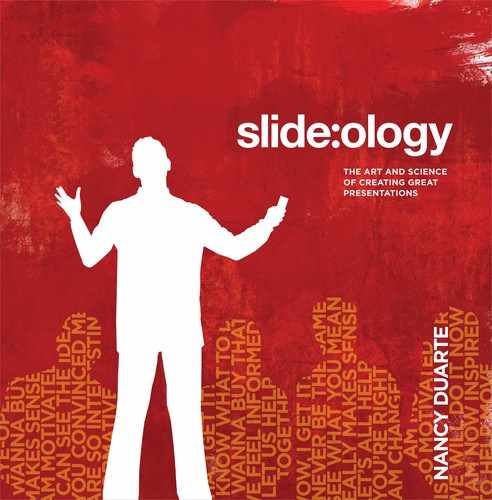WWW
188 slide:ology
Making Objects Move and Change
Animation creates the illusion of movement. Presentation
software can be used to create an illusion of two-dimen-
sional (and even three-dimensional) animation.
The decisions you make while animating objects influence
how quickly the audience can process the information
but just as importantly, how much the audience has to
move their eyes to process the information. Text drop-
ping down and then bouncing into place is bothersome
and not meaningful. Plan out what pacing makes sense,
where objects will travel, and where the object is at in the
space. Sometimes using more than one animation feature
helps convey a story better.
In the samples below, objects animate to perform a specific
action. The action (as well as other potentially perceived
meanings) is followed by a representation of how it looks
on your slide, and then the actual animation command as
found in PowerPoint.
motion path
rotate
grow/shrink
connect
join
combine
change
shift
rank
surpass
expand
outweigh
collide
fight
pressure
dominate
take over
manage
pass
advance
speed up
motion path
shrink horizontally
motion path
grow
motion path

Creating Movement 189
As the object descends, it should
move to the right to follow the
angle of entry.
Impact of ground contact on
the object changes the shape
of the object.
The shape is restored; height of
the arc is shorter on exit due to
energy lost from impact.
The ball in the foreground is large and the one on the horizon is small. They are entering the scene from
two different positions. The balls shrink or grow as they move between the background and foreground.
To make them look natural, you need to create the following animation examples using more
than one animation effect in your application. The circle is modified into an oval in the second
frame, showing the influence that the impact had on the shape.
When objects enter or exit from a distance, you should apply a path-based animation and
scaling effect to the same object. To create the illusion of a third dimension, create a horizon
and vanishing point on your slide. For example, this looks like a two-way street.

push leftpush leftpush left
“Be less curious
about people and
more curious
about ideas.”
Marie Curie
“The right word may
be effective, but no
word was ever as
effective as a rightly
timed pause.”
Mark Twain
190 slide:ology
Content can pan from scene to scene,
rather than just from slide to slide.
There are times when one slide isn’t enough real estate
for all your content. Instead of piling it all on one slide,
split the content between two slides. You can usually
connect them to each other with the push transition in
PowerPoint. It will create an illusion that the content is
all in the same scene. A transition that makes the slides
feel like one large space will help the audience feel like
the information is connected within that space.
Creating Panoramas and Scenes
Using the push transition in PowerPoint can create the illusion that the
camera is panning. In the sample above, it looks like the camera panned
to the right across the images and text.

push left
motion path
Creating Movement 191
BEFORE: Displayed all at once instead of
over time, content is illegible. The audience
will read ahead.
AFTER: Complex timeline is split into a
sequence of slides. When pushed left with
a transition, the presentation gives the illu-
sion of one long timeline.
Have an object enter your slide
using a motion path.
Reveal unexpected surprises
in the final frame.
..................Content has been hidden....................
You can't read the all page of ebook, please click here login for view all page.