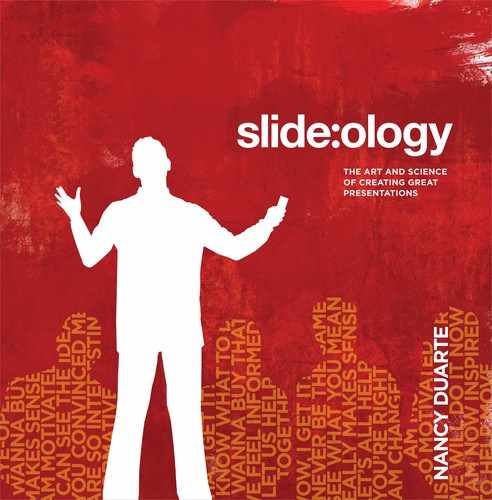222 slide:ology
Reducing Text on a Slide
1. Select a slide that has too many words
on it.
2. Highlight one key word per bullet and
rehearse the slide until you can remem-
ber all the content when you look only
at the highlighted word.
3. Remove all other text on the slide leav-
ing just the keywords as mnemonics.
Remember how scary it was to learn to ride a bike? The
first step was getting your mind and body to understand
the mechanics of the handlebars. It felt awkward having
your feet push the pedals in a circle to turn the wheels
that would propel you forward. Getting to this part,
though, was relatively easy because you could learn those
skills within the safety of the training wheels. It wasn’t
until you felt comfortable with these new sensations that
you either had someone take the training wheels off or
bend them up a bit so you could become familiar with
wobbling and the concept of self-balancing. You were
keenly aware of the risk of falling and getting hurt.
This same fear of failure traps us into not wanting to let
go of our heavy text. Letting go is a process, and it takes
practice. And yes, possibly falling down. But the practice
has a liberating payoff for you and the audience.
Great presenters connect with their audi-
ence, speak naturally, and allow the slides
to enhance their story.
But that’s easier said than done! Memorizing an entire
presentation may seem difficult and time-consuming. But
it’s not as hard as you might think. Here’s an exercise to
help wean you from the content on your slides.

Interacting with Slides 223
Better yet, replace the words on the slide
with an image.
Presentation applications have a setting
that lets you project an image on the big
screen while displaying the notes view
on your computer screen. This way you
can use your computer screen as the
teleprompter or comfort monitor instead
of the projected screen.
..................Content has been hidden....................
You can't read the all page of ebook, please click here login for view all page.