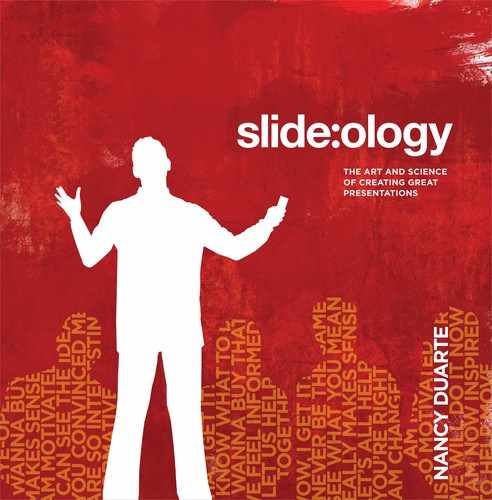102 slide:ology
Case Study: Adobe
Controlling Elements with a Grid
Derived from their product packaging, the fresh color palette reflects Adobe’s brand. The dynamic grid provides a way to introduce photography
through a series of builds.
Call it the price of success for Adobe Systems. Being the number
one developer of software applications for graphic designers
means that every piece of collateral, every package design, every
advertisement will be scrutinized by the experts, who are also
the customers.
The same goes for presentations, only this time it is personal:
imagine not connecting with an audience because they’re dis-
tracted by the slide layouts. At best, the audience will be mildly
critical; at worst, the presenter stands to lose some credibility.
The solution? Combine the best in presentation design with the
fundamentals of graphic design. The results showcase Adobe’s
commitment to the industry they transformed.

Arranging Elements 103
Breaking the grid can
be an effective way to
focus attention on
specific elements. But
make sure that this is
the exception and not
the rule: overuse will
diminish its impact.
Adobe’s presentations rely on an underlying 5x5 grid to
determine the placement of text, imagery, and objects.
Though the shapes and sizes of elements vary, the regu-
larity of layouts produces a sense of structure and solid-
ity. Additionally, leaving the top and bottom channels
empty creates a more cinematic feeling while providing
space for titles and similar information.
© 2005 Adobe Systems Incorporated. All Rights Reserved. Used with permission.
..................Content has been hidden....................
You can't read the all page of ebook, please click here login for view all page.