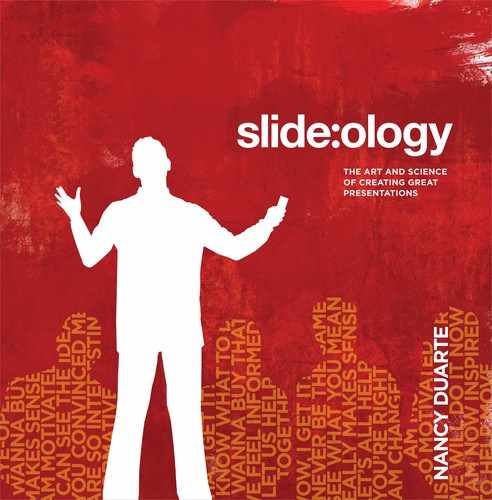push left push left
push down push down
192 slide:ology
Think through your presentation as a movie that moves
from scene to scene instead as individual snapshots that
progress one at a time.
This sample is made up of ten slides. When viewed in a
slide show, the slides give you the impression of moving
through one long continuous scene. The numbered slides
show the sequence of what appears onscreen, along with
the PowerPoint transition used for each click.
Creating Scenes, Not Slides
T!P
If you plan to use this technique, use a template with the
sides, top, and bottom free from all ornamentation (page
numbers, titles and other standard template elements, or
other graphical ornamentation). This way, when the slide
is panning through the push transition it does not carry
with it a bunch of artifacts from the template.
push left
1
2 3
4
5

push left
push up push up
push left
push left
Creating Movement 193
WWW
6 7
8
9
10
..................Content has been hidden....................
You can't read the all page of ebook, please click here login for view all page.