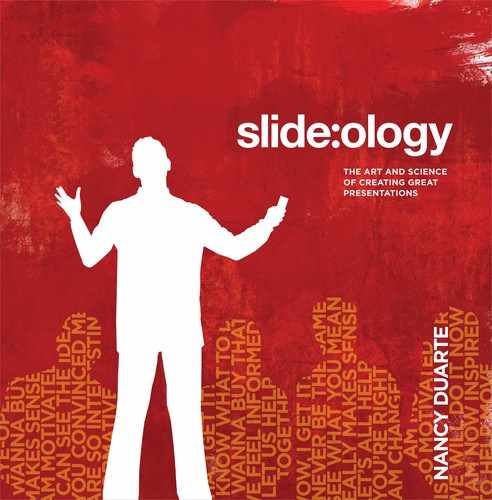70 slide:ology
Picking the Right Tool for the Job
Now that you know which results you want to display, you’ll need to choose the most
appropriate tool for displaying your data. The most frequently used graphs for business
communications are pie, bar, and line graphs.
Sometimes though, the best chart is no chart at all. If you only have one key message for
your slide or the big message is just a number, why bother putting it in a chart? You could
possibly increase the impact of your slide by eliminating the chart altogether. But which
slide is more effective at comparing pet preferences?
The left slide is effective at communicating the
conclusion of the data. The slide on the right
shows a comparison of the data.
T!P
When several slides
in a row have charts,
line up the axes of the
charts from slide to
slide to avoid content
that jumps around.
0 10 20 30 40 50 60 70 80 90 100%
© iStockphoto.com/Lise Gagne

Displaying Data 71
Pie charts work only for showing large differ-
ences in proportion, especially percentages.
Use them when you want to show all of the
parts that make up a whole, or compare the
percentages of one set to the percentages
of another.
Investment Portfolio Breakdown
International Stocks
Large-Cap U.S. Stock
Bonds
Real Estate
Mid-Cap U.S. Stock
Small-Cap U.S. Stock
Commodities
0 5 10 15 20%
A B C
100%
80%
60%
40%
20%
0%
Which graph below should you use if you wanted the audience to determine whether Mid-Cap
U.S. Stock or Small-Cap U.S. Stock has the greatest share?
Images Courtesy of Stephen Few
A
B
C
100%
Investment Portfolio Breakdown
Commodities
Small-Cap U.S. Stock
International Stocks
Large-Cap U.S. Stock
Bonds
Real Estate
Mid-Cap U.S. Stock
T!P
• Always start your first data
set for a pie chart at the
12 o’clock position.
• Limit a pie chart to eight
sections. More is too many
to differentiate on a slide.
• Percentages on a pie chart
must add up to 100%.
Bar charts are visually more precise than
pie charts, and can accommodate larger
data sets. Plus, you can stack them to add
an additional set of data. Use them when
you need to show precise relationships.
..................Content has been hidden....................
You can't read the all page of ebook, please click here login for view all page.