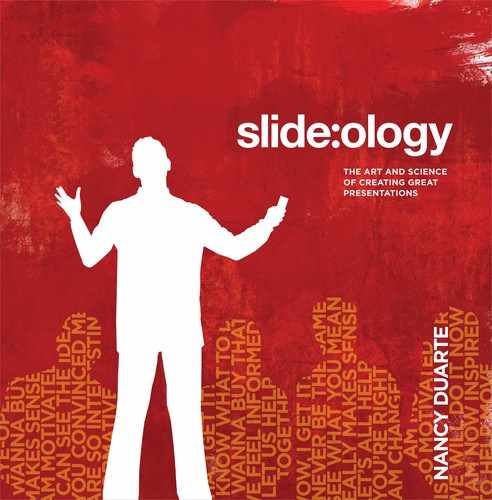128 slide:ology
About the Color Wheel
Understanding and using the color wheel
helps you choose a harmonious palette.
Apple’s Keynote Color Picker
Microsoft’s PowerPoint Color Picker
The color wheel helps you visualize the relationships that
colors have to one another. Microsoft’s PowerPoint and
Apple’s Keynote applications base their color wheels
on the one that Sir Isaac Newton discovered. The wheel
uses three primary colors, red, yellow and blue, spaced
evenly apart. Blending those colors creates the full color
wheel, as shown on the right-hand page.
Each pie slice of the wheel has tints and shades of a sin-
gle hue (true color). The hue on this wheel is four rings
out from the center. The colors toward the center of the
wheel have white added to the hue, called tints, whereas
the rings of colors on the outside of the hue have black
added to them to create a shade of the color.
Presentation applications reference the color wheel’s
logic in their color picker tools, which is a good reason
to understand the color wheel itself.
You can select colors for your palette anywhere in the
wheel with any saturation of color, but make sure that it
contrasts and projects well. There is a bit of a science to
creating a pleasing palette.

Hues
(true color)
Tints
(percentage of white
added to a hue)
Shades
(percentage of black
added to a hue)
Using Visual Elements: Background, Color, and Text 129
..................Content has been hidden....................
You can't read the all page of ebook, please click here login for view all page.