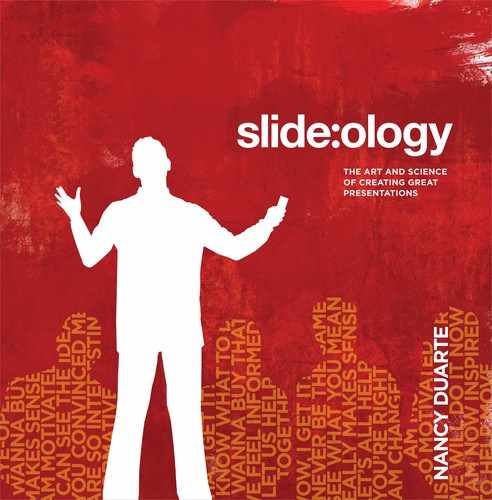136 slide:ology
Assembling a Color Palette
About 1 in 12 people have some sort
of color vision deficiency. Be sure to
employ varying brightness in color and
choose distinguishable shapes to tell
your visual story.
Check your slides for contrast before
presenting them by converting the
file to grayscale and printing it on a
black-and-white printer. Anything that’s
indistinguishable from the background
or other components on the slide could
be indistinguishable to someone with
a color vision deficiency.
The circle above uses various color-
ized circles to create the number 74. A
color-blind person cannot distinguish the
orange tones from the green ones. Odds
are high they cannot see the number.
How should this affect the color choices
you make for a palette which might be
seen by lots of people?
To assemble a palette, ideally select three to five core
colors from the color wheel, plus a neutral and a highlight
color. A good place to start is to look at the color(s) of
your logo or industry-appropriate colors. Based on the
color you select, you can experiment with the various
methods of combining and coordinating colors from the
previous pages. Also experiment with tint and shade.
Neutral colors often serve as a background element and
aid in visual hierarchy and divisions of space. You can use
neutrals to create an additional background surface as
long as it isn’t distracting. For example, white serves as
a primary background color for this book while bands of
pale gray are sometimes used as a secondary background
color to anchor slide samples in the case studies. Neutrals
can also be used in data charts and diagrams as second-
ary information. Using a neutral color for secondary data
helps blend information into the background. That helps
the emphasized data stand out. Neutrals can be in shades
of the corporate logo color or a tint or shade of the back-
ground color being used. Highlight colors accentuate text
and create emphasis in charts and infographics.
When you’ve selected a color palette, also select light
and dark tones of the color set. These dark and light
tones determine the depth of range for gradients. For
example, when you create an object that has a gradient
fill, the dark range would serve as shading and the light
tones as the highlight.
Once you’ve finalized your palette, place it on a slide
and project it to ensure the colors contrast well against
each other.

Using Visual Elements: Background, Color, and Text 137
..................Content has been hidden....................
You can't read the all page of ebook, please click here login for view all page.