One type of application that needs a special approach to deployment is mobile applications. These applications are often not downloaded and installed by end users directly and are mostly consumed via an app store on their mobile device.
App Center is a Microsoft offering that can be used for distributing (deploying) mobile applications to end users via app stores, but also via private distribution lists.
After logging into App Center, you will be taken to the following screen:
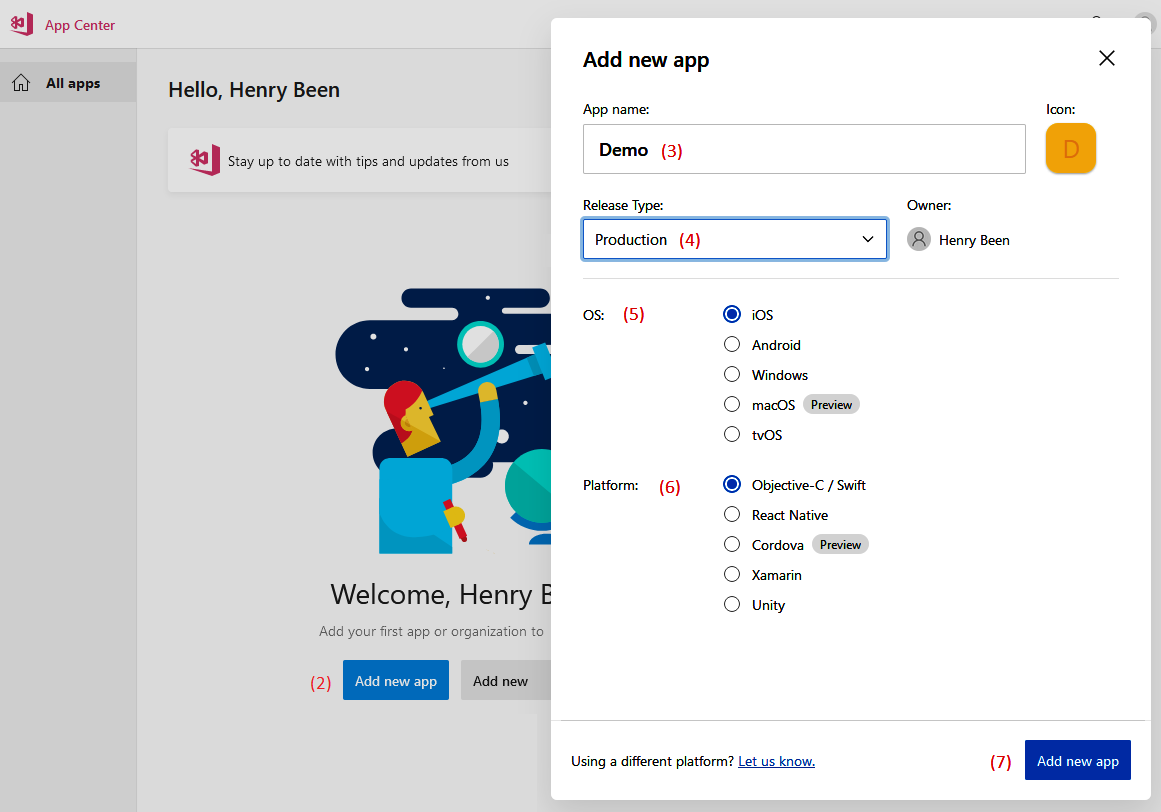
Here, you can create a new app definition. An app definition should be created for every target operating system of an application. If the same application is going to be deployed to both Android and iOS, at least two apps have to be created.
Creating an app is done by performing the following steps:
- Log in to App Center.
- Click the blue Add new app button. If there are no existing apps, this button will be on the center of the screen; otherwise, it will be at the top right (hidden under the popup shown in the preceding screenshot).
- Enter the name of the app.
- Select the type of release.
- Select the operating system.
- Select the platform to use.
- Click Add new app to create the app.
Once an app has been created, it can be connected to the correct app store and distribution groups can be created.
