A third mechanism for deploying ARM templates is from an Azure pipeline. This is particularly useful for deploying the infrastructure and configuration of an application, together with the binaries. To deploy an ARM template deployment from a pipeline, at least one service connection of the Azure Resource Manager needs to be configured. After doing this, a pipeline can be configured as shown in the following screenshot:
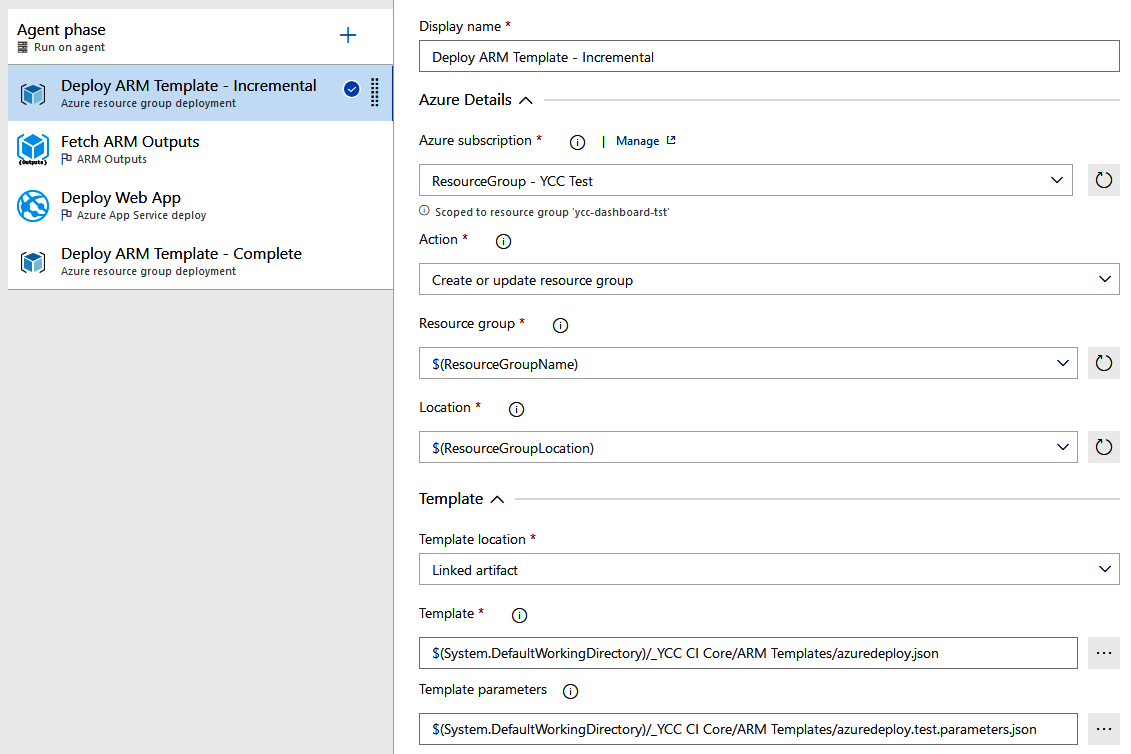
In this example, there are two deployments of an ARM template, surrounding the deployment of the application code. The first deployment is of the incremental type, while the second deployment is of the complete type. Using this approach, the first deployment will create all new infrastructure needed by the new version of the application. This deployment is done in incremental mode, so infrastructure that is no longer present in the template but still in use by the currently deployed version of the application will not yet be removed. The second deployment will take care of removing these elements after the new version of the code is deployed.
