Continuous deployment is the practice of automatically deploying every new version of sufficient quality to production. When practicing continuous deployment, you have a fully automated pipeline that takes in every new version of your application (every commit), results in a new release, and starts deploying it to one or more environments. The first environment is often called test and the final environment will be production.
In this pipeline, there are multiple steps that verify the quality of the software, before letting it proceed to the next environment. If the quality is not sufficient, the release is aborted and will not propagate to the next environment. The premise behind this approach is that, in the pipeline, you try to prove that you cannot take the current version to the next environment. If you fail to prove so, you assume it is ready for further progression.
Only when a release has gone through all environments in the pipeline, it is deployed to production. Whenever a release cannot progress to the next environment, that release will be completely canceled. While you might be inclined to fix the reason for the failure and then restart deployment from the point where it failed, it is important not to do so. The changes you made at that point are after all not validated by all of the controls that the version has already passed through. The only way to validate the new version as a whole is by starting the pipeline from the start. You can see this clearly in the following diagram:
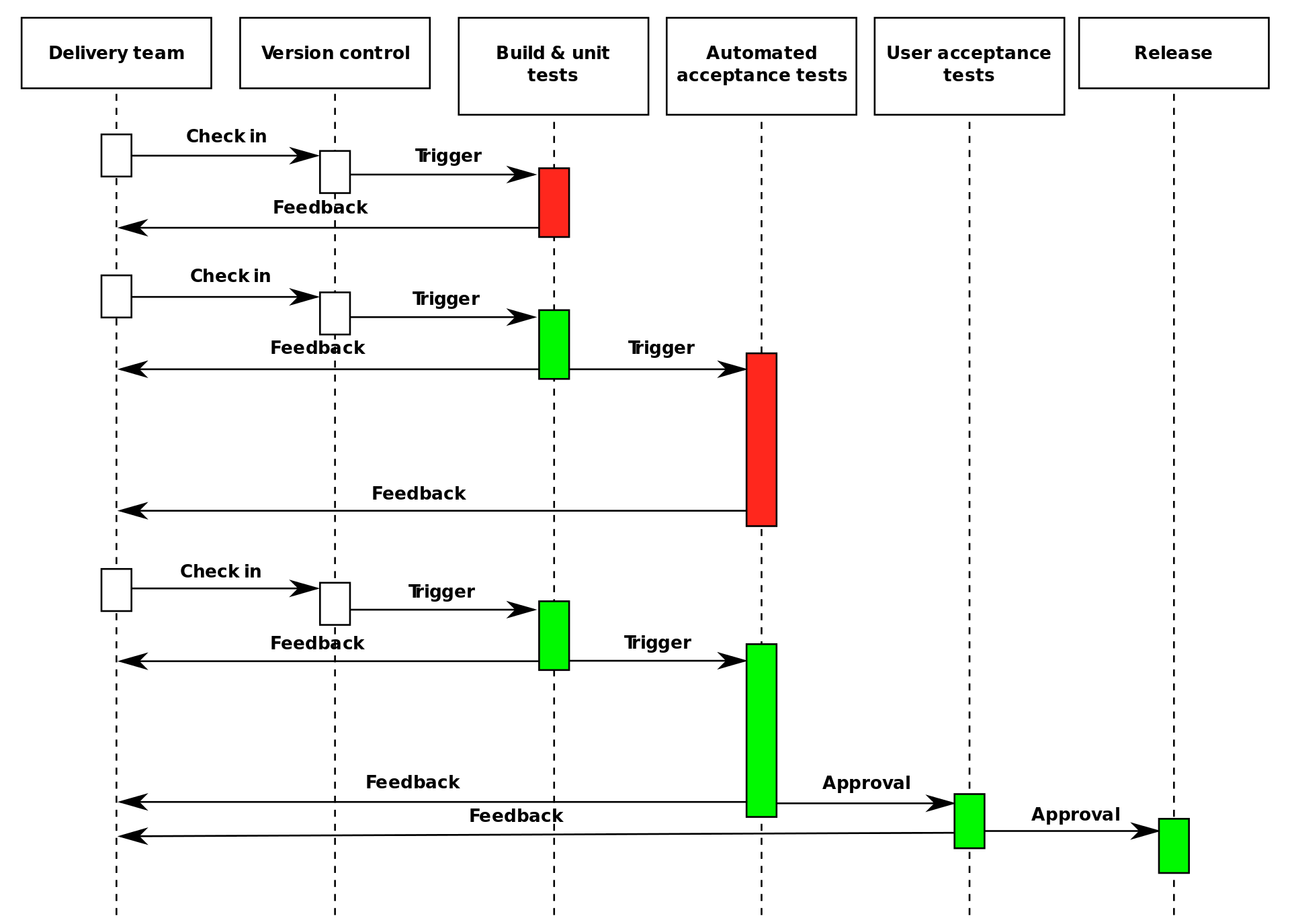
In Chapter 4, Continuous Deployment, you will learn about setting up continuous deployment using Azure DevOps Pipelines.
