Skyline Collector's admin account authenticates and logs in to the Skyline Collector admin interface, and then it registers the application to manage collection endpoints. The admin account's password will be defined as the deployment starts and the collector is registered. Skyline Collector's root user will be used for updates with VAMI interface access at https://<Skyline_Collector_Appliance_IP_Address>:5480, when that user is notified of a pending update.
Skyline Collector needs read-only user access to connect to the VMware product (with license information) that's been installed on the customer premises, so that it can gather data and tie it to its respective deployment.
It needs a user account in all concerned vCenter Server instances with the following privileges:
- The collector can integrate with the default vCenter Server, with built-in, read-only access
- Global | License permissions are required
Skyline Collector needs read-only access with an auditor (or the same kind of access with APIs) to send queries for NSX Manager. The following diagram shows how the authentication process works:
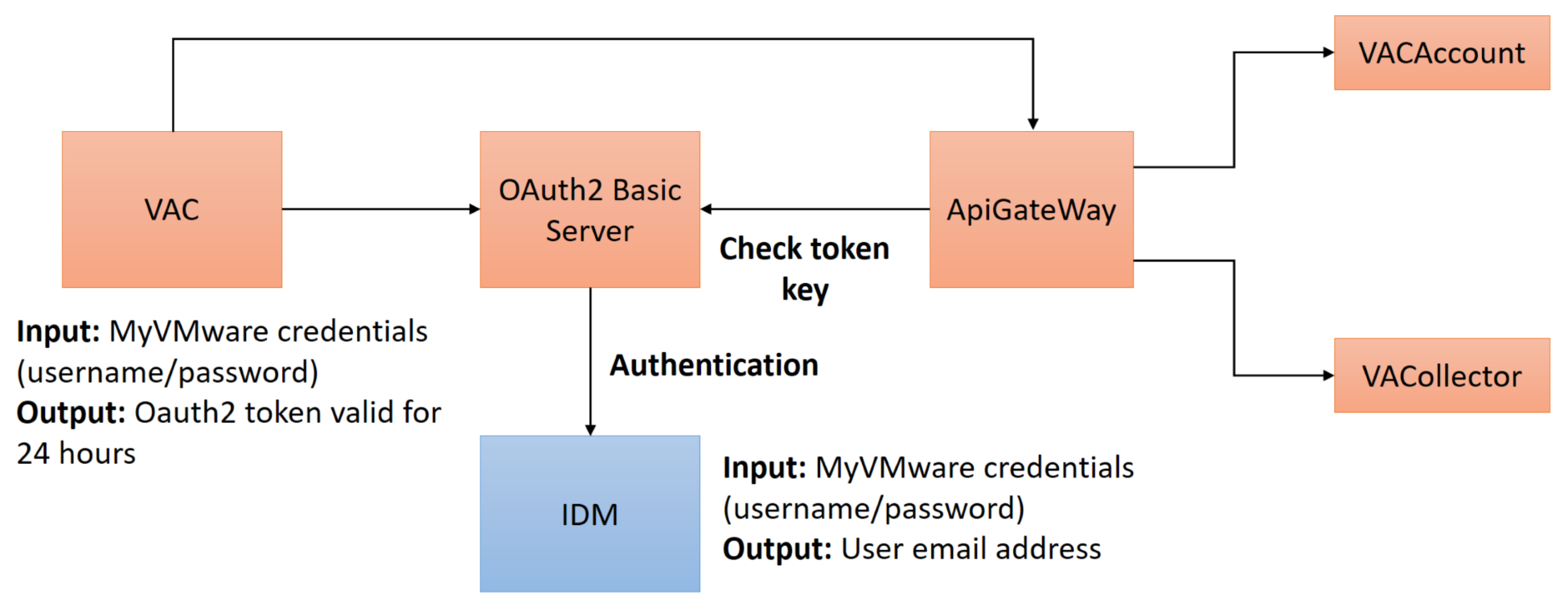
Skyline Collector is available in an open virtualization appliance (OVF) format, and it can be installed via the OVF deployment wizard from the vCenter Console. A virtual appliance consists of a preconfigured VM with a pre-installed guest OS, application, and other related software. We can access the collector admin interface through a web browser by including the IP address or hostname associated with the appliance after installing it.
Integrating the client plugin: The client plugin provides access to the collector console and other vSphere capabilities through the vSphere Web Client. This plugin also helps to install other virtual appliances by using Windows session authentication through the vSphere Web Client.
Skyline Collector appliance: We can power on a collector appliance and then access the admin interface and obtain the IP address for the collector appliance, in order to explore the collector console:
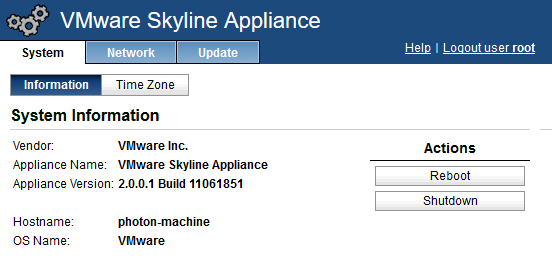
Skyline Collector should be registered before it is configured for a specific customer environment.
