All VMware vSAN certified servers that are mentioned in the VMware HCL can be considered to be a part of the vSAN cluster, which utilizes both magnetic disks and flash disks for capacity and cache tiers. 70% of the available cache is allocated for storing frequently read disk blocks by reducing accesses to the slower magnetic disks, while the remaining 30% of the available cache is allocated to writes. Multiple writes should be coalesced and written sequentially to enhance magnetic disk performance:
- Choose the cluster that the host servers are added on.
- Click the Configure... option on the right-hand side to manage all the datastores powered by vSAN:
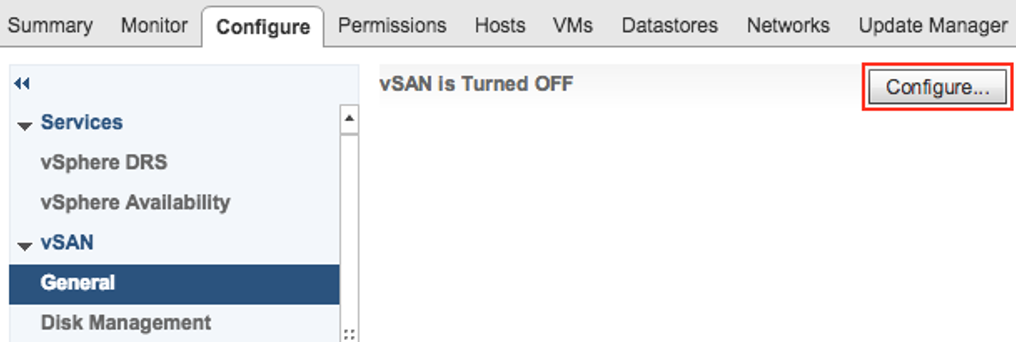
- Find the option to configure the vSAN under Virtual SAN.
- Go to the configuration page.
- Then, go to Claim disks from datastore, and then choose Manual:

- Fault Domains & Stretched Cluster: Configure two host vSAN clusters.
- Confirm that the networking is valid on the vSAN VMkernel adapters.
- Verify that all of the disks show up for each server.
- Collapse the disks to their logical drives. Then, set the SSDs to the Cache tier and the HDDs to the Capacity tier.
- Choose the fault domains and the Preferred fault domain and Secondary fault domain.
- Click Next and continue.
- Select the option to choose the witness VM.
- Map the capacity and the Cache tier for the witness VM host. Then, deploy the witness VM to monitor the vSAN cluster:
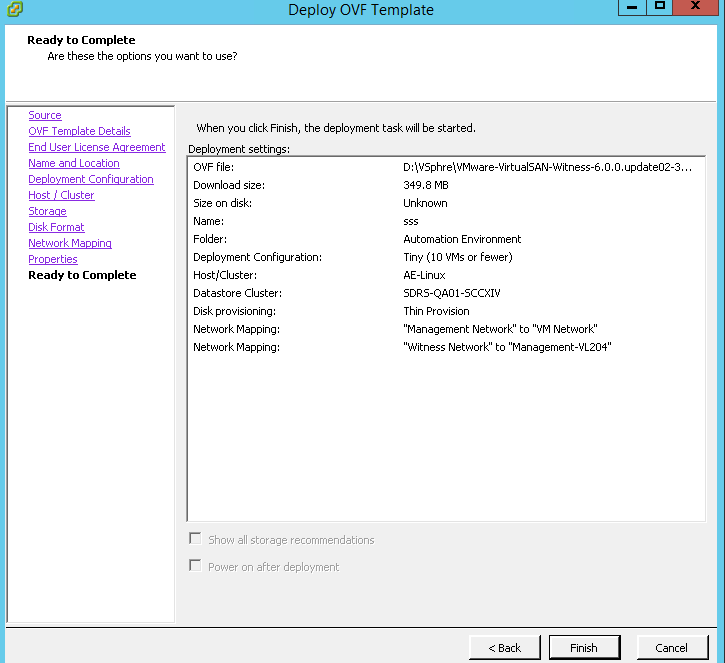
- Click on Finish to complete the vSAN configuration. The disks should now be visible.
- Log on to a host server and type the following command:
localcli vsan cluster get
- Verify that the cluster shows up as healthy.
- Under Cluster | Monitor | VSAN |, run the health check to confirm that the configuration is correct.
We have gone through how to configure a vSAN cluster, as well as how to perform health check monitoring. Now, we will learn about the various policies that we can configure through SPBM.
