VMware Skyline Collector has the ability to auto-upgrade the virtual appliance. Auto-upgrade will check for and install updates as per a schedule. We can get email notifications, as we mentioned during the registration phase of the VMware Skyline Collector. Select Set Upgrade after each auto-upgrade.
You can go to Configuration to enable and save the Auto-Upgrade settings that we have configured:
You will have to either enable the Enable Collector Auto-Upgrade option or follow these steps to update the Skyline Collector appliance to the latest version, using the VAMI:
- Open a web browser and browse to https://Skyline_Collector_IP_address:5480:

- Log in with the root username and password:
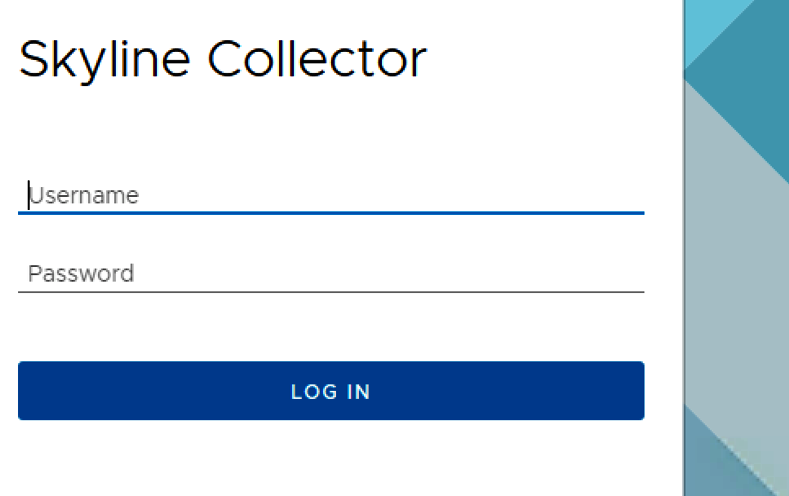
- Select Update
- Select Check Updates
- If a new update is available, select Install Updates
