We will get to the BDE plugin by clicking the Home icon and then choosing Big Data Extensions:
-
Open a web browser and navigate to https://xx.xxx.x.xx:8443/register-plugin. Remember that the IP address will be user-specific.
- Select the Install radial button, fill out the form with vCenter information, and click Submit:
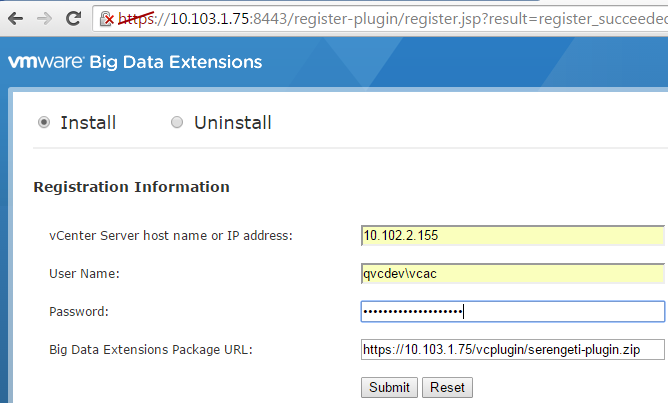
- Click on Big Data Extensions in the vSphere Web Client, then click on the Connect Server… hyperlink in the Summary tab and navigate through the inventory tree to find the management server:

- Click on OK to accept the certificate. The server is now connected in the Summary tab.
- To set up the Hadoop YUM repository, SSH into the YUM repo server as the root user. Type the commands shown in the VMware KB article (https://kb.vmware.com/s/article/2091054) to configure Hortonworks Data Platform (HDP) 2 YUM.
- Browse to the new repo at http://puppet2.qvcdev.qvc.net/hdp/2/. We will utilize an existing YUM repo server for this environment.
