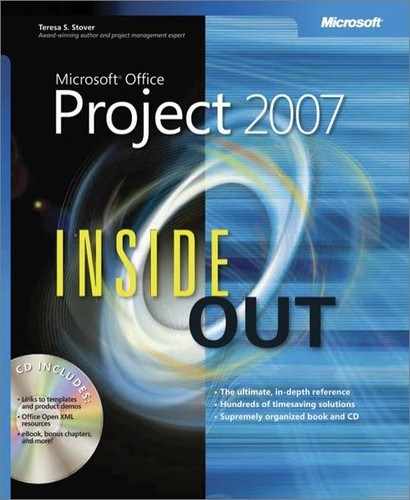F
- Fast tracking, Checking and Adjusting Durations
- Fields, Browsing Project Help Contents, Adding Tasks to Your Project Plan, Adding Tasks to Your Project Plan, Viewing Project Information, Modifying a Table, Modifying a Table, Calculating Your Most Probable Duration, Specifying Resource Availability with Max Units, Creating a New Visual Report Template, Understanding the Earned Value Fields, Changing Subproject Information to Read-Only, Linking Tasks Between Different Projects, Copying and Moving Task and Resource Information, Creating a New User Account, Copying a Custom Element from a Project to the Enterprise Global, Setting the Fields, Reviewing the Enterprise Global Template, Adding Enterprise Resources by Name, Creating a To-Do List or Mini-Project Using an Activity Plan, Working with Tables, Changing the Fields That Appear in the Resource Graph, Modifying the Columns in a Table, Modifying Other Table Options, Customizing Fields, Customizing Fields, Customizing a Field, Customizing a Field, Specifying Lookup Values for a Custom Field, Calculating Group and Summary Values, Adding Fields
- assignment, Creating a To-Do List or Mini-Project Using an Activity Plan
- copying, Copying and Moving Task and Resource Information
- on custom forms, Adding Fields
- for database records, Viewing Project Information
- duration, Calculating Your Most Probable Duration
- earned value analysis, Understanding the Earned Value Fields
- enterprise, Copying a Custom Element from a Project to the Enterprise Global, Reviewing the Enterprise Global Template, Adding Enterprise Resources by Name
- customizing, Copying a Custom Element from a Project to the Enterprise Global
- to refine projects, Reviewing the Enterprise Global Template
- for resource attributes, Adding Enterprise Resources by Name
- Field Name list of, Modifying the Columns in a Table
- Help for, Browsing Project Help Contents
- on My Tasks page, Setting the Fields
- predecessor, Adding Tasks to Your Project Plan, Linking Tasks Between Different Projects
- in Project Web Access, Working with Tables
- resource, Specifying Resource Availability with Max Units, Creating a New User Account
- on resource graph, Changing the Fields That Appear in the Resource Graph
- saving data, Creating a New Visual Report Template
- Start and Finish, Adding Tasks to Your Project Plan, Customizing Fields
- subproject, Changing Subproject Information to Read-Only
- troubleshooting, Modifying a Table
- views of, Modifying a Table, Modifying Other Table Options, Customizing Fields, Customizing a Field, Customizing a Field, Specifying Lookup Values for a Custom Field, Calculating Group and Summary Values
- accessing, Modifying a Table
- calculated, Specifying Lookup Values for a Custom Field
- graphical indicators in, Calculating Group and Summary Values
- lookup values for, Customizing a Field
- setup process of, Customizing a Field
- types of, Customizing Fields
- Files, project, Managing Project Files, Managing Project Files, Adding and Removing Project Summary Information, Saving and Opening with Different File Formats, Safeguarding Your Project Files, Responding to a Microsoft Project Problem
- opening, Managing Project Files, Responding to a Microsoft Project Problem
- other formats for, Saving and Opening with Different File Formats
- safeguarding, Safeguarding Your Project Files
- saving, Adding and Removing Project Summary Information
- Filtering information, Grouping Project Information, Finding the Right Resources for the Job, Sorting Tasks or Resources by Cost, Sending Selected Tasks or Resources, Sorting Information, Changing the Content of a View, Creating a New Group, Creating a New Group, Modifying a Filter, Creating Filters, Creating Interactive Filters
- by cost, Sorting Tasks or Resources by Cost
- e-mailing, Sending Selected Tasks or Resources
- in Project Web Access, Sorting Information
- on resource booking types, Creating Filters
- on resources, Finding the Right Resources for the Job
- views of, Grouping Project Information, Changing the Content of a View, Creating a New Group, Creating a New Group, Modifying a Filter, Creating Interactive Filters
- autofilter criteria for, Creating Interactive Filters
- creating, Modifying a Filter
- description of, Grouping Project Information
- modifying, Creating a New Group
- Finish dates, Planning Your Project in Microsoft Project, Saving Your New Project, Checking and Adjusting the Project Plan, Bringing in the Project Finish Date, Bringing in the Project Finish Date, Viewing Finish Dates and the Critical Path, Checking Task Drivers, Reviewing Multiple Baselines, Entering Actual and Remaining Duration
- actual, Entering Actual and Remaining Duration
- in baselines, Reviewing Multiple Baselines
- critical path and, Bringing in the Project Finish Date
- resource settings and, Checking Task Drivers
- schedule assumptions and, Viewing Finish Dates and the Critical Path
- scheduling from, Saving Your New Project
- sources of, Checking and Adjusting the Project Plan
- Finish No Earlier Than (FNET) constraint, Understanding Constraint Types
- Finish No Later Than (FNLT) constraint, Understanding Constraint Types
- Finish-to-finish (FF) dependencies, Understanding the Dependency Types
- Finish-to-start dependencies, Entering Durations, Establishing Task Dependencies, Understanding Slack Time and Critical Tasks
- Finish-to-start (FS) dependencies, Understanding the Dependency Types
- Fixed duration task type, Understanding the Fixed Work Task Type
- Fixed material consumption, Assigning Material Resources to Tasks
- Fixed resource costs, Specifying Fixed Resource Costs, Creating Budget Resources
- Fixed task costs, Planning Fixed Task Costs, Updating Actuals for Cost Resources
- Fixed units task type, Controlling Schedule Changes with Task Types
- Fixed work task type, Understanding the Fixed Work Task Type
- Fonts, Creating a New View
- Forms, Working with Usage Views, Viewing Resource Workloads, Embedding an Object in a Note, Creating and Customizing Menus
- embedding objects in, Embedding an Object in a Note
- in Project 2007 interface, Creating and Customizing Menus
- resource, Viewing Resource Workloads
- viewing, Working with Usage Views
- Free slack time, Working with the Critical Path and Critical Tasks, Delaying a Task or Assignment
..................Content has been hidden....................
You can't read the all page of ebook, please click here login for view all page.