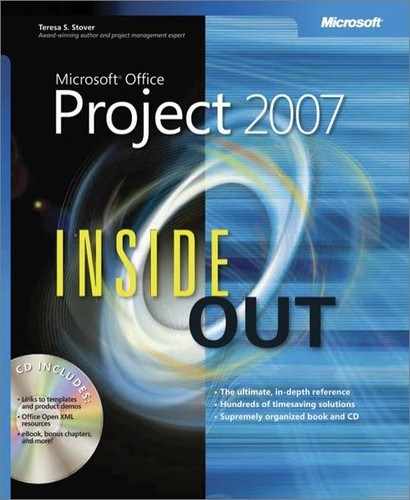E
- E-mail, Adding Work Resources to the Project, Integrating Microsoft Project with Microsoft Outlook, Setting Up E-Mail Notifications and Reminders, Requesting Nonproject or Nonworking Time, Analyzing and Reporting on Project Information
- (see also )
- address book for, Adding Work Resources to the Project
- notifications by, Setting Up E-Mail Notifications and Reminders
- Project Web Access setup of, Requesting Nonproject or Nonworking Time, Analyzing and Reporting on Project Information
- Earned value analysis, Working with Your Team Through Microsoft Project, Monitoring Schedule Progress, Monitoring Project Costs, Reviewing Overbudget Costs, Using the Overbudget Resources Report, Analyzing Progress Using Earned Value, Analyzing Progress Using Earned Value, Reviewing Earned Value Data, Understanding the Earned Value Fields, Understanding the Earned Value Fields
- calculations for, Monitoring Project Costs
- changes in projects and, Reviewing Overbudget Costs
- fields for, Understanding the Earned Value Fields
- generating data for, Analyzing Progress Using Earned Value
- performance analysis by, Monitoring Schedule Progress
- reports on, Using the Overbudget Resources Report, Understanding the Earned Value Fields
- tables for, Reviewing Earned Value Data
- Effort-driven scheduling, Changing Resource Assignments
- Elapsed duration, Entering Durations
- Embedding to exchange information, Capturing a View for Other Applications, Embedding Information, Creating a New Microsoft Project File as an Embedded Object, Embedding Between Microsoft Project and Excel, Working with an Embedded Excel Object, Integrating Microsoft Project with Microsoft Visio
- Excel 2007 objects in Project 2007, Embedding Between Microsoft Project and Excel
- to Project 2007, Creating a New Microsoft Project File as an Embedded Object
- of Project 2007 files, Embedding Information, Working with an Embedded Excel Object
- in Visio 2007 and Project 2007, Integrating Microsoft Project with Microsoft Visio
- Enterprise global template, Checking Out an Enterprise Project, Checking In Your Enterprise Project File
- Enterprise project management, Using This Book, What’s New in Microsoft Office Project Professional 2007, Viewing and Reporting on Project Information, Working with Your Team Through Microsoft Project, Exchanging Information with Other Applications, Understanding Enterprise Project Management, Understanding Enterprise Project Management, Who’s Who in Enterprise Project Management, Understanding the EPM Workflow, Responding to a Status Report Request, Opening a Project from Your Local Computer or a Network Drive, Saving a New Project to Your Local Computer or Network Drive
- components of, Who’s Who in Enterprise Project Management
- custom fields in, Viewing and Reporting on Project Information
- Data Analysis Services for, Responding to a Status Report Request
- EPM workflow in, Understanding the EPM Workflow
- information exchange in, Exchanging Information with Other Applications
- master and subprojects in, What’s New in Microsoft Office Project Professional 2007
- opening files in, Opening a Project from Your Local Computer or a Network Drive
- Project 2007 in, Working with Your Team Through Microsoft Project
- roles in, Understanding Enterprise Project Management
- saving files in, Saving a New Project to Your Local Computer or Network Drive
- Enterprise project management, administration of, Sharing Resources by Using a Resource Pool, Administering Your Enterprise Project Management Solution, Logging On and Off, Logging On and Off, Managing Users and Permissions, Creating a New User Account, Creating a New User Account, Removing a User from Your Project Server, Creating a New Security Template, Creating a New Security Template, Sending Automated Alerts and Reminders to Users, Sending Automated Alerts and Reminders to Users, Adding Multiple Enterprise Resources, Adding Multiple Enterprise Resources, Adding Resources by Synchronizing with Active Directory, Adding an Individual Enterprise Resource, Adding a Team Resource, Importing Existing Local Resources to the Project Server, Modifying Enterprise Resource Information, Removing a Resource from the Enterprise Resource Pool, Establishing the Enterprise Portfolio, Establishing the Enterprise Portfolio, Copying a Custom Element from a Project to the Enterprise Global, Creating Calendars to Reflect Nonworking Times, Creating Calendars to Reflect Nonworking Times, Creating Calendars to Reflect Nonworking Times, Working with Task Progress and Timesheets, Defining the My Timesheets Page, Managing Pages, Views, and Reports, Creating a New Page, Integrating Project Information with Business Processes, Creating a New View from Scratch, Setting Up Project Report Cubes for Data Analysis, Setting Up Project Report Cubes for Data Analysis, Building Your Enterprise Project Team, Converting a Proposal or Activity Plan to a Project
- business process integration with, Creating a New Page
- Data Analysis Services for, Setting Up Project Report Cubes for Data Analysis
- enterprise portfolio in, Removing a Resource from the Enterprise Resource Pool
- enterprise resource pool in, Sharing Resources by Using a Resource Pool, Sending Automated Alerts and Reminders to Users, Adding Multiple Enterprise Resources, Adding Multiple Enterprise Resources, Adding Resources by Synchronizing with Active Directory, Adding an Individual Enterprise Resource, Adding a Team Resource, Importing Existing Local Resources to the Project Server, Modifying Enterprise Resource Information, Building Your Enterprise Project Team, Converting a Proposal or Activity Plan to a Project
- Active Directory synchronization with, Adding Multiple Enterprise Resources
- importing resources to, Adding a Team Resource
- individual resources for, Adding Resources by Synchronizing with Active Directory
- multiple resources for, Adding Multiple Enterprise Resources
- nonenterprise resource pool versus, Building Your Enterprise Project Team
- Project Web Access view of, Converting a Proposal or Activity Plan to a Project
- removing resources from, Modifying Enterprise Resource Information
- team resource for, Adding an Individual Enterprise Resource
- updating information to, Importing Existing Local Resources to the Project Server
- logging on and off, Logging On and Off
- Quick Launch task bar changes for, Creating a New View from Scratch
- server management for, Setting Up Project Report Cubes for Data Analysis
- standardizing elements in, Establishing the Enterprise Portfolio, Establishing the Enterprise Portfolio, Copying a Custom Element from a Project to the Enterprise Global, Creating Calendars to Reflect Nonworking Times
- customized fields for, Copying a Custom Element from a Project to the Enterprise Global
- global template for, Establishing the Enterprise Portfolio
- nonworking time on calendars for, Creating Calendars to Reflect Nonworking Times
- team member work pages in, Creating Calendars to Reflect Nonworking Times, Creating Calendars to Reflect Nonworking Times, Working with Task Progress and Timesheets, Defining the My Timesheets Page
- My Tasks versus My Timesheets in, Creating Calendars to Reflect Nonworking Times
- My Timesheets page as, Defining the My Timesheets Page
- task progress page as, Working with Task Progress and Timesheets
- users and permissions in, Logging On and Off, Managing Users and Permissions, Creating a New User Account, Creating a New User Account, Removing a User from Your Project Server, Creating a New Security Template, Creating a New Security Template, Sending Automated Alerts and Reminders to Users
- automated alerts for, Sending Automated Alerts and Reminders to Users
- groups and categories in, Managing Users and Permissions, Creating a New Security Template
- new accounts and, Creating a New User Account
- removing users in, Creating a New User Account
- security template for, Creating a New Security Template
- viewing and changing, Removing a User from Your Project Server
- view management in, Integrating Project Information with Business Processes
- Web parts for page management in, Managing Pages, Views, and Reports
- Enterprise project management, resources for, Managing Enterprise Projects and Resources, Managing Enterprise Projects and Resources, Logging On via Project Professional, Logging On via Project Web Access, Working with Pages and Controls, Working with Pages and Controls, Working with Enterprise Projects, Importing a Local Project to the Server, Refining Your Enterprise Projects, Reviewing the Enterprise Global Template, Working with Custom Enterprise Fields, Setting Up a Program of Projects, Creating a Deliverable, Finding Resources to Meet Your Needs, Adding Enterprise Resources by Name, Identifying Resource Attributes Using Custom Enterprise Fields, Using Generic Resources as Placeholders, Adding a Team Assignment Pool to Your Project Resource List, Finding Enterprise Resources That Meet Specific Criteria, Replacing an Existing Project Resource with an Enterprise Resource, Proposing Tentative Resources, Proposing Tentative Resources, Collaborating with Your Project Team, Setting Rules for Accepting Updates, Exchanging Task Progress Requests and Updates, Incorporating Task Updates into the Project, Reviewing Text-Based Status Reports, Reviewing and Approving Administrative Time, Controlling Project Documents, Mitigating Project Risks, Monitoring Project Issues, Creating an Activity Plan
- for activity plans, Creating an Activity Plan
- creating new project in, Working with Enterprise Projects
- custom enterprise fields in, Reviewing the Enterprise Global Template
- deliverables of other projects and, Setting Up a Program of Projects
- enterprise global template in, Refining Your Enterprise Projects
- pages and controls for, Working with Pages and Controls
- program of projects in, Working with Custom Enterprise Fields
- Project Professional setup for, Managing Enterprise Projects and Resources
- Project Web Access logon for, Logging On via Project Professional
- for proposals, Monitoring Project Issues
- Quick Launch task bar for, Logging On via Project Web Access
- server project files in, Importing a Local Project to the Server
- tables for, Working with Pages and Controls
- team, Creating a Deliverable, Finding Resources to Meet Your Needs, Adding Enterprise Resources by Name, Identifying Resource Attributes Using Custom Enterprise Fields, Using Generic Resources as Placeholders, Adding a Team Assignment Pool to Your Project Resource List, Finding Enterprise Resources That Meet Specific Criteria, Replacing an Existing Project Resource with an Enterprise Resource, Proposing Tentative Resources, Proposing Tentative Resources, Collaborating with Your Project Team, Setting Rules for Accepting Updates, Exchanging Task Progress Requests and Updates, Incorporating Task Updates into the Project, Reviewing Text-Based Status Reports, Reviewing and Approving Administrative Time, Controlling Project Documents, Mitigating Project Risks
- assigning tasks to, Proposing Tentative Resources
- assignment pool of, Using Generic Resources as Placeholders
- attributes of, Adding Enterprise Resources by Name
- criteria for, Adding a Team Assignment Pool to Your Project Resource List
- documents controlled by, Reviewing and Approving Administrative Time
- enterprise versus project, Finding Enterprise Resources That Meet Specific Criteria
- generic, Identifying Resource Attributes Using Custom Enterprise Fields
- issues monitored by, Mitigating Project Risks
- matching, Replacing an Existing Project Resource with an Enterprise Resource
- by name, Finding Resources to Meet Your Needs
- publishing information by, Setting Rules for Accepting Updates
- risks mitigated by, Controlling Project Documents
- status reports by, Incorporating Task Updates into the Project
- task update exchanges by, Exchanging Task Progress Requests and Updates
- task update options for, Collaborating with Your Project Team
- tentative, Proposing Tentative Resources
- timesheet for tracking, Reviewing Text-Based Status Reports
- Estimate at Completion (EAC), Using the Overbudget Resources Report, Understanding the Earned Value Fields
- Estimating, Adding Tasks to Your Project Plan, Setting Task Durations, Using Generic Resources as a Placeholder, Planning Resource and Task Costs
- Euro converter, Setting Up a Different Currency in Microsoft Project
- Excel 2007, Viewing and Reporting on Project Information, Adding Tasks to Your Project Plan, Adding Resources from Your E-Mail Address Book, Comparing Resource Costs Against Budget Resource Values, Working with Text-Based Reports, Using the Slipping Tasks Report, Using the Earned Value Over Time Report in Excel, Using the Resource Availability Report in Visio, Modifying a Visual Report, Exchanging Information with Other Applications, Integrating Microsoft Project with Microsoft Excel, Integrating Microsoft Project with Microsoft Excel, Copying Between Microsoft Project and Excel, Copying Graphics from Excel, Embedding Between Microsoft Project and Excel, Working with an Embedded Excel Object, Linking Between Microsoft Project and Excel, Viewing Links, Importing from Excel to Microsoft Project, Importing Detailed Project Information from Excel, Importing from Excel Without a Template, Exporting from Microsoft Project to Excel, Exporting from Microsoft Project to Excel, Updating Security Settings to Allow Data Exporting, Exporting Complete Project Data to Excel, Exporting Complete Project Data to Excel, Re-Using a Previously Saved Export Map, Producing a Visual Report of Project Data in Excel, Generating a Visual Report from a Built-In Template, Configuring a Visual Report in Excel, Working with Tables, Working with Tables, Working with Tables
- cash flow report in, Comparing Resource Costs Against Budget Resource Values
- exporting tables to, Working with Tables
- Project 2007 embedded files in, Working with an Embedded Excel Object
- Project 2007 embedded objects from, Embedding Between Microsoft Project and Excel
- Project 2007 exports to, Viewing and Reporting on Project Information, Exporting from Microsoft Project to Excel, Exporting from Microsoft Project to Excel, Updating Security Settings to Allow Data Exporting, Exporting Complete Project Data to Excel, Exporting Complete Project Data to Excel
- complete data, Exporting Complete Project Data to Excel
- export map for, Exporting Complete Project Data to Excel
- security settings to allow, Exporting from Microsoft Project to Excel
- selected data, Updating Security Settings to Allow Data Exporting
- Project 2007 imports from, Viewing Links, Importing from Excel to Microsoft Project, Importing Detailed Project Information from Excel, Importing from Excel Without a Template
- project information, Importing Detailed Project Information from Excel
- project task lists, Importing from Excel to Microsoft Project
- without templates, Importing from Excel Without a Template
- Project 2007 information copied from, Copying Between Microsoft Project and Excel
- Project 2007 information copied to, Copying Graphics from Excel
- Project information exchange with, Exchanging Information with Other Applications
- Project 2007 linked to, Linking Between Microsoft Project and Excel
- resource information from, Adding Resources from Your E-Mail Address Book
- switching to Project 2007 from, Integrating Microsoft Project with Microsoft Excel
- tables exported to, Working with Tables, Working with Tables
- tasks imported from, Adding Tasks to Your Project Plan
- visual reports in, Working with Text-Based Reports, Using the Slipping Tasks Report, Using the Earned Value Over Time Report in Excel, Using the Resource Availability Report in Visio, Modifying a Visual Report, Re-Using a Previously Saved Export Map, Producing a Visual Report of Project Data in Excel, Generating a Visual Report from a Built-In Template, Configuring a Visual Report in Excel
- built-in templates for, Producing a Visual Report of Project Data in Excel
- configuring, Configuring a Visual Report in Excel
- editing templates for, Generating a Visual Report from a Built-In Template
- types of, Working with Text-Based Reports, Using the Slipping Tasks Report, Using the Earned Value Over Time Report in Excel, Using the Resource Availability Report in Visio, Modifying a Visual Report
- Executing projects, Executing the Project
- Executives, on project teams, Who’s Who in Enterprise Project Management
- (see also )
- Expected duration, Calculating Your Most Probable Duration
- External links, Exchanging Information Between Project Plans, Linking Tasks Between Different Projects
- External predecessor task, Exchanging Information Between Project Plans, Linking Tasks Between Different Projects
- External successor task, Exchanging Information Between Project Plans
..................Content has been hidden....................
You can't read the all page of ebook, please click here login for view all page.