The digitalization of the sound is not the only function of a sound card; it also has the ability to produce sounds electronically through a synthesizer incorporated in the card compatible with MIDI (Musical Instruments Digital Interface) files. MIDI files have instructions that indicate to the sound card synthesizer the musical note, intervals, the musical instrument among other features that it will use so that the synthesizer generates the corresponding sound.
In this way, the size of a file that has a complete note reading as MIDI files is a thousand times smaller than a file that contains the digitalized note reading. Furthermore, its modifications are easier in MIDI files. Games among other multimedia applications use MIDI in order to reproduce their melodies.
We can connect a piano keyboard if the sound card supports MIDI to transmit commands to the MIDI port (the same used for the old-fashioned joystick). We have to bear in mind that we can connect some keyboards to a USB port, instead of using the MIDI port.
We can find MIDI files at the following website: http://mididb.com/. You can search for the music that you need to design your activity.
You can find several MIDI files in this website by clicking on the upper ribbon. Therefore, we will search for National Anthems of English-speaking countries around the world in order to use these files to create the activity in our Moodle course:
- Visit the http://mididb.com/ website.
- Click on Themes | National Anthems on the upper ribbon.
- Choose the Anthem that you want to upload. Right-click on it and choose Save Link As..., as shown in the following screenshot:
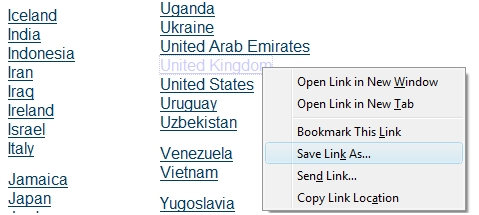
- Click on Save. You can save other MIDI files following steps 2-4.
Create an activity in which students listen to different Anthems of different English-speaking countries. Afterwards, they have to complete a chart adding more information about each of those countries. Therefore, to add this activity, follow these steps:
- Click on Add an activity | Upload a single file within Assignments.
- Complete the Assignment Name and Description blocks.
- Click on the Moodle Media icon | Find or upload a sound, video or applet... | Upload a file | Browse |. Look for the MIDI file that you want to upload and click on it.
- Click on Open | Upload this file | Insert.
- Click on Save and return to course. Click on the activity. It looks as shown in the following screenshot:

