This is a very simple recipe that can be carried out using Moodle assignments; that is to say through uploading files. It means that students are going to record themselves and we can listen to them through the file that they upload. We can set guidelines as we do when writing, with respect to their speaking.
It is time for our students to take a deep breath and talk. Therefore, clearly mention what we want to hear from them. Ask students to talk about the type of English they speak according to what they have heard before in the podcasts that we have created.
Students can record themselves using either devices such as their mobile phones or the Audacity software for creating podcasts. We should ask them to upload .mp3 files, as well as other important guidelines such as time and information. Follow these steps to design the activity:
- Click on Add an activity | Upload a single file within Assignments.
- Complete the Assignment name and Description blocks. Set the guidelines clearly so that students know what they have to record.
- In the Maximum size within the Upload a single file block, choose 16MB, as shown in the following screenshot:
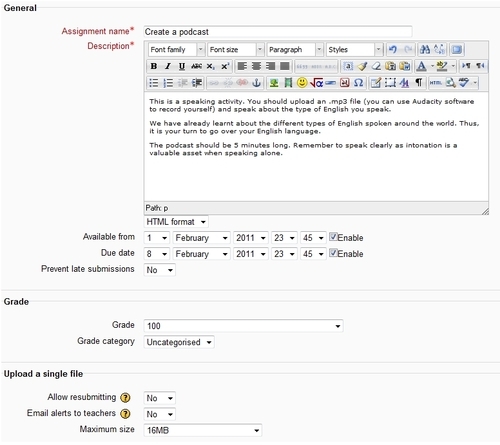
- Click on Save and return to course.

