Gathering our students' work is one of the characteristics of portfolios. Therefore, in this recipe we deal with File download. Through this portfolio, we can save the homework done in a simple way. The first step that we should bear in mind is to create a folder in which we save all the files, in order to organize ourselves.
We enter a course where we need to grade a student's activity. In this case, we save the result of a Chat activity that was created in a History course. Students discuss Medieval England after dealing with different resources.
We have to enter the Chat activity in order to save our students' conversations. We can also carry out similar steps if we want to save the opinions of our students through a Forum activity. These are the steps that we have to follow:
- Enter the Chat activity that was done by the students.
- Click on View past chat sessions, as shown in the following screenshot:
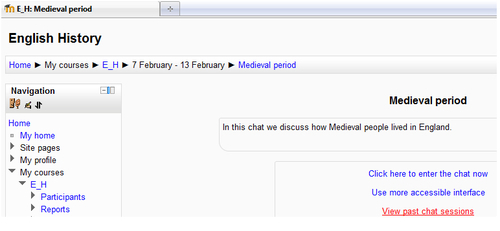
- Click on List all sessions and select the session that you want to save.
- Click on Export to portfolio, next to the File download option, as shown in the following screenshot:
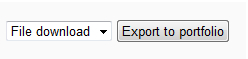
- A pop-up window appears displaying the information about which software the file will be opened in. Click on OK, as shown in the following screenshot:
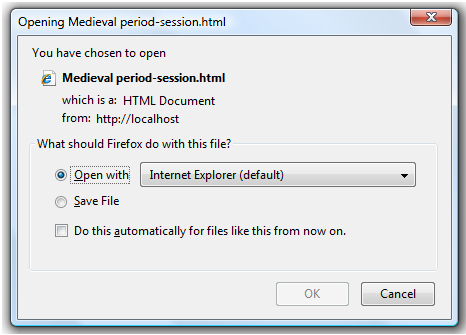
- The file appears in our default web browser. Click on Return to where you were in the Moodle course and go back to the course.
The file was opened with our default web browser, and we can save it so as not to lose it. Therefore, follow these steps:
- Click on Page | Save as giving a name for the file, as shown in the following screenshot:
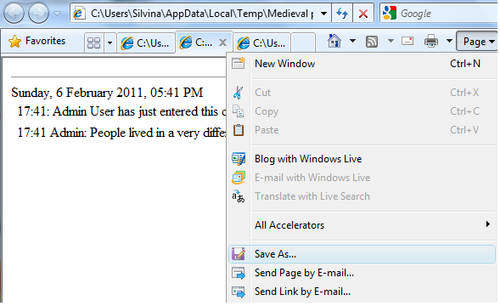
- Click on Save.
We have already exported the chat session of our students and saved it in our computer. On the left-side of the screenshot, there appears the chat session of our students.
