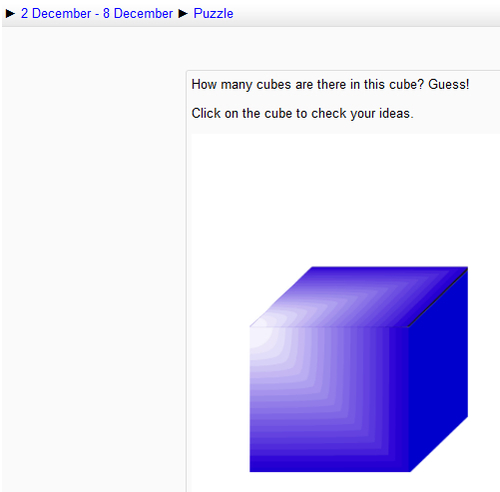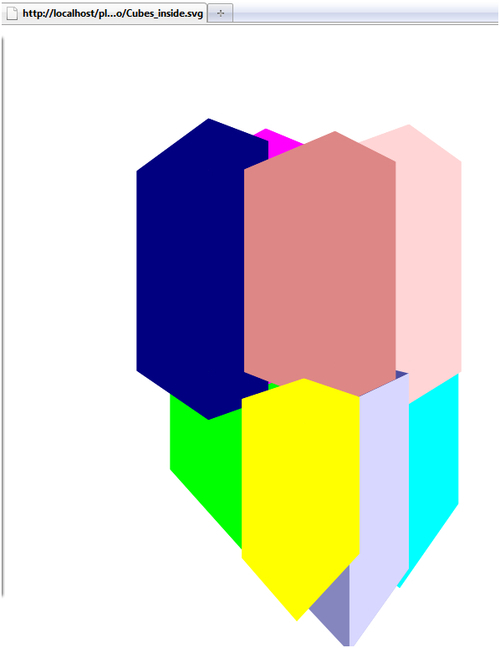This is a very short and simple recipe. The title tells us what to do. We need to use Inkscape again; we can also use any of the SVG that we have already designed in the previous recipes. We are to upload a PNG image to our Moodle course, and when clicking on the said image, the SVG will appear. We can create many activities using this, especially puzzles.
Our baseline topic in this chapter is 2D and 3D Geometry. Therefore, shapes is the best topic to deal with. Let's choose some 3D shapes that we haven't used yet. When students click on the said shape, another SVG graphic will appear. So, can you think of any interesting activity to design?
Enter your Moodle course and choose the weekly outline section where you want to add the activity. In this case, we will design an online text activity; we'll create a puzzle. Follow these steps:
- Click on Add an activity | Online text.
- Complete the Assignment name block.
- Complete the Description block.
- Click on the Insert/edit image icon | Upload a file | Browse | look for the file that you want to upload.
- Click on the file | Open |Upload this file |Insert.
- Click on the image that you have just uploaded. Click on the Insert /edit a link icon.
- Click on Browse next to the Link URL block and browse for the SVG file that you want to upload.
- Upload a file | Browse | look for the file that you want to upload.
- Click on the file | Open |Upload this file |Insert.
- Click on Save and display. The activity looks as shown in the following screenshot: