We can design this type of activity using several external software or tools available in Web 2.0. You can use JMatch within Hot Potatoes or a matching activity within the JClic author. However, we are not going to use those because we have already used them in the earlier recipes. Therefore, design an interactive timeline using the following website: http://www.readwritethink.org/classroom-resources/student-interactives/timeline-30007.html or you can also design it using Microsoft Word or Open Office with images in it.
Enter the aforementioned website and click on Timeline Tool so that we can design the timeline of a Nobel Prize winner. By the way, can you guess who we are going to work with?
Another screen will appear displaying the type of timeline that we are going to develop. So, these are the steps to follow:
- Click on Get Started.
- Another pop-up window will appear in which you have to complete the Title block as well as the author of the timeline in the By block.
- Click on Choose | Event within Unit of Measure.
- Click on Next Entry on the top-right margin.
- Complete the Event, Title, and Description blocks.
- Click on Next Entry on the top-right margin as many times as the number of events you want to add.
- When you finish the timeline, click on the Print Screen key and then paste the image in the Paint software or something similar.
- Click on the Select icon and cut the timeline. Copy-and-paste it in a new document and save it as a
.pngfile so that we can upload it in our Moodle course. The timeline looks as shown in the following screenshot: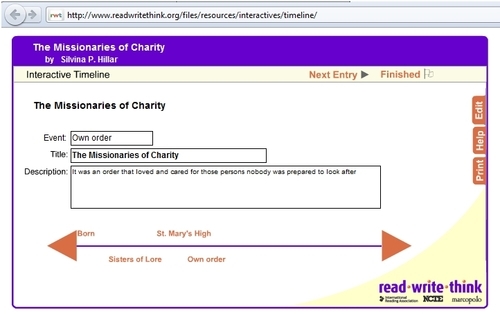
We have already designed a timeline using the website. We have done it using the names of the events relevant to what this famous person has achieved throughout life. Thus, students are to be given several paragraphs and they have to put them in order using the information in this timeline.
Design this activity using Upload a single file because the main object is that they write the paragraphs in order of adding as much information as possible. Therefore, these are the steps that you have to follow to design this activity:
- Click on Add an activity | Upload a single file.
- Complete the Assignment name and Description blocks.
- Click on the Insert / edit an Image icon | Find or upload an image |Upload a file (on the left-hand margin) |Browse.
- When you find the image, click on Open | Upload this file | Insert | OK.
- Click on Save and return to course.
By the way, the name of the Nobel Prize winner is Mother Teresa.
