Figure 12-2: The Compile window in All Options mode on the Mac (top) and in Windows (bottom).
Accessing the Compilation Options
Compilation options are the real meat of the Compile window. These options let you tell Scrivener how you want your selected content to look after it goes through the compile metamorphosis.
When you click All Options (on the Mac) or the Expansion button (in Windows) within the Compile window, a list of options tabs appears along the left side, as shown in Figure 12-2. This list changes depending on which output type you selected, so yours might look slightly different.
Each of the options tabs provides access to customizable settings for the output type that you chose. They’re loaded with defaults based on your selection, but you can change the settings to suit your needs.
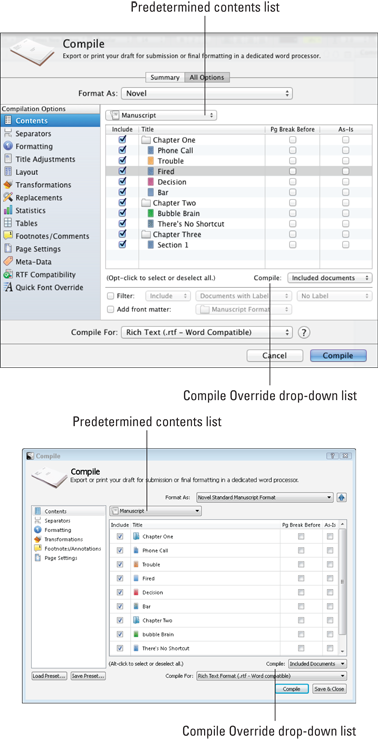
..................Content has been hidden....................
You can't read the all page of ebook, please click here login for view all page.
