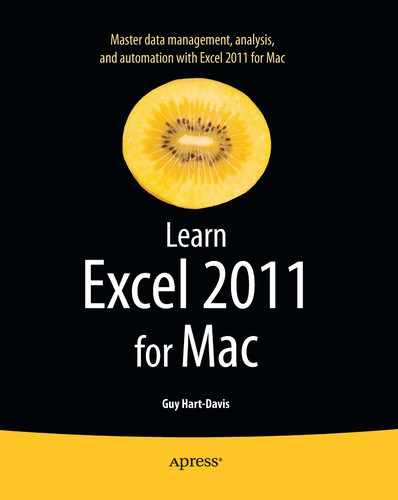Summary
In this chapter, you learned how to work with graphical objects in Excel. You now know how to insert clip art and how to manage clip art items using Office's Clip Gallery application. You know how to insert your own pictures from iPhoto or your Mac's file system, how to insert shapes and format them, and how to position graphical objects where you want them. You also learned how to recolor, crop, and compress pictures; how to create SmartArt graphics and WordArt items to illustrate your workbooks; and how to position graphical objects relative to cells and arrange graphical objects to control which is visible.
This is the end of Part II of the book. In Part III, I show you how to analyze your data, how to share your workbooks with your colleagues, and how to automate your workbooks.