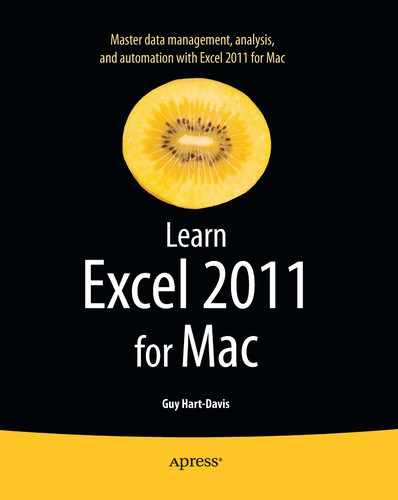Understanding Your Options for Automating Tasks
With Excel 2011 on Mac OS X, you can automate tasks in several ways
- Create macros. A macro is a sequence of commands that you can run all at once. The easy way to create a macro is to record it by turning on the Macro Recorder and performing the actions you want the macro to repeat; when you turn the Macro Recorder off, you have a macro that you can run again. You can also write macros from scratch by working in the Visual Basic Editor application. Or you can record macros and then use the Visual Basic Editor to edit out unwanted commands or to add other commands. This chapter shows you how to record macros and edit them in the Visual Basic Editor.
- Use Automator. The Automator application, which you'll find in the Applications folder, lets you assemble workflows consisting of actions. If you have the Home & Business Edition of Office, you can include Excel actions in workflows. (If you have Office 2011 Home & Student Edition, you can't use Excel with Automator.) This chapter doesn't cover Automator.
- Use AppleScript. AppleScript is a scripting language in which you can write scripts using the AppleScript Editor utility, which you'll find in the Applications/Utilities folder. (A script is essentially a small application.) This chapter doesn't cover AppleScript either.
TIP: When you're getting started automating tasks in Excel, VBA is usually the best place to start. VBA works from within Excel, so you run your macros from Excel. By contrast, an AppleScript runs outside the applications it manipulates. The advantage to using AppleScript is that you can easily manipulate multiple applications rather than just Excel. For example, you can make the Finder take an action, make Excel take an action, then make iTunes dance—all in the same script. You can also share macros with Windows users, whereas AppleScript and Automator run only on Mac OS X.
..................Content has been hidden....................
You can't read the all page of ebook, please click here login for view all page.