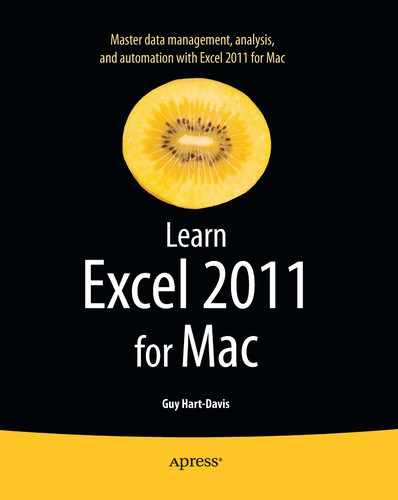Chapter 4
Formatting Your Worksheets Quickly and Efficiently
To make your worksheets show the information you need and present it so that it's easy to understand, you'll need to format them. This chapter shows you how to format worksheets quickly and efficiently using the various tools that Excel provides.
The first essential is to format the worksheet's rows and columns. You may need to insert or delete rows, columns, or blocks of cells; you'll often need to hide some rows or columns to get them out of the way or remove them from inquisitive eyes; and you'll almost certainly need to change some column widths and row heights. We'll cover this first.
After that, I'll show you how to format cells and ranges, how to apply conditional formatting to quickly flag values that need attention, and how to use data validation to check for invalid entries.
Toward the end of the chapter, we'll look at how to format worksheets quickly using table formatting or Excel's styles, and how to add headers and footers to worksheets to make them and their contents easy to identify.