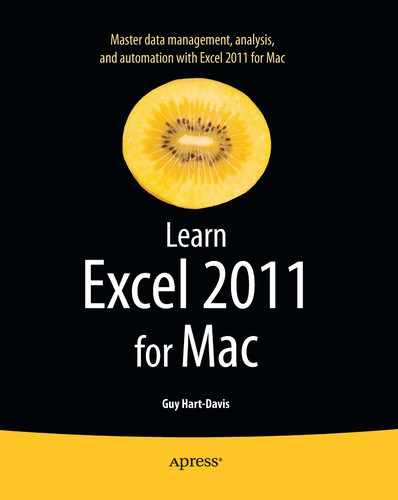Four Ways to Control Excel
To control Excel, you give commands. For example, when you need a new workbook, you give the command to create a new workbook.
In Excel 2011 (see Figure 1–1), you can give commands in the four main ways we noted:
- Menus. Like most Mac applications, Excel provides a set of menus that appear on the Mac OS X menu bar when Excel is the active application. To give a command, you click the menu, and then click the command.
- Ribbon. The Ribbon is the new control strip introduced in Excel 2011. To give a command, you click its button or control.
- Toolbars. Excel includes the Standard toolbar and the Formatting toolbar. The Standard toolbar appears across the top of the Excel window by default, as in Figure 1.1. To give a command, you click its button or control.
- Keyboard shortcuts. To give a command, you press the associated key combination.
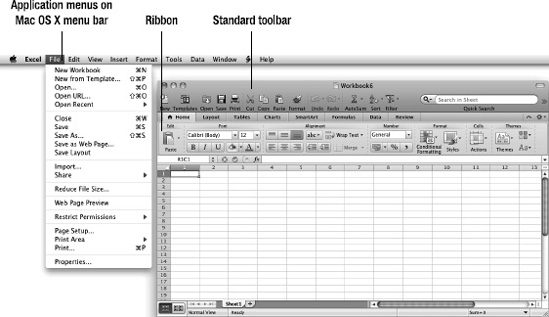
Figure 1–1. You can control Excel using the Ribbon, the toolbars, the menus on the menu bar, or keyboard shortcuts.
Let's dig into each of these in turn, starting with the Ribbon.
..................Content has been hidden....................
You can't read the all page of ebook, please click here login for view all page.