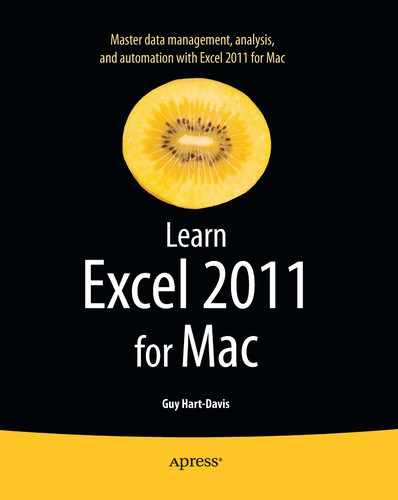Part II
Performing Calculations and Presenting Data
In this part of the book, you get up to speed with formulas, functions, charts, and graphical elements such as pictures and sparklines.
In Chapter 5, we go over what formulas and functions are, and what the difference between the two is. This chapter then teaches you how to create your own formulas using Excel's calculation operators, starting with straightforward formulas that use a single calculation operator each, and then moving on to more complex formulas that use multiple calculation operators. You also learn how to override Excel's default order for evaluating operators and how to troubleshoot common problems that occur with formulas.
In Chapter 6, you learn how to insert functions in your worksheets using the various tools that Excel provides, find the functions you want, and point the functions to the data they need for the calculations. The second part of the chapter explains Excel's different categories of functions, such as database functions, logical functions, and math and trigonometric functions, and gives examples of how to use widely used functions.
In Chapter 7, we cover how to present data clearly and persuasively using Excel's wide range of charts. You learn the different ways you can place charts in worksheets, the components of charts, and the types of charts you can use. We then dig into how you create a chart from your data, lay it out the way you want, and give it the look it needs. We also look at ways of reusing the custom charts you create and ways of using Excel charts in Word documents or PowerPoint presentations.
In Chapter 8, we look at how to add visual appeal to your worksheets by using four types of graphical elements that each fit within a single cell. You quickly grasp how to use data bars to compare the values in a range of cells, how to add color scales to adjust the background colors of cells to provide a visual reference to their values, and how to use icon sets to provide quick visual references to performance. And you learn to create miniature charts using sparklines.
In Chapter 9, we look at ways of giving your workbooks visual interest by adding graphics, shapes, SmartArt diagrams, and WordArt items. You learn how to make a picture look as you want it to, how to position graphical objects wherever you need them, how to position graphical items relative to cells, and how to arrange graphical objects to control which ones are visible.