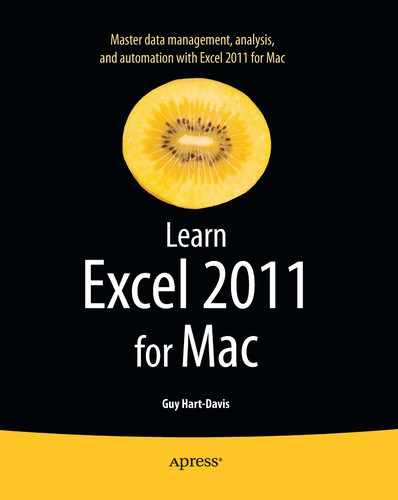Chapter 3
Creating Effective Workbooks and Templates
In this chapter, I'll show you how to create workbooks in which you can enter, edit, and manipulate data quickly and effectively. You'll learn how to save the workbooks, which file formats to use when, and how to add property information to help you identify workbooks when searching.
You may need to start some workbooks from scratch, but you'll be able to save time and effort by basing other workbooks on templates. Excel comes with a good variety of templates, and you can download others from the Office web site; but to save the most time, you'll likely want to create your own templates, as discussed at the end of the chapter.
After seeing how to create and save workbooks, you'll learn how to organize the worksheets in a workbook, how to lay out data effectively, and how to enter data quickly on multiple worksheets at the same time. From there, we'll move on to creating named ranges to identify parts of your worksheets easily, and creating a collapsible worksheet by using Excel's outlining feature.