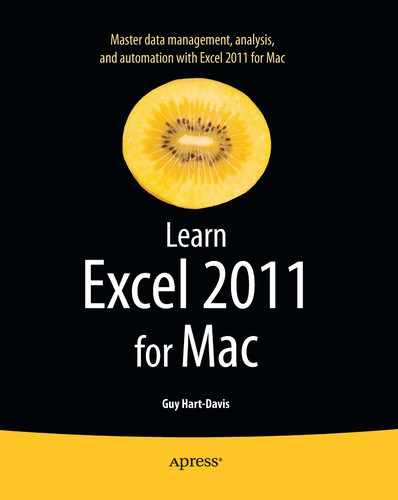Chapter 13
Collaborating and Sharing with Macs and Windows PCs
In this chapter, I'll show you how to work with other people on your workbooks.
You can give others your workbooks the old-fashioned way—by printing the worksheets and distributing them on paper—or you can take the more modern approach and create PDF files that you can share on a network or via the Internet. You can also export data to a comma-separated values format to make it compatible with many programs.
You can share your workbooks with your colleagues so that two or more of you can work on the same workbook at the same time, and you can track the changes people make to your workbooks so that you can review them closely. These features work on both Mac OS X and Windows, so it doesn't matter which platform your colleagues use. Better still, Excel provides an automated tool for merging the changes in separate copies of the same workbook together, allowing you to easily collate the changes, track them, and review them.
At the end of the chapter, I'll show you how to consolidate multiple worksheets into a single worksheet. This is great when you need to pull together information quickly from related worksheets.