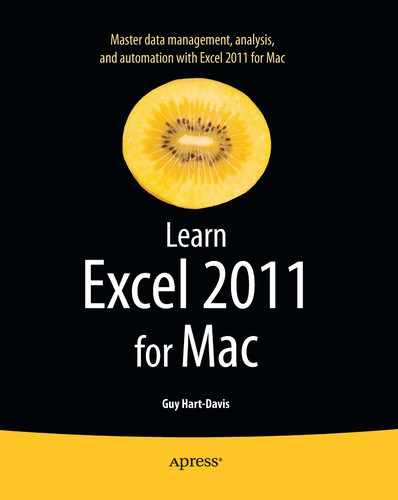Part III
Analyzing Data and Sharing and Automating Workbooks
In this part of the book, you learn to analyze, manipulate, and share the workbooks you've built.
In Chapter 10, we look at how to use Excel's tables to create databases for storing information, sorting it, and filtering it to find the records you need. You also learn how to put Excel's database functions to work with tables.
In Chapter 11, we cover how to analyze your data using four powerful tools. You learn to use data tables to assess the impact of one or two variables on a calculation and scenarios to experiment with different sets of values without changing your core data. You also learn to use Goal Seek to solve single-variable problems and Solver to crack multi-variable problems.
In Chapter 12, we go through what PivotTables are and how you can use them to examine the data in your worksheets and find the secrets it contains. You learn how to create PivotTables either using Excel's automated tool or by placing fields manually where you need them, how to change the PivotTable once you've created it, and how to sort and filter the data it contains.
In Chapter 13, we talk about ways to share your workbooks with others. We start by covering how to print worksheets, create PDF files from them, and export data to comma-separated values files. We then move on to sharing workbooks so that multiple people can work on them at the same time, and how to track the changes if necessary so that you can review them later. We finish by looking at how to merge changes from separate copies of the same workbook into one workbook and how to consolidate multiple worksheets into a single worksheet.
In Chapter 14, we explore how to record macros to eliminate the drudgery of performing the same task over and over again. You learn how to run macros using the menus or toolbars, by creating keyboard shortcuts, or even by assigning macros to worksheet objects such as command buttons. You also meet the Visual Basic Editor and learn how to edit a macro to change what it does.