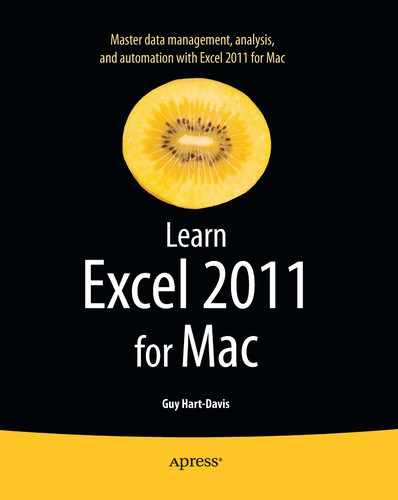Chapter 7
Creating Clear and Persuasive Charts
In this chapter, you'll learn how to create powerful charts that present your data clearly and persuasively.
We'll start by going over the essentials of charts, such as the different ways you can place them in your workbooks, which components charts have, and which types of charts you can create. We'll then spend most of the chapter looking in detail at how you create a chart from your data, lay it out the way you want, then give it the look it needs—everything from displaying or hiding components to formatting components for impact.
Once you've created a chart that looks just right, you can reuse your custom chart formatting by either pasting it onto an existing chart or by creating a custom chart template from it.
At the end of the chapter, you'll learn how to use your Excel charts in Word documents or PowerPoint presentations.