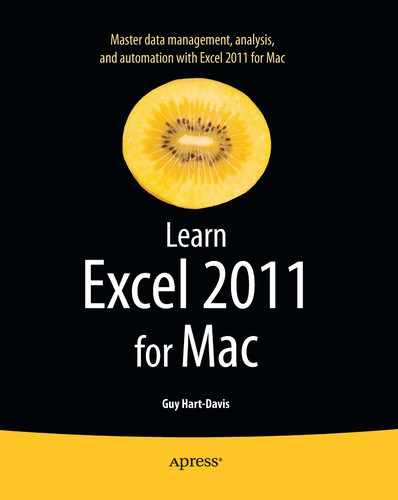Four Easy Rules for Laying Out Your Worksheets
Excel gives you a great deal of flexibility in how you lay out your worksheets. Each worksheet contains more than 16 billion cells, and you can put pretty much as many worksheets in a workbook as you want.
NOTE: If you pack a huge number of worksheets into a workbook and populate them all with data, you may find that Excel slows your Mac down. If this happens, move some of the worksheets into another workbook to improve performance.
Here are four rules to follow when laying out your worksheets to make them as easy as possible to use.
- Put different topics on different worksheets. Given that Excel's worksheets can contain a huge amount of information, you may feel tempted to put all your data on a single one. But usually it's better to break the data up and put a different topic on each worksheet.
TIP:Give the worksheet tabs descriptive labels so you can easily pick the worksheet you want. If a workbook has so many worksheets that navigating with worksheet tabs is awkward, create a summary worksheet at the front containing a list of the other worksheets and their contents—and hyperlinks you can click to jump directly to each sheet.
- Divide up your data by columns. Lay out the data so that the cells in any given column contain the same type of data. Doing this enables you to sort and filter the range by rows.
- Put important data above the range rather than beside it. When you need to include notes or other explanatory data, put that data above the range it's related to. Don't put the data to the left or right of the range, because Excel may hide the data if you filter the range to show only certain values.
- Separate your data ranges from each other. If you include several different types of data in the same worksheet, put each type in a separate range, with one or more blank columns and one or more blank rows between the ranges. Having this extra space makes it easier for both Excel and you to identify and select the ranges individually.